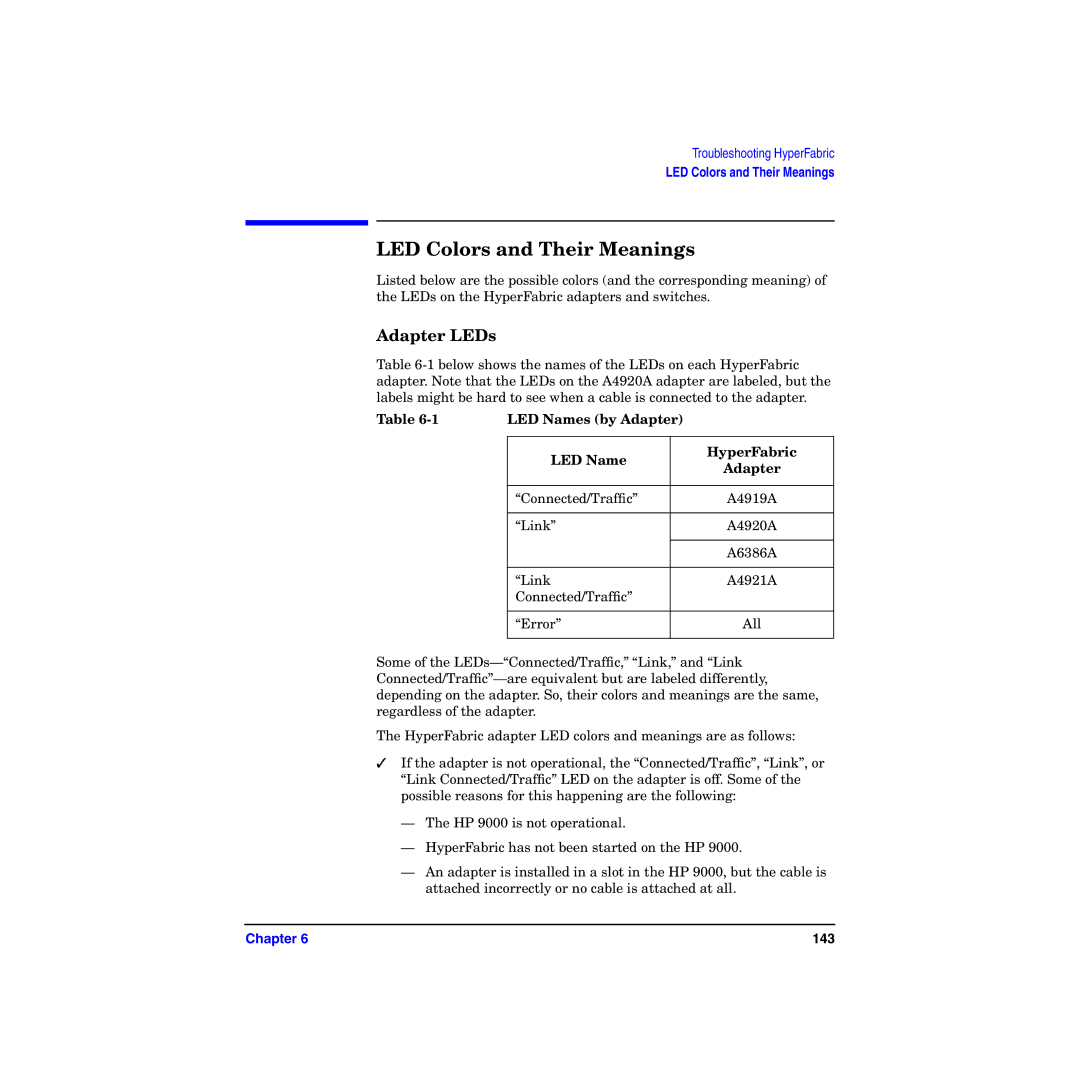Troubleshooting HyperFabric
LED Colors and Their Meanings
LED Colors and Their Meanings
Listed below are the possible colors (and the corresponding meaning) of the LEDs on the HyperFabric adapters and switches.
Adapter LEDs
Table
Table | LED Names (by Adapter) |
| |
|
|
|
|
| LED Name |
| HyperFabric |
|
| Adapter | |
|
|
| |
|
|
|
|
| “Connected/Traffic” |
| A4919A |
|
|
|
|
| “Link” |
| A4920A |
|
|
|
|
|
|
| A6386A |
|
|
|
|
| “Link |
| A4921A |
| Connected/Traffic” |
|
|
|
|
|
|
| “Error” |
| All |
|
|
|
|
Some of the
The HyperFabric adapter LED colors and meanings are as follows:
✓If the adapter is not operational, the “Connected/Traffic”, “Link”, or “Link Connected/Traffic” LED on the adapter is off. Some of the possible reasons for this happening are the following:
—The HP 9000 is not operational.
—HyperFabric has not been started on the HP 9000.
—An adapter is installed in a slot in the HP 9000, but the cable is attached incorrectly or no cable is attached at all.
Chapter 6 | 143 |