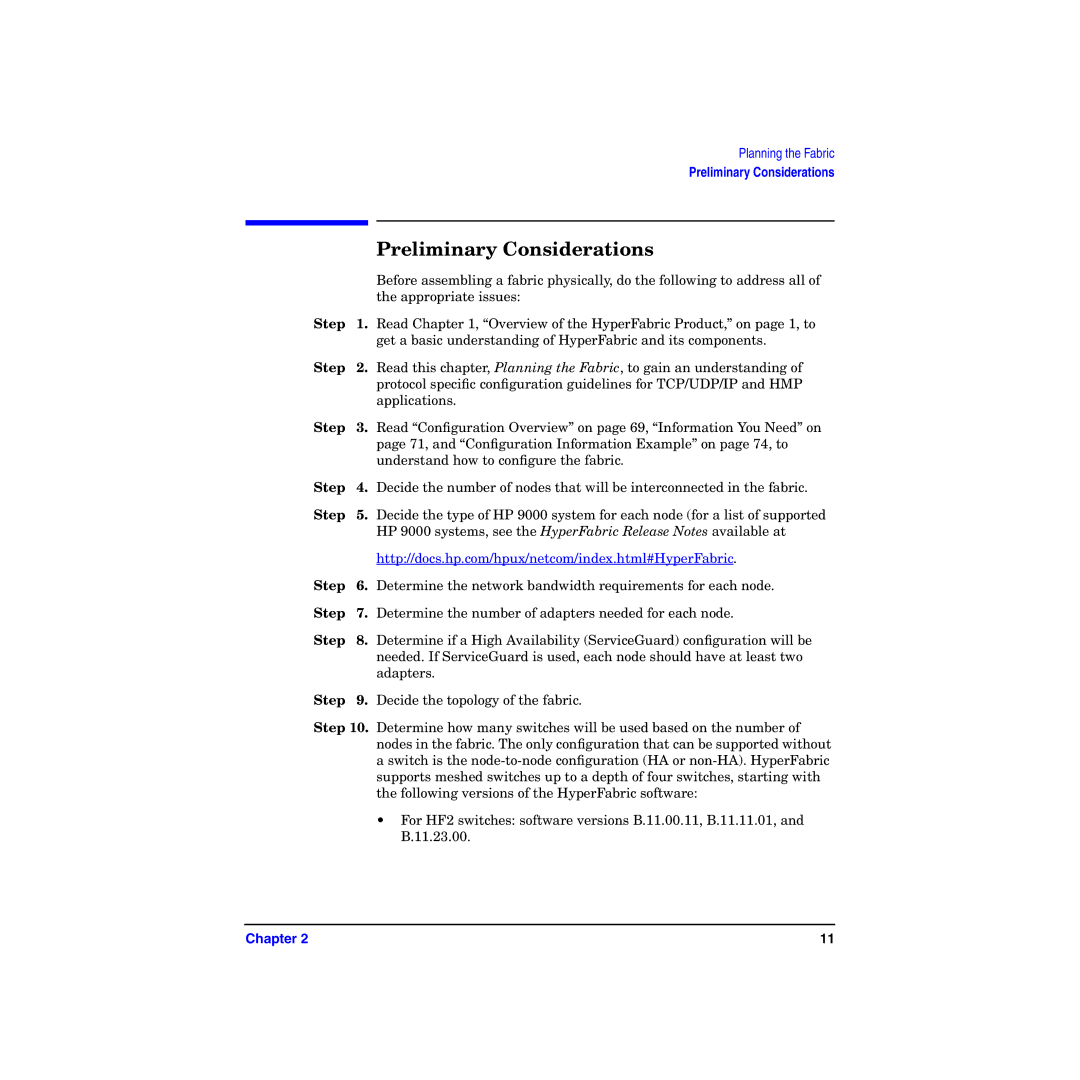Planning the Fabric
Preliminary Considerations
|
| Preliminary Considerations |
|
| Before assembling a fabric physically, do the following to address all of |
|
| the appropriate issues: |
Step | 1. | Read Chapter 1, “Overview of the HyperFabric Product,” on page 1, to |
|
| get a basic understanding of HyperFabric and its components. |
Step | 2. | Read this chapter, Planning the Fabric, to gain an understanding of |
|
| protocol specific configuration guidelines for TCP/UDP/IP and HMP |
|
| applications. |
Step | 3. | Read “Configuration Overview” on page 69, “Information You Need” on |
|
| page 71, and “Configuration Information Example” on page 74, to |
|
| understand how to configure the fabric. |
Step | 4. | Decide the number of nodes that will be interconnected in the fabric. |
Step | 5. | Decide the type of HP 9000 system for each node (for a list of supported |
|
| HP 9000 systems, see the HyperFabric Release Notes available at |
|
| http://docs.hp.com/hpux/netcom/index.html#HyperFabric. |
Step | 6. | Determine the network bandwidth requirements for each node. |
Step | 7. | Determine the number of adapters needed for each node. |
Step | 8. | Determine if a High Availability (ServiceGuard) configuration will be |
|
| needed. If ServiceGuard is used, each node should have at least two |
|
| adapters. |
Step | 9. | Decide the topology of the fabric. |
Step 10. Determine how many switches will be used based on the number of nodes in the fabric. The only configuration that can be supported without a switch is the
•For HF2 switches: software versions B.11.00.11, B.11.11.01, and B.11.23.00.
Chapter 2 | 11 |