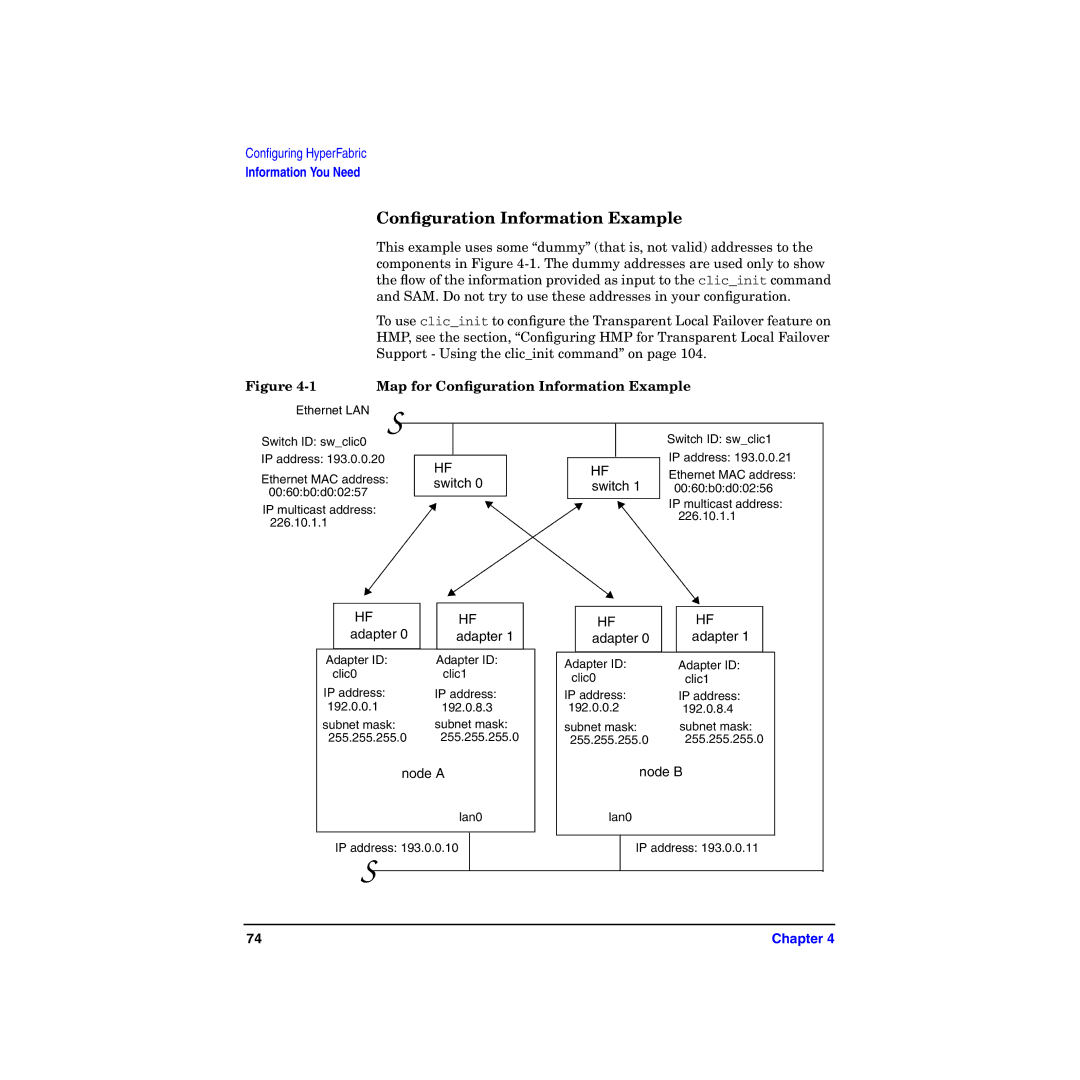Configuring HyperFabric
Information You Need
Configuration Information Example
This example uses some “dummy” (that is, not valid) addresses to the components in Figure
To use clic_init to configure the Transparent Local Failover feature on HMP, see the section, “Configuring HMP for Transparent Local Failover Support - Using the clic_init command” on page 104.
Figure | Map for Configuration Information Example | ||||
Ethernet LAN | S |
|
| Switch ID: sw_clic1 | |
Switch ID: sw_clic0 |
|
|
| ||
IP address: 193.0.0.20 | HF | HF | IP address: 193.0.0.21 | ||
Ethernet MAC address: | Ethernet MAC address: | ||||
switch 0 | switch 1 | 00:60:b0:d0:02:56 | |||
00:60:b0:d0:02:57 |
| ||||
|
|
| IP multicast address: | ||
IP multicast address: |
|
|
| ||
|
|
| 226.10.1.1 | ||
226.10.1.1 |
|
|
| ||
|
|
|
| ||
HF |
| HF | HF | HF | |
adapter 0 | adapter 1 | adapter 0 | adapter 1 | ||
Adapter ID: | Adapter ID: | Adapter ID: | Adapter ID: | ||
clic0 |
| clic1 | |||
| clic0 | clic1 | |||
IP address: |
| ||||
IP address: | IP address: | IP address: | |||
192.0.0.1 | 192.0.8.3 | 192.0.0.2 | 192.0.8.4 | ||
subnet mask: | subnet mask: | subnet mask: | subnet mask: | ||
255.255.255.0 | node A | 255.255.255.0 | node A | ||
255.255.255.0 | 255.255.255.0 | ||||
| node A | node B | |||
|
| lan0 | lan0 |
| |
IP address: 193.0.0.10 | IP address: 193.0.0.11 | ||||
S |
|
|
|
| |
74 |
|
|
| Chapter 4 | |