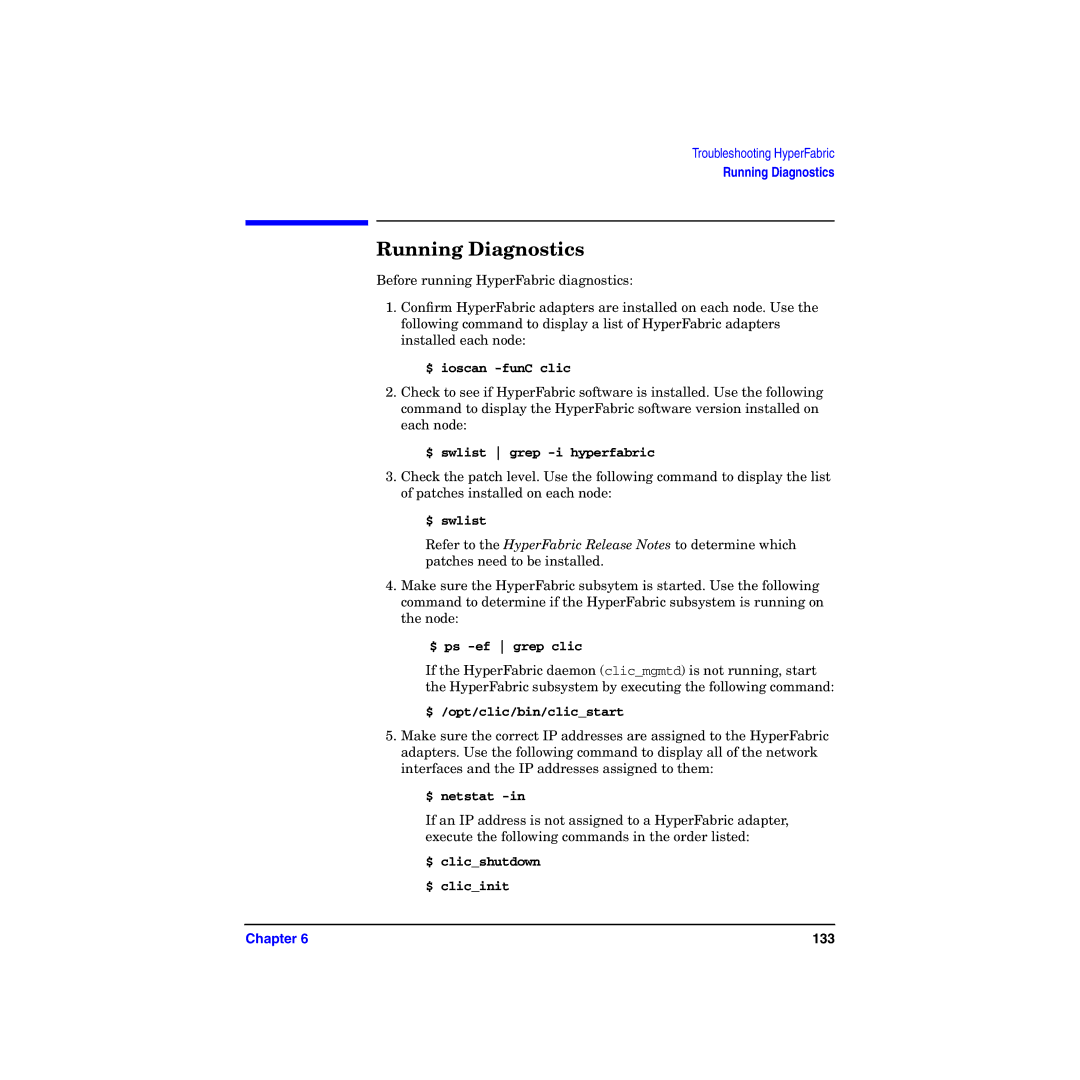Troubleshooting HyperFabric
Running Diagnostics
Running Diagnostics
Before running HyperFabric diagnostics:
1.Confirm HyperFabric adapters are installed on each node. Use the following command to display a list of HyperFabric adapters installed each node:
$ioscan -funC clic
2.Check to see if HyperFabric software is installed. Use the following command to display the HyperFabric software version installed on each node:
$swlist grep
3.Check the patch level. Use the following command to display the list of patches installed on each node:
$ swlist
Refer to the HyperFabric Release Notes to determine which patches need to be installed.
4.Make sure the HyperFabric subsytem is started. Use the following command to determine if the HyperFabric subsystem is running on the node:
$ ps -ef grep clic
If the HyperFabric daemon (clic_mgmtd) is not running, start the HyperFabric subsystem by executing the following command:
$/opt/clic/bin/clic_start
5.Make sure the correct IP addresses are assigned to the HyperFabric adapters. Use the following command to display all of the network interfaces and the IP addresses assigned to them:
$ netstat -in
If an IP address is not assigned to a HyperFabric adapter, execute the following commands in the order listed:
$clic_shutdown
$clic_init
Chapter 6 | 133 |