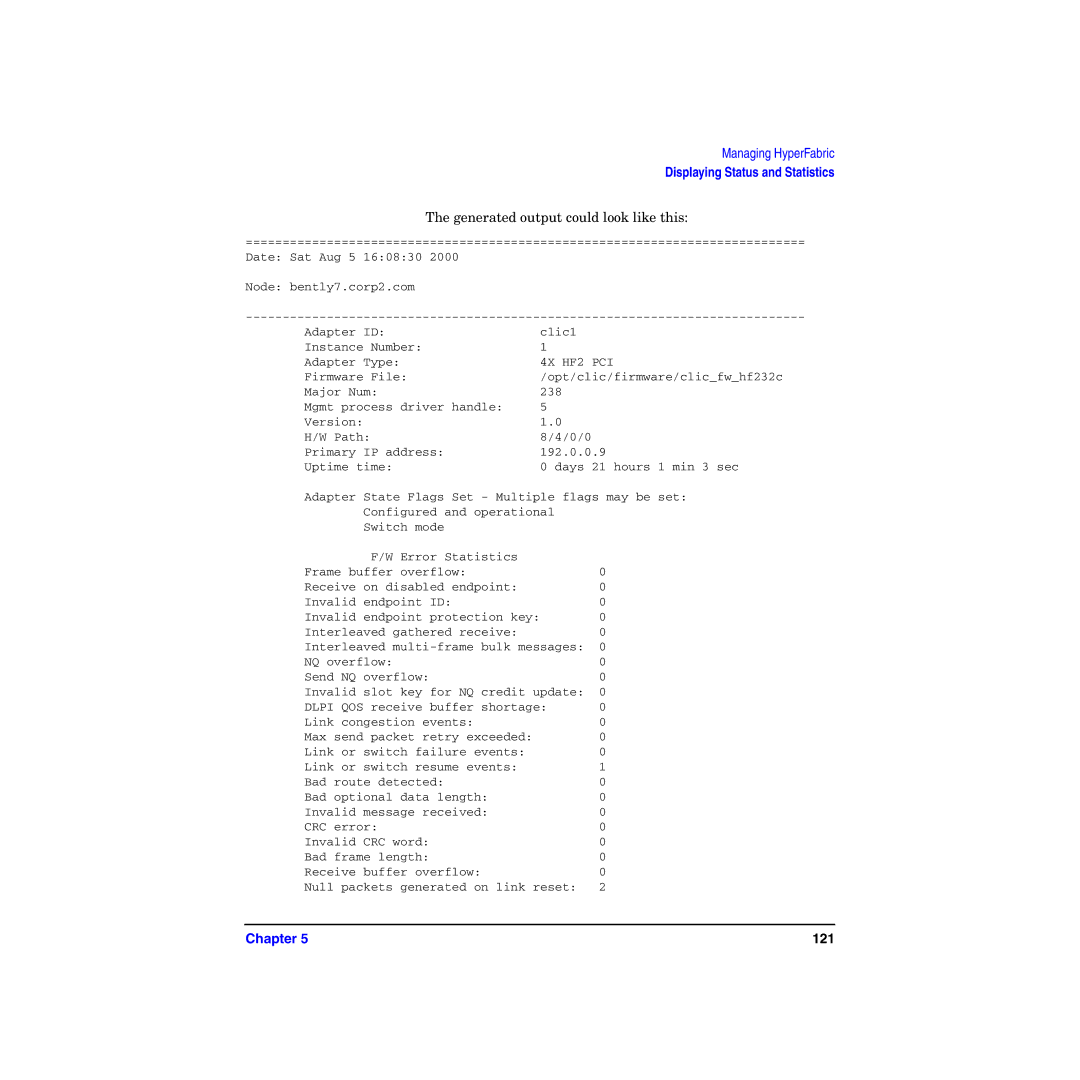Managing HyperFabric
Displaying Status and Statistics
The generated output could look like this:
============================================================================
Date: Sat Aug 5 16:08:30 2000
Node: bently7.corp2.com |
|
Adapter ID: | clic1 |
Instance Number: | 1 |
Adapter Type: | 4X HF2 PCI |
Firmware File: | /opt/clic/firmware/clic_fw_hf232c |
Major Num: | 238 |
Mgmt process driver handle: | 5 |
Version: | 1.0 |
H/W Path: | 8/4/0/0 |
Primary IP address: | 192.0.0.9 |
Uptime time: | 0 days 21 hours 1 min 3 sec |
Adapter State Flags Set - Multiple flags may be set:
Configured and operational
Switch mode
F/W Error Statistics |
|
Frame buffer overflow: | 0 |
Receive on disabled endpoint: | 0 |
Invalid endpoint ID: | 0 |
Invalid endpoint protection key: | 0 |
Interleaved gathered receive: | 0 |
Interleaved
NQ overflow: | 0 |
Send NQ overflow: | 0 |
Invalid slot key for NQ credit update: | 0 |
DLPI QOS receive buffer shortage: | 0 |
Link congestion events: | 0 |
Max send packet retry exceeded: | 0 |
Link or switch failure events: | 0 |
Link or switch resume events: | 1 |
Bad route detected: | 0 |
Bad optional data length: | 0 |
Invalid message received: | 0 |
CRC error: | 0 |
Invalid CRC word: | 0 |
Bad frame length: | 0 |
Receive buffer overflow: | 0 |
Null packets generated on link reset: | 2 |
Chapter 5 | 121 |