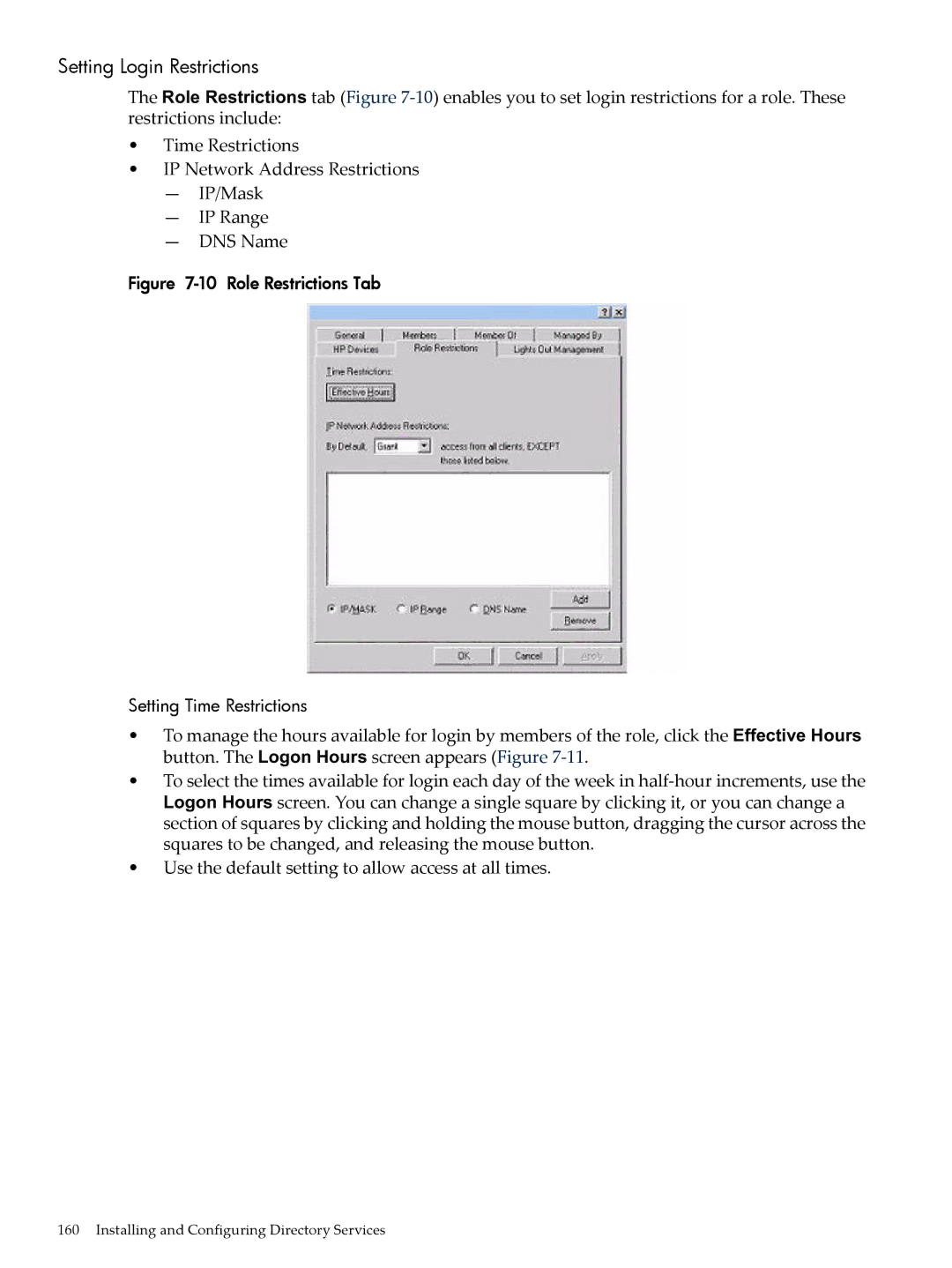HP Integrity iLO 2 MP Operations Guide
Copyright 2008, Hewlett-Packard Development Company, L.P
Table of Contents
Setting Up and Connecting the Console
System Status Status Summary General
100
101
102
103
Target map1 131 Map1 Example 132 Resetting the iLO 2 MP
130
Target SYSTEM1 130
Target map1/sshsvc1 137 SSH Examples 138
147
187
195
Page
Power & Reset
Login Options
Local Image File Dialog Box
Licensing
Admin User Gaining Admin Role Right, Example
User and Role Access Restrictions
Restricting the Reset Role
Logon Hours Screen
Swinstallsvc1 Properties
Licensing Page Description
LAN Page Description
Swid# Properties
Enetport1 Properties
Ipendpt1 Properties
Gateway1 Properties
Cddr1 Properties
Intended Audience
New and Changed Information in This Edition
Publishing History
Rx7640 Rx8640 Superdome sx2000
Document Organization
Publishing History Details
5991-6005 HP-UX 11i BL870c
5991-5992 HP-UX 11i BL860c
Typographic Conventions
Related Information
Warranty Information HP Encourages Your Comments
Windows Operating System Information
Standard Features
Features
Features
Multiple Access Methods
User Access Control
Always-on Capability
Virtual Front Panel
Firmware Upgrades
Ipmi over LAN
Internal Subsystem Information
Dhcp and DNS Support
Advanced Features
Power Meter Readings
HP Insight Power Manager
Advanced Pack License
Ldap Lite
Supported Systems and Required Components and Cables
ILO 2 MP Supported Browsers and Client Operating Systems
Obtaining and Activating iLO 2 MP Advanced Pack Licensing
Supported Systems and Required Components Matrix
Password- and key-based for secure shell SSH
Authorization
Login
Security
Lights-Out Advanced/KVM Card
Protecting Snmp Traffic
HP Integrity Server Blade Components
Onboard Administrator
HP Integrity Server Blade Components
Onboard Administrator Active LED
Onboard Administrator Bay 2 redundant if used
Ports and LEDs
HP Integrity rx2660 Server Components
HP Integrity rx3600 and rx6600 Server Components
USB Ports
Console Serial Port UID Button/LED RS-232
ILO 2 MP Status LEDs
Standby Power Solid green ILO 2 MP Self Test
ILO 2 MP Status LEDs
Console Serial Port and Auxiliary Serial Port
ILO 2 MP Reset Button
Console Serial Port Pinouts
ILO 2 MP LAN Port
ILO 2 MP LAN LEDs
4lists the iLO 2 MP LAN link status LEDs and states
5lists the iLO 2 MP LAN link speed LEDs and states
Setting Up and Connecting the Console
Use the checklist in -1to help set up iLO 2 MP
Setup Checklist
Setup Checklist
Setup Flowchart
Setup Flowchart
Preparing to Set Up iLO 2 MP
Determining the Physical iLO 2 MP Access Method
Determining the iLO 2 MP LAN Configuration Method
LAN Configuration Methods
Configuring the iLO 2 MP LAN Using ARP Ping
Configuring the iLO 2 MP LAN Using Dhcp and DNS
Configuring the iLO 2 MP LAN Using Dhcp and DNS
ARP Ping Commands
Appropriate IP address
Configuring the iLO 2 MP LAN Using the Console Serial Port
Configuring the iLO 2 MP LAN Using the Console Serial Port
Logging In to the iLO 2 MP
Physically Connecting the Server Blade to the iLO 2 MP
Following is the MP Main Menu
Auto-Login
Physically Connecting the Server Blade to the iLO 2 MP
SSH/telnet connection with iLO 2 MP
ILO Web GUI Connection
User management, and resetting default settings
It allows access to all but configuration changes and user
Required to periodically change configuration settings
Operators
There is already a user registered with the same login name
User Login
Disabled
Local database with user administration right
Connecting the SUV Cable to the Server Blade
SUV Cable
Additional Setup
Modifying User Accounts and Default Passwords
Setting Security Access
Setting Up Security
Additional Setup
Page
Interacting with the iLO 2 MP Using the Web GUI
Interacting with the iLO 2 MP Using the Web GUI
Accessing the Host Console Using the TUI
Accessing Online Help
Accessing the Host Console
Help System
Accessing iLO 2 MP Using Onboard Administrator
Accessing the Host Console Using Smash SM CLP
Accessing the Graphic Console Using VGA
Accessing the Host Console
Configuring Dhcp
Display current LAN settings
Modify the MP Dhcp status
Modify the MP IP address
Configuring DNS
Configuring Ldap Extended Schema
Configuring Ldap Extended Schema
Configuring Ldap Lite Default Schema
Login Process Using Directory Services with Extended Ldap
Setting up Directory Security Groups
Set up directory security groups
Enter G. The current group configuration appears
Configuring Ldap Lite Default Schema
Configuring DHCP, DNS, LDAP, and Ldap Lite
MP Command Interfaces
1lists and describes the available MP command interfaces
MP Command Interfaces
Text User Interface
MP Main Menu Commands
MP Main Menu Commands
MP Main Menu command descriptions are listed as follows
MP Main Menu
CO Console Leave the Main Menu and enter console mode
CM Command Mode Enter command mode
VFP Virtual Front Panel Simulate the display panel
CL Console Log View the history of the console output
4defines alert severity levels
Events
Alert Levels
Command Menu Commands
Command Menu
Exit Exit the iLO 2 MP
Command Line Interface Scripting
Expect Script Example
# User
#Run SL command to dump logs
BP Reset BMC passwords
Blade Display Blade parameters
CA Configure asynchronous local serial port
Normal operation, any issues have been acknowledged
Degraded
4800, 9600, 19200, 38400, 115200 bit/sec
Command access level Login access
Date Display date
DF Display FRU information
Server blade usage
DNS DNS settings
FW Upgrade the MP firmware
Command access level MP configuration access
DI Disconnect LAN, WEB, SSH or Console
IT Inactivity timeout settings
ID System information settings
Blocking other ports when inactive
LC LAN configuration usage
Ldap Ldap directory settings
For example cn=MP Server,ou=Management Devices,o=hp
LOC Locator UID LED configuration
See also LOGIN, US
LM License management
LS LAN status
PC Power control access
PM Power regulator mode
PS Power status
PR Power restore policy configuration
RB Reset BMC
RS Reset system through the RST signal
SA Set access LAN/WEB/SSH/IPMI over LAN ports
Snmp Configure Snmp parameters
See also TC
SS System Status
SO Security option help
See also ID
TC System reset through Init or TOC signal
Sysrev Firmware revisions
TE Send a message to other mirroring terminals
See also PS
UC User Configuration users, passwords, and so on
Not bypass host authentication requirements, if any
Command CO
Access right
WHO Display a list of iLO 2 MP connected users
XD iLO 2 MP Diagnostics or reset
See also DI, TE
System Status tab enables you to access the following pages
Web GUI
System Status
Status Summary General
6lists the fields and descriptions
Status Summary Active Users
Status Summary General Page Description
7lists the fields and descriptions
Server Status General
Active Users Page Description
System Power
Server Status Identification
8lists the fields and descriptions
Server Status General Page Description
9lists the fields and descriptions
System Event Log
Server Status Identification Page Description
10lists the fields, buttons, and descriptions
10 System Event Log Page Description
Integrated Remote Console vKVM
IRC Requirements and Usage
VKVM-Supported Resolutions and Browser Configurations
Before running the IRC, note the following
Limitations of the vKVM Mouse and Keyboard
Browsers and Client Operating Systems that Support vKVM
Select None for mouse pointer scheme
Accessing the IRC
IRC page refreshes every 10 seconds
11lists the fields, buttons, and actions
11 IRC Page Description
IRC displays the host server’s graphics console Figure
Fullscreen Resizes the IRC
12 IRC Window Description
Integrated Remote Console Fullscreen
Thumb Tack
Away
Remote Serial Console
Remote Serial Console
Using this feature you can do the following
10 Remote Serial Console Window
Virtual Media
Virtual Serial Port
Using iLO 2 MP Virtual Media Devices
11 Virtual Media
Virtual CD/DVD
Select Local Media Drive
13 Virtual Media Dialog Box after connection
Open VMS
Creating the iLO 2 MP Disk Image Files
14 Local Image File Dialog Box
15 Create Media Image Dialog Box
Virtual Floppy/USB Key
Virtual Media Applet Timeout
Supported Operating Systems and USB Support for vMedia
Power Management
Power & Reset
Java Plug-in Version
Client Operating System and Browser Support for vMedia
Current power state of the system
15 Power & Reset Page Description
15lists the fields, buttons, and descriptions
System Power Restore
Settings
When ac was removed or lost
Control is required to power on the system
16 Power Meter Readings Page Description
Power Regulator
Maximum Power
Minimum Power
17lists the fields, buttons, and descriptions
Administration
17 Power Regulator Page Description
Firmware Upgrade
Licensing
Pack features. Fields are case sensitive
18 Licensing Page Description
Licensing Key Status
Is an Evaluation license
User Administration Local Accounts
21 Local Accounts
19 Local Accounts Page Description
Group Accounts
20lists the fields, buttons, and descriptions
Access Settings
Serial Login Options
20 Group Accounts Page Description
21lists the fields, buttons, and descriptions
Serial
21 LAN Page Description
Login Options
23 Login Options Page Description
22lists the fields, buttons, and descriptions
22 Serial Page Description
Current Ldap Parameters
24lists the fields and descriptions
Network Settings Standard
Network Settings
24 Current Ldap Parameters Page Description
Domain Name Server
25lists the fields, buttons, and descriptions
25 Standard Page Description
Is automatically supplied
Snmp Settings
26lists the fields, buttons, and descriptions
26 DNS Page Description
Ilo.hp.com. You can enter a new DNS name
27 Snmp Settings Page Description
27lists the fields and descriptions
Click OK and reset the iLO 2 MP
28 Onboard Administrator Page Description
BL c-Class
28lists the fields and descriptions
Help
Enclosure Name
SM CLP Features and Functionality Overview
Smash Server Management Command Line Protocol
Smash Server Management Command Line Protocol
Accessing the SM CLP Interface
Changing the iLO 2 Default Interface to SM CLP
SM CLP Session
Exiting the SM CLP Interface
Using the SM CLP Interface
Mpcmsa
Command Line Terms
Command Verbs
Supported Command Verbs
SM CLP Syntax
Command Targets
Command Target Properties
Using the target’s relative path form map1 target
Using implicit current target’s with the verb show
Command Options
30shows the available command options
30 Command Options
Character Set, Delimiters, Special, and Reserved Characters
31 SM CLP Reserved Characters and Character Sequences
System Reset Power Status and Power Control
Resetting the System
System1 Target
Target SYSTEM1
Displaying Power Status
Powering Off the System
Powering On the System
Map1 iLO 2 Target
Text Console Services
Resetting the iLO 2 MP
Map1 Example
Opening the MP Main Menu from SM CLP
Switching Between the System Console and the SM CLP
Opening the System Console Interface from SM CLP
34 /map1/textredirectsap1 Properties
Target system1/consoles1/textredirectsap1
Firmware Revision Display and Upgrade
SM CLP Firmware Targets
Displaying Firmware Revisions
This example displays only the iLO 2 MP firmware revision
Telnet SM CLP Targets
Remote Access Configuration
This example displays all the firmware revisions
Disable Telnet Service
Target map1/sshsvc1
Network Configuration
Disable SSH Service
SSH Examples
SM CLP Network Targets, Properties, and Verbs
Target map1/enetport1/lanendpt1/ipendpt1
43 ipendpt1 Properties
Target map1/dhcpendpt1
44 dhcpendpt1 Properties
Target map1/dnsendpt1
Dnsendpt1 Properties
Target map1/enetport1/lanendpt1/ipendpt1/gateway1
46 gateway1 Properties
SM CLP Network Command Examples
Set
Determine current IP Address
Determine Subnet Mask
VMedia
Target map1/group1
User Accounts Configuration
Target map1/group1/account#
Target map1/settings1/oemhpldapsettings1
Ldap Configuration
User Account Examples
52 oemhpldapsettings1 Properties
Ldap Configuration Examples
Configure Ldap parameters This command
146
Directory Services
Features Supported by Directory Integration
Directory Services Installation Prerequisites
Installing Directory Services
Installing and Configuring Directory Services
Directory Services Support
Schema Documentation
EDirectory Installation Prerequisites
Required Schema Software
Schema Installer
Schema Preview Screen
Setup Screen
Schema Setup Screen
Results Screen
Management Snap-In Installer
Directory Services for Active Directory
Active Directory Installation Prerequisites
Directory Services for Active Directory
Preparing Directory Services for Active Directory
Click OK
Installing and Initializing Snap-Ins for Active Directory
NewHPObject
Create New HP Management Object Dialog Box
Select Users Dialog Box
Active Directory Snap-Ins
Directory Services Objects
Managing HP Devices In a Role
HP Devices Tab Managing Users In a Role
Setting Login Restrictions
10 Role Restrictions Tab Setting Time Restrictions
12 New IP/Mask Dialog Box
1lists the available Lights Out Management rights
Setting User or Group Role Rights
Lights Out Management Rights
Directory Services for eDirectory
Installing and Initializing Snap-In for eDirectory
Directory Services for eDirectory
Creating Objects
Creating Roles
15 Select Object Subtype Dialog Box
16 Setting Role Rights
Add users to the remoteMonitors role using the Members tab
Adding Role Managed Devices
Directory Services Objects for eDirectory
Adding Members
Setting Role Restrictions
18 Members Tab eDirectory
Setting Lights-Out Management Device Rights
Setting Time Restrictions
Defining Client IP Address or DNS Name Access
2lists the available management device rights
Installing the Java Runtime Environment
Management Device Rights
Extending Schema
Installing Snap-Ins
Run this file by executing the following command
Verifying Snap-In Installation and Schema Extension
User Login Using Directory Services
Certificate Services
Directory-Enabled Remote Management
Installing Certificate Services
Verifying Directory Services
Using Existing Groups
Using Multiple Roles
Directory-Enabled Remote Management
Creating Roles that Follow Organizational Structure
Restricting Roles
Role Time Restrictions
How Directory Login Restrictions Are Enforced
IP Address Range Restrictions
IP Address and Subnet Mask Restrictions
DNS-Based Restrictions
24shows the user and role access restrictions
How User Time Restrictions Are Enforced
User Address Restrictions
Creating Multiple Restrictions and Roles
Directory Services Schema Ldap
Directory Services Schema Ldap
Core Attributes
Core Classes
Core Class Definitions
Core Attribute Definitions
8through -13define the HP management core class attributes
HpqRoleIPRestrictionDefault 11 hpqRoleIPRestrictionDefault
HpqRoleTimeRestriction 13 hpqRoleTimeRestriction
HpqTargetMembership 10 hpqTargetMembership
HpqRoleIPRestrictions 12 hpqRoleIPRestrictions
ILO 2 MP-Specific Ldap OID Classes and Attributes
ILO 2 MP Classes
ILO 2 MP Attributes
ILO 2 MP Class Definitions
ILO 2 MP Attribute Definitions
17through -22define the iLO 2 MP core class attributes
HpqLOMRightLocalUserAdmin 21 hpqLOMRightLocalUserAdmin
HpqLOMRightConfigureSettings 22 hpqLOMRightConfigureSettings
186
Glossary
187
To the client
Glossary
Domain
189
Ipmi
MAP address
191
Snmp
User
193
194
Directory objects, configuring for Active Directory
195
Index
LAN
197
SMASH, 123 Snmp
199