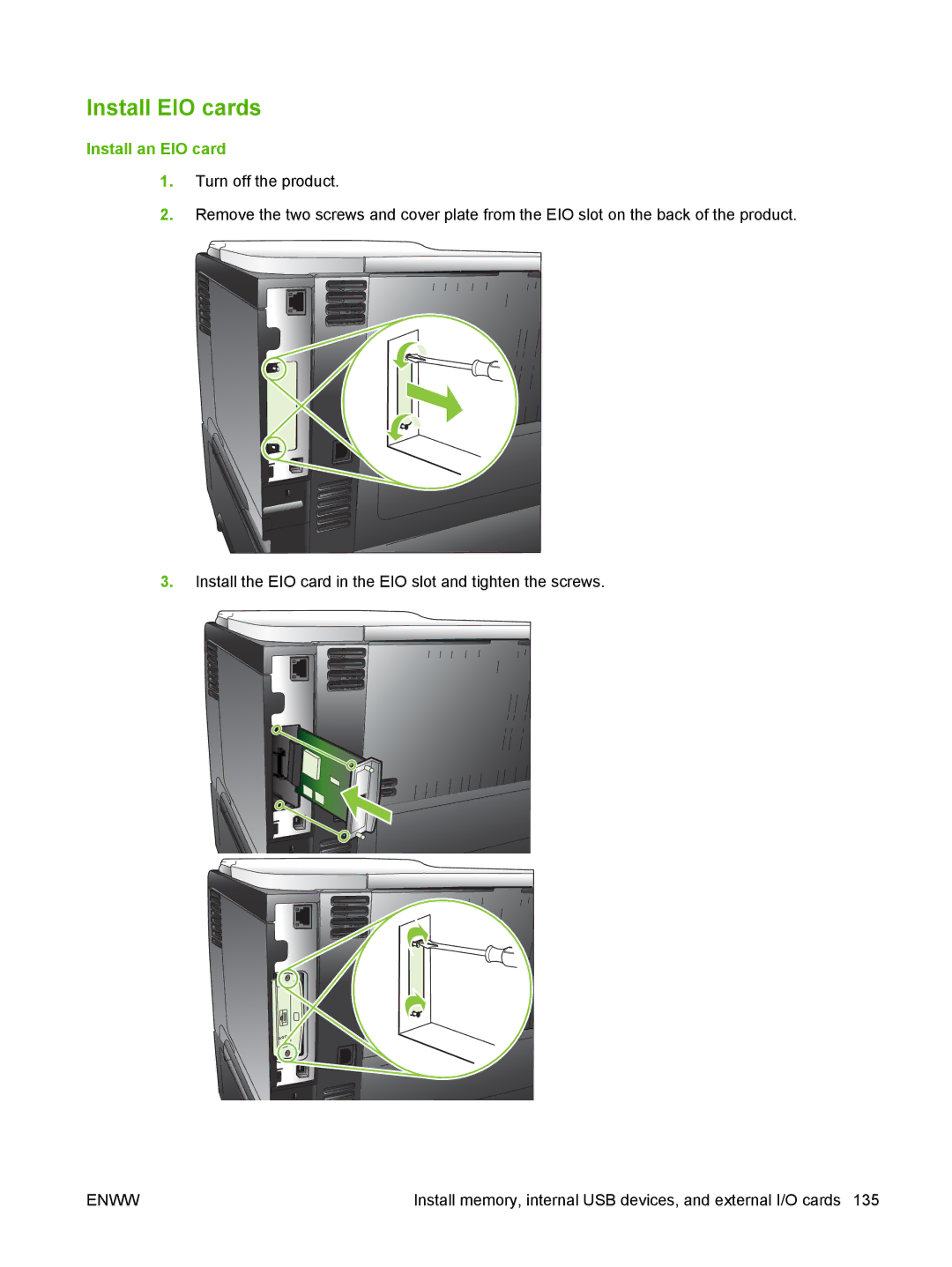HP LaserJet P3010 Series Printers User Guide
Page
HP LaserJet P3010 Series Printers
Copyright and License
Copyright Hewlett-Packard Development Company, L.P
Trademark Credits
Table of contents
Connectivity
Use the product with Macintosh
Supported paper and print media types
Use product features
Paper and print media
Print tasks
Manage and maintain the product
Solve problems
Appendix D Regulatory information
Appendix a Supplies and accessories
Appendix B Service and support
Appendix C Specifications
225
Enww
Product basics
Conventions used in this guide
Product comparison
Enww
Environmental features
For printing meaningful information while minimizing waste
Job storage
Feature Description
Product features
Accessibility
Supported operating systems
Security
Front view
Product views
Rear view
Enww
Control panel
Control-panel layout
Number Button or light
Function
Control-panel layout
Use the menus
Use the control-panel menus
Show Me How menu
Retrieve job menu
USB Storage Folder Name Copies
Copies
For the ALL Jobs no PIN and ALL
Jobs with PIN menus, two more
Information menu
Tray X Size
Paper handling menu
Tray 1 Size
Tray 1 Type
Continue
Manage supplies menu
AT Very LOW Black Cartridge Stop
Prompt to Continue
Printing menu
Configure device menu
PCL sub-menu
Print Quality menu
Fuser Modes
LOW1 Restore Modes
Restore Optimize
Resolution
Interval
Auto Cleaning OFF
Cleaning
Auto Cleaning Letter
System setup menu
First
PS Defer Media Enabled
Disabled
USE Requested Tray Exclusively
Image Rotation Standard
USE Another Tray Enabled
Sleep Delay Minute
Duplex Blank Pages Auto
Auto Continue OFF
JAM Recovery Auto
Personality Auto
PCL Clearable Warnings JOB
Embedded Jetdirect and EIO X Jetdirect menus
Menu
Default IP Auto IP
IPV4 Settings Config Method Bootp
Settings Subnet Mask
Default
Primary DNS
IPV6 Settings Enable
Settings
Dhcp Renew YES
OFF DLC/LLC Enable
Idle Timeout
IPX/SPX Enable
Appletalk Enable
Http Test YES
Reset Security YES
Diagnostics Embedded Tests
LAN HW Test YES
Dest IPV4
Ping Test
Dest Type IPV4
IPV6
Progress
Resets menu
RTT Average
Ping YES
Sleep Mode OFF
Restore Factory
Reset the printing environment
Return all default settings to
Diagnostics menu
Service menu
Enww
Software for Windows
Supported operating systems for Windows
Supported printer drivers for Windows
Print to HP products in any location
UPD installation modes
Use this mode if you are installing UPD for a workgroup
HP Universal Print Driver UPD
HP UPD PCL 5 driver description
Select the correct printer driver for Windows
HP PCL 6 driver description
HP UPD PS driver description
Priority for print settings
Click the Device Settings tab
Change printer-driver settings for Windows
Change the default settings for all
Print jobs Settings
Remove software for Windows
Windows XP
Windows Vista
HP Web Jetadmin
Supported utilities for Windows
Embedded Web server
Supported browsers
HP Easy Printer Care
Software
Software for other operating systems
Enww
Use the product with Macintosh
Supported printer drivers for Macintosh
Priority for print settings for Macintosh
Software for Macintosh
Supported operating systems for Macintosh
Software for Macintosh
Change printer-driver settings for Macintosh
Mac OS X V10.3 or Mac OS X
Click Options & Supplies
Open the HP Printer Utility
Printer Setup Utility
Software for Macintosh computers
HP Printer Utility
HP Printer Utility features
Supported utilities for Macintosh
Embedded Web server
Print a cover
Use features in the Macintosh printer driver
Create and use printing presets in Macintosh
Resize documents or print on a custom paper size
Print multiple pages on one sheet of paper in Macintosh
Use watermarks
Print on both sides manually
Print on both sides of the page duplex printing
Store jobs
Use automatic duplex printing
Select Device Maintenance
Use the Services menu
Connectivity
USB connection
Network configuration
Service name Description
Supported network protocols
Guarantee privacy and data integrity between the client
Llmnr Link Local Multicast Name Resolution
Or non-default settings, for an HP Jetdirect print server
Additional protection through authentication and encryption
Configure the network product
View or change network settings
Set or change the network password
Enww
Enww
Disable IPX/SPX, AppleTalk, or DLC/LLC
Disable network protocols optional
Link speed and duplex settings
Setting Description
1000TX Full
Enww
Paper and print media
Understand paper and print media use
Size and dimensions Tray Tray 2 Duplexer Optional 500-sheet
Supported paper and print media sizes
Trays
Enww
Custom paper sizes
Supported paper and print media types
Duplexer Paper Range 60 g/m2 16 lb bond to 120 g/m2 Lb bond
Tray or bin Paper type Specifications Quantity
Tray and bin capacity
Bond
Media type
Special paper or print media guidelines
Paper orientation for loading trays
Load trays
Load Tray
Enww
Load Tray 2 or an optional 500-sheet tray
Enww
Enww
Configure a tray by using the Paper Handling menu
Configure trays
Configure a tray when loading paper
Configure a tray to match print job settings
Select the paper by source, type, or size
Source
Type and size
Use paper output options
Print to the top standard output bin
Print to the rear output bin
Enww
Use product features
EconoMode
Economy settings
Sleep delay
Set sleep delay
Disable or enable sleep mode
Set the wake time
Configure Device System Setup DATE/TIME
Wake time
Set the real-time clock
Enww
Use job-storage features
Create a stored job
Print a stored job
Delete a stored job
Walk-up USB printing
Print tasks
Cancel a print job
Stop the current print job from the control panel
Stop the current print job from the software program
How do Steps to perform
Use features in the Windows printer driver
Open the printer driver
Use printing shortcuts
Set paper and quality options
Set document effects
Print Quality area, click EconoMode
Rotate by 180 degrees option
Set document finishing options
Changes to 2 pages per sheet
Borders, Page order, and Orientation
Obtain support and product-status information
Set job storage options
Set advanced printing options
Enww
Manage and maintain the product
Type Name Description
Print the information and show-me-how pages
Print the show-me-how pages
Print the information pages
Open the HP Easy Printer Care software
Use the HP Easy Printer Care software
Section Options
HP Easy Printer Care software sections
HP Proactive Support
Settings tab
Alert Settings link
Color Access Control
Use the embedded Web server
Open the embedded Web server by using a network connection
Embedded Web server sections
Tab or section
Information tab
Find help regarding various topics
Tab or section Options
Networking tab
Other Links
Use HP Web Jetadmin software
Secure Disk Erase
Use security features
IP Security
Secure the embedded Web server
Data affected
HP Encrypted High Performance hard disks
Hardware integration pocket
Secure stored jobs
Security level Locked menus
Lock the control panel menus
Lock the formatter
HP fraud hotline and Web site
Manage supplies
Print-cartridge storage
HP policy on non-HP print cartridges
Supply replacement guidelines
Replace supplies and parts
Change the print cartridge
Replace supplies and parts
Enww
Enww
Install memory
Install product memory
Overview
Install memory, internal USB devices, and external I/O cards
Xoxoxoxo
Push down on the Dimm until both latches engage the Dimm
Save resources permanent resources
Check Dimm installation
Click the Device Settings tab
Enable memory for Windows
Install internal USB devices
Enww
Enww
Install an EIO card
Install EIO cards
Remove an EIO card
Create and use the cleaning
Clean the product
Clean the exterior
Clean the paper path
Upgrade the firmware
Use the flash executable file to update the firmware
Determine the current firmware version
Use FTP to upload the firmware through a browser
Use FTP to upgrade the firmware on a network connection
\YOURSERVER\YOURCOMPUTER
Upgrade the HP Jetdirect firmware
Enww
Enww
Solve problems
Troubleshooting checklist
Solve general problems
Factors that affect product performance
Restore factory settings
Interpret control-panel messages
Control-panel message types
Control-panel messages
EIO X Buffer Overflow
13.JJ.NT Paper JAM Open Input
Trays
TOO Complex
XY Error
Error
Xxxx Error
Fuser Error
Unsupported Dimm
To continue turn off then on 53.X0.01 Error
55.XX.YY DC Controller Error
XX Error
Storage Error Settings Changed
Permanent Storage Full
Permanent Storage Write Fail
8X.YYYY Embedded Jetdirect Error
8X.YYYY EIO Error
Black Cartridge Very LOW
BAD Optional Tray Connection
Send RFU Upgrade on USB DEV Port
Cleaning Disk X% Complete
Cleaning page Error
Code CRC Error
EIO Device Failure
Install Black Cartridge
EIO X Disk not Functional
EIO X Disk Spinning UP
Load Tray 1 Type Size
Insufficient Memory to Load
FONTS/DATA
Device
Manually Feed Output Stack
Output BIN Full
RAM Disk Device Failure
ROM Disk Device Failure
RFU Load Error
RAM Disk File System is Full
RAM Disk is Write Protected
Unable to Read Entire Directory
Unsupported Supply Installed
Tray X Type Size
Tray X Open
USB Storage File Operation Failed
USB Accessory Needs TOO Much Power
Used Supply Installed
USB Storage Device Failure
Warming UP
Wait for printer to reinitialize
Product is jammed.1 Cause Solution
Jams
Common causes of jams
Clear jams from Tray
Clear jams
Clear jams from Tray 2 or an optional 500-sheet tray
Enww
Enww
Clear jams from the top cover
Enww
Clear jams from the rear door and the fuser area
Enww
Enww
Clear jams from the duplexer
Enww
Enww
Enww
Set the jam recovery feature
Jam recovery
Product feeds multiple sheets
Paper-handling problems
Product feeds multiple sheets Cause Solution
Product feeds incorrect page size Cause Solution
Paper does not feed automatically
Product pulls from incorrect tray Cause Solution
Paper does not feed automatically Cause Solution
Product pulls from incorrect tray
Transparencies or glossy paper will not feed
Paper does not feed from Tray 2 or Cause Solution
Transparencies or glossy paper will not feed Cause Solution
Paper does not feed from Tray 2, 3, or
Output is curled or wrinkled Cause Solution
Envelopes jam or will not feed in the product
Output is curled or wrinkled
Properties or Printing Preferences
Under Installable Options , click Update Now
Automatic Configuration list
Product does not duplex or duplexes incorrectly
Print-quality problems associated with jams
Solve print-quality problems
Print-quality problems associated with paper
Print-quality problems associated with the environment
Image defect examples
Problem Image example Solution
Enww
Try printing to a different output bin
Repeat image
Tire tracks
Using. See Configure trays on
Enww
1Repetitive defects ruler
Repetitive defects ruler
Problem Cause Solution
Solve performance problems
Problem Solution
Solve connectivity problems
Solve direct-connect problems
Solve network problems
Solve walk-up USB printing problems
Control panel Setting until the text is clear
Adjust the Display Brightness
Product software problems
Solve common Windows problems
Solve common Macintosh problems
Mac OS X V10.5 Library/Printers/PPDs/Contents/ Resources
Mac OS X V10.3 and V10.4 Library/Printers/PPDs
Wrong product name or IP address is being used. Another
Print queue might be stopped
Cause Solution
Software troubleshooting
Hardware troubleshooting
Enww
Supplies and accessories
Order parts, accessories, and supplies
Memory
Paper-handling accessories
Part numbers
Print cartridges
Cables and interfaces
Service and support
Hewlett-Packard limited warranty statement
Page
Transfer
End User License Agreement
End User License Agreement
Customer self-repair warranty service
Customer support
Order additional HP service or maintenance agreements
Repack the product
Have YOU Removed the Print CARTRIDGES?
Service information form
WHO is Returning the EQUIPMENT?
What are YOU SENDING?
Enww
Specifications
Environmental condition Printing Storage/standby
Physical specifications
Product model Height Depth Width Weight
Product model Height Depth Width
Regulatory information
FCC regulations
Environmental product stewardship program
Non-U.S. returns
Return and recycling instructions
Paper
United States and Puerto Rico
Material restrictions
Chemical substances
HP LaserJet P3010 Series
Material Safety Data Sheet Msds For more information
Declaration of Conformity
Declaration of conformity
Safety statements
Laser safety
Canadian DOC regulations
Luokan 1 laserlaite
Laser statement for Finland
Substances Table China
Index
Symbols/Numerics
IPV4
IPX/SPX
Msds
RFU
Enww
TCP/IP
Enww
Page
CE524-90910* *CE524-90910