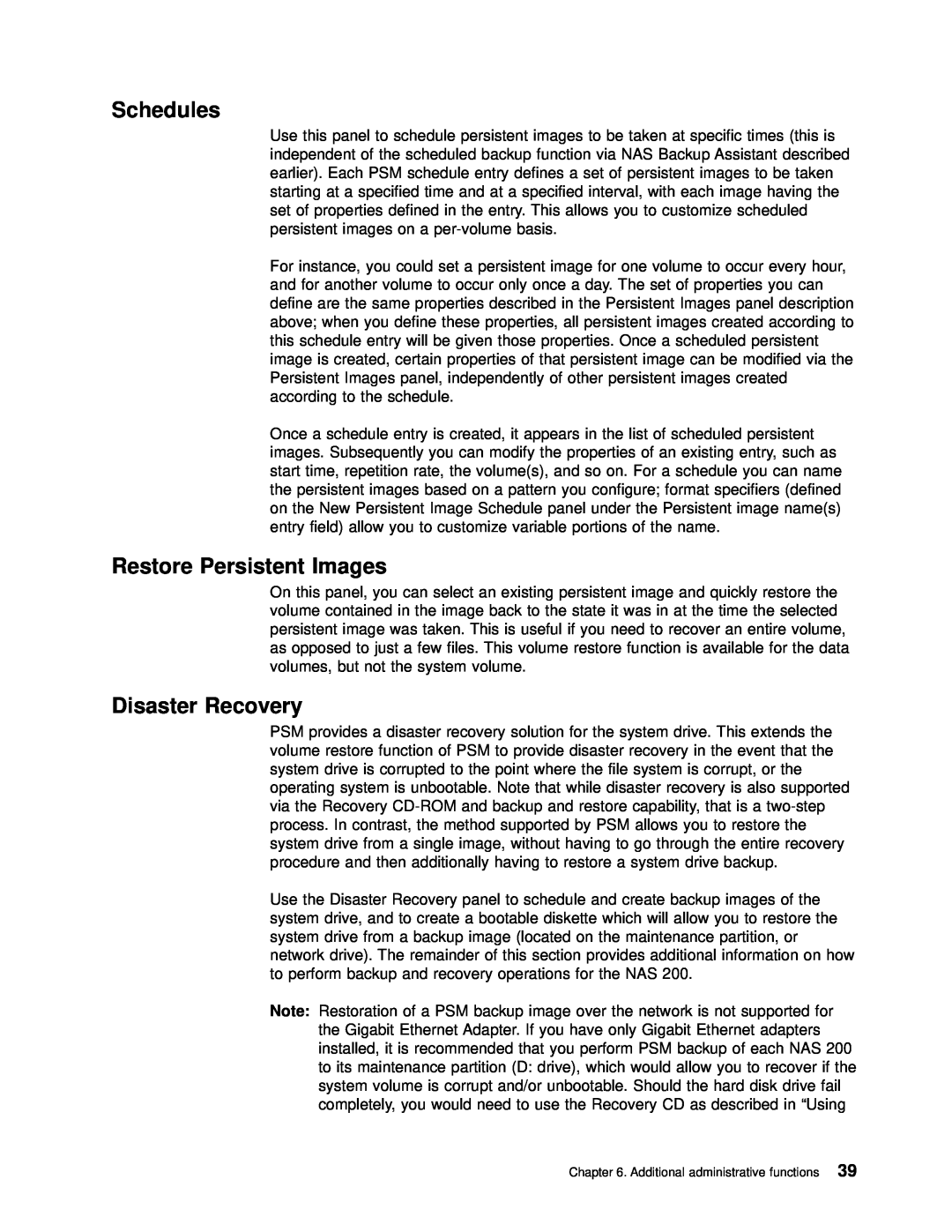Release
User’s Reference
IBM TotalStorage Network Attached Storage
Models 201 and
First Edition November
Chapter 5. Completing setup
Contents
Chapter 2. Configuration and administration tools
Chapter 4. Storage configuration
Appendix C. Engine POST messages
Chapter 6. Additional administrative functions
Chapter 8. Using the Recovery and Supplementary CDs
Appendix B. Getting help, service, and information
Contents
IBM Glossary of Storage Networking Terms
vi NAS 200 User’s Reference
Battery removal
Figures
Diagnostics panel LEDs
Boot block jumper location
viii NAS 200 User’s Reference
Tables
x NAS 200 User’s Reference
Publications
About this book
Who should read this book
Frequently used terms
Hardcopy publications shipped with the NAS
Related publications
Web sites
Chapter 1. Introduction
IBM Advanced Appliance Configuration Utility agent
Roadmap for setting up and configuring the NAS
Microsoft Windows Terminal Services
Microsoft Services for UNIX
Step 1 - Initial network setup “Chapter 3. Getting started” on page
Step 2 - Define storage “Chapter 4. Storage configuration” on page
Step 3 - Completing setup “Chapter 5. Completing setup” on page
4 NAS 200 User’s Reference
Using a keyboard, monitor, and mouse for setup and configuration
Chapter 2. Configuration and administration tools
Terminal Services Client
Administration Tool
Main functions
Chapter 2. Configuration and administration tools
IBM Advanced Appliance Configuration Utility IAACU
Universal Manageability Services
Windows 2000 for Network Attached Storage
Terminal Services and the IBM NAS Administration Console
Connecting to the desktop through Terminal Services
2. Click Start → Run
IBM NAS Administration console
Determining who is using the network-attached storage
IBM Advanced Appliance Configuration Utility
IAACU Console
IAACU Agent
Discovering NAS 200 Appliances
v The Tree View Pane
v The Information Pane
Using Families and Groups in the Tree View
v All Appliances
v Families
Creating a Family To create a Family
v Orphaned Externally Configured Appliances
v Orphaned Appliances
v Conflicting Network Addresses
No Allocation
Default Gateway
Max IP Address
Subnet Mask
System requirements
Universal Manageability Services
Starting UM Services
Launching UM Services from the configuration utility
Windows 2000 for Network Attached Storage
2. Click Start Web-Based Management
SNMP support
Telnet Server support
Methods for setting up your NAS
Installing the IBM Advanced Appliance Configuration Utility
Chapter 3. Getting started
Initial setup and configuration
Accessing Universal Management Services
Maintenance Date and Time
Network Setup
Enabling National Language Support NLS
22 NAS 200 User’s Reference
v French v German v Japanese v Spanish
RAID technology
Chapter 4. Storage configuration
ServeRAID configuration
Updating the ServeRAID BIOS, firmware, and device drivers
v Configuring the ServeRAID controller
Solving ServeRAID problems
Initial storage configuration of the NAS
Creating arrays and logical drives
Format the logical drives
26 NAS 200 User’s Reference
1. Click Local Users
Chapter 5. Completing setup
Defining Windows users and groups
Defining local Windows users and groups
Giving storage access to Windows domain users and groups
Defining UNIX users and groups
v Click Identification
Using a local UNIX name space
1 Click Show user maps
1 Click Show group maps
30 NAS 200 User’s Reference
Using the UNIX name space on an NIS domain
Creating shares
4. Click New
32 NAS 200 User’s Reference
9. Click OK. The new share should appear in the list of shares
34 NAS 200 User’s Reference
Backup Operations
Chapter 6. Additional administrative functions
NAS Backup Assistant
Restoring using the NT Backup panel
Persistent Images
Volume Settings
Global Settings
Retention value
Volumes
Name
Read-only or read-write
Restore Persistent Images
Disaster Recovery
Schedules
Creating a recovery disk
Backing up the system drive
Static IP addressing
Restoring the system drive
If you have multiple 10/100 Ethernet adapters
42 NAS 200 User’s Reference
Granting user access to persistent image files
PSM notes
Fault tolerance
Ethernet adapter teaming
Intel Ethernet adapter teaming
Load balancing
Alacritech Ethernet adapter teaming
46 NAS 200 User’s Reference
v POST beep codes, error messages, and error logs
Chapter 7. Troubleshooting
Engine troubleshooting and diagnostics
Engine diagnostic tools overview
Power-supply LEDs
Identifying problems using LEDs
Chapter 7. Troubleshooting
Table 3. Power-supply LEDS
MEM PS1 CPU PS2 PCI A PS3 PCI B NON PCI C OVER VRM NMI DASD TEMP
Light-path diagnostics
Diagnostics panel
Figure 1. Diagnostics panel LEDs
1. All known problems are resolved 2. The system is restarted
Engine troubleshooting charts
Page
54 NAS 200 User’s Reference
Monitor
Option problems
Power problems
Serial port problems
Universal Serial Bus
Service processor
Software problem
USB port problems
Power problems
Recovering BIOS
Replacing the battery
To replace the battery
5. Reinstall the appliance cover and connect the cables
Adapter troubleshooting and diagnostics
Network connection problems
Integrated Ethernet adapter
Integrated Ethernet adapter troubleshooting chart
Ethernet adapter problem
Suggested Action
Table 8. 10/100 PCI Ethernet adapter troubleshooting chart
Troubleshooting the 10/100 PCI Ethernet adapter
Testing the Ethernet adapters with Intel PROSet
Table 9. Gigabit Ethernet SX adapter troubleshooting chart
Gigabit Ethernet SX adapter
Troubleshooting the Intel PRO 1000 XT Server adapter
Table 9. Gigabit Ethernet SX adapter troubleshooting chart continued
Table 10. Intel PRO 1000 XT Server adapter troubleshooting chart
68 NAS 200 User’s Reference
Indicator lights
Troubleshooting the Alacritech Quad-Port 10/100 Ethernet adapter
Testing the Quad-Port 10/100 Ethernet adapter
Troubleshooting the ServeRAID-4Lx and 4H
POST ISPR error procedures
FFFF or other code not listed
ServeRAID-4x problems and actions
Do not press F5. Doing so changes the configuration
9ZXX thru BZXX
Table 12. ServeRAID-4x problems and actions
Testing the ServeRAID 4x adapter
Run Adapter Self-tests
Troubleshooting the Integrated System Management Processor
2. Select Backup IPS ServeRaid Config
Enter
Troubleshooting the Remote Supervisor Adapter
76 NAS 200 User’s Reference
Testing SCSI Adapters
Using the Recovery Enablement Diskette and Recovery CD Set
Chapter 8. Using the Recovery and Supplementary CDs
78 NAS 200 User’s Reference
Using the Supplementary CD
Contents
Directory Name
Services for UNIX
Appendix A. Notices
Trademarks
IBM Netfinity Netfinity Advanced System Management Netfinity Manager
ServeRAID ServerGuide TotalStorage
Service support
Appendix B. Getting help, service, and information
Getting customer support and service
Before you call for service
Appendix B. Getting help, service, and information
Getting help by telephone
86 NAS 200 User’s Reference
No beeps
Power-on self-test POST
Appendix C. Engine POST messages
POST beep code descriptions
One long and one short beep
Two short beeps
Three short beeps
Repeating short beeps
Table 15. POST beep codes
POST beep codes
boot reset. See the Hardware Installation Guide
Table 15. POST beep codes continued
90 NAS 200 User’s Reference
Symptom
POST error messages
Table 17. POST error messages continued
94 NAS 200 User’s Reference
Error
96 NAS 200 User’s Reference
POST diagnostic programs
Event/error logs
User Aborted
Starting the diagnostic programs
Text messages
Passed
2. Power on the NAS 200 and watch the screen
Viewing the test log
Diagnostic error message tables
Error Code
102 NAS 200 User’s Reference
Error Code
104 NAS 200 User’s Reference
Cable
405-XXX-00N
Adapter in PCI slot N
415-XXX-000
106 NAS 200 User’s Reference
IBM Glossary of Storage Networking Terms
Numerics
This glossary includes terms and definitions from
ATM see asynchronous transfer mode
ASM see advanced system management
bps see bits per second
BIOS see Basic Input/Output System
AUI see attachment unit interface
bonded interface see bond group
CHAP see Challenge Handshake Authorization Protocol
CDDI see Copper Distributed Data Interface
CIFS see Windows networking
DHCP see Dynamic Host Configuration Protocol
CRC see cyclic redundancy check CRU see customer-replaceable unit
DDP see distributed data processing
EIA see Electronic Industries Association
DLR see dynamic link routine DMA see Direct Memory Access
distributed data processing DDP. Synonym for distributed processing
DNS see domain name system
fiber optic cable see optical cable
ESD see electrostatic discharge ESM see environmental service monitor
FVC see floating virtual connection
FIR see File Image Restore
FIC see File Image Capture
FRU see field-replaceable unit FTP see File Transfer Protocol
HTTP see Hypertext Transfer Protocol
IETF see Internet Engineering Task Force
IP see Internet Protocol
LDAP see Lightweight Directory Access Protocol
LAN see local area network
LBG see load-balancing group
MES see miscellaneous equipment specification
LSFR0H see Low-smoke fire-retardant zero halogen
LS0H see Low-smoke zero halogen
NDMP see network data management protocol
NIS see network information services
multicast address see LAN multicast
N see Newton
PCNFSD see personal-computer NFS daemon
PPS see per port switching
PCI see Peripheral Component Interconnect
PCNFS see personal-computer network file system
SCSI see small computer system interface
RAM see random access memory
PSM see Persistent Storage Manager
RAID see redundant array of independent disks
TCP/IP see Transmission Control Protocol/Internet Protocol
STP see shielded twisted pair SVN see switched virtual network
SNMP see Simple Network Management Protocol
TCP see Transmission Control Protocol
VLUN see virtual logical unit
TSM see Tivoli Storage Manager
USB see universal serial bus
VLAN see virtual local area network
WINS see Windows Internet Naming Service
124 NAS 200 User’s Reference
Index A
Page
Page
GA27-4263-01