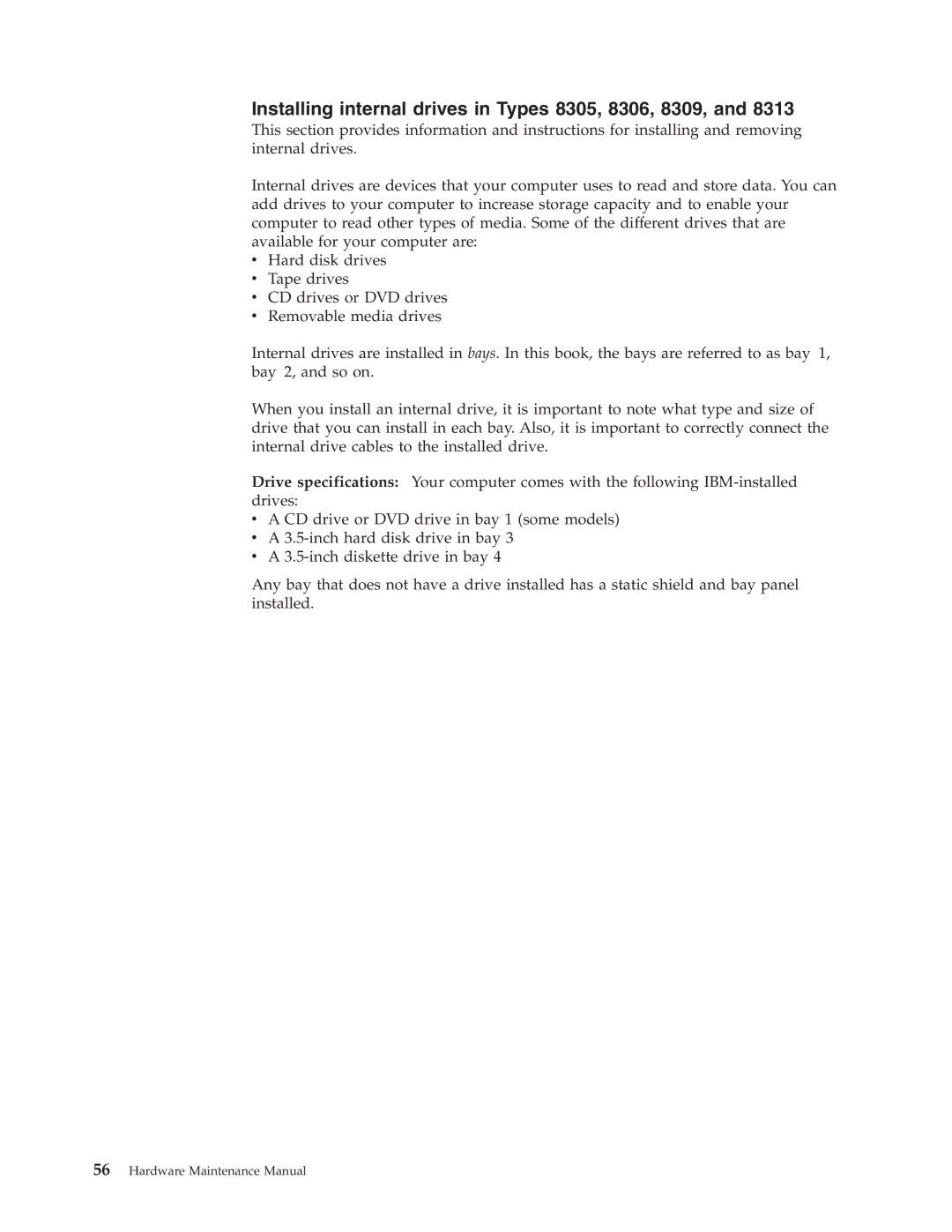Installing internal drives in Types 8305, 8306, 8309, and 8313
This section provides information and instructions for installing and removing internal drives.
Internal drives are devices that your computer uses to read and store data. You can add drives to your computer to increase storage capacity and to enable your computer to read other types of media. Some of the different drives that are available for your computer are:
vHard disk drives
vTape drives
vCD drives or DVD drives
vRemovable media drives
Internal drives are installed in bays. In this book, the bays are referred to as bay 1, bay 2, and so on.
When you install an internal drive, it is important to note what type and size of drive that you can install in each bay. Also, it is important to correctly connect the internal drive cables to the installed drive.
Drive specifications: Your computer comes with the following
vA CD drive or DVD drive in bay 1 (some models)
vA
vA
Any bay that does not have a drive installed has a static shield and bay panel installed.