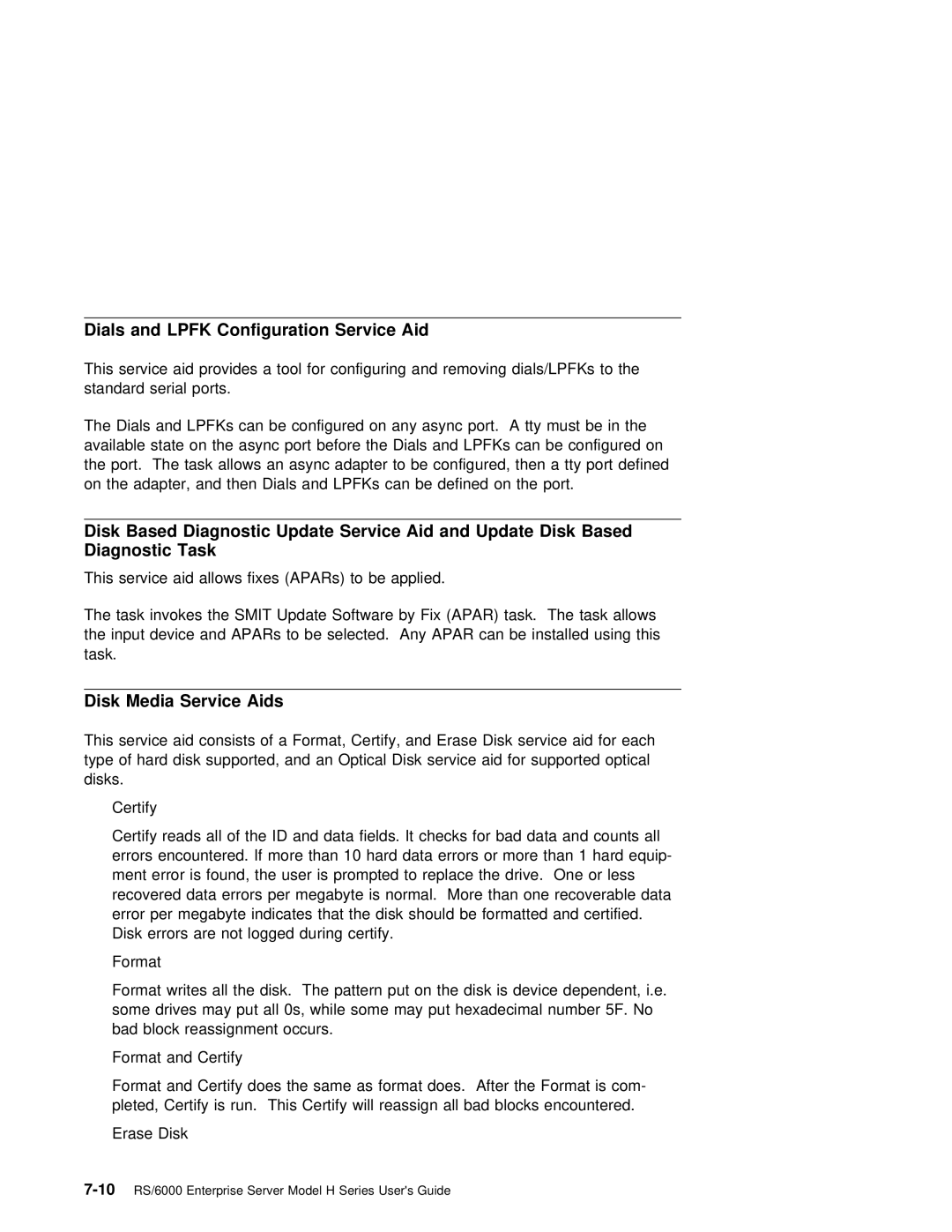IBM
1999
Law
Contents
AIX
Diagnostics
Ripl Scsi ID
Determination
ISA
PCI
Index
European Union EU Statement
Communications Statements
Commission FCC Statement
Avis
Safety Requirements
International Electrotechnical Commission IEC Statement
Ministère des
Following is a summary of the EMI Taiwan statement above
Vcci Statement
Electromagnetic Interference EMI Statement Taiwan
Radio Protection for Germany
Safety Notices
Electrical Safety
Shock Hazard Disconnect the power cable from
While
Laser
Device. Do not attempt to
Drive As it
Xiv RS/6000 Enterprise Server Model H Series Users Guide
Product Recycling and Disposal
Battery Return Program
Environmental Notices
Environmental Design
Xvi RS/6000 Enterprise Server Model H Series Users Guide
Related Publications
About This Book
ISO
Following publications are available
Trademarks
System Description
Processors
8GB
Starting the System Unit
Using
System Unit
Open the front door of the 7014 Model S00 Rack
Not flash
Power on self test During
Progress Codes Appear Operator Panel display Power
Stopping the System Unit
Post
During power Self Test
Reading the Operator Panel Display
Using the Keyboards
Function Keys
6RS/6000 Enterprise Server Model H Series Users Guide
Moving around in your document much easier
Using
Three-Button Mouse
Has Cable That Plugs Into Mouse Connector Rear System Unit
Correctly
Caring for the Mouse
Cleaning the Mouse
Using the 3.5-Inch Diskette Drive Diskette Compatibility
Write-Protecting 3.5-Inch Diskettes
Loading and Unloading the 3.5-Inch Diskette
Not Attempt
Using the CD-ROM Drive
Class Laser
Device Not
Drive
Loading the CD-ROM Drive
CD-ROM Drive
Push Hold Unload Button Until the drawer Comes Out Then
Emergency Eject
Disk Drives
Physical
Hot Swap Disk Drive Physical Locations
Handling Guidelines
Labels
Amber status LEDs and spin down button
Disk Drive Status LED States Scsi Disk Drives
Following table explains the meaning of the green
Status LEDs
Check status LEDs
Following table explains the meaning of the Power, Ready
SSA Disk Drives
Status Definition
Processor Menus
Chapter
Ascii or
Menus Service Graphics Ascii ter Aids Terminals Minals
Processor
Menu Inactivity
Service Processor Menus
Access Service Processor menus locally
Menus remotely
Menus
Power-On System
Allows the user to power-on the system
User
Read System Post Errors
Read Progress Indicators from Last System Boot
Read Service Processor Error Logs
GMT. AIX
Privileged User Menus
Main Menu
System Name Main Menu
Service Processor Setup Menu
Change General Access Password
Passwords
Change Privileged Access Password
Menu Access Password
Enable/Disable Console Mirroring
Start Talk Mode
Reset
Surveillance Setup Menu
Surveillance Delay
Surveillance
Ring Indicator Power-On Menu
System Power Control Menu
Enable/Disable Unattended Start Mode
Defaults are
Read VPD Image from Last System Boot
Power on System
Power off System
System Information Menu
Displays Non-Volatile Random Access Memory Nvram content
Power-On Se
Errors if
Cient working System Resources
Service Processor3-15Menus
Menu
Call-in/Call-out Setup Menu
Ring Indicate Power-On Menu
First two lines
Serial Port Selection Menu
Serial Port Speed Setup Menu
Telephone Number Setup Menu
Enter here. Until You Have That Number Leave this
Administration Center computer catcher that receives probl
From Servers. Contact Your System Administrator For Correct
Digital
This Field as Following Example
Call-Out Policy Setup Menu
PIN
Call out to one of the following
Retries
Setup
Password
UserID
Restart policy
Policy Setup Menu
Reboot
After a System
Restart
Service Processor Functions and Features
Enable
Set Use
Ties Phone Numbers Language
Sessions From Service Processor Opera
System Power-On Methods
Operating system Set Enable a
Start Mode
Operation
Service Processor Reboot/Restart Recovery
Process
Policy
Use
Restart Policy
Surveillance
Service Processor System Monitoring Surveillance
Provides the Service Processor with a means
Call Out Call-Home
System Configuration
Console Mirroring
Service Processor Firmware Updates
Login Prompt. After System
This Service Aid Only Supported
Find Out Name Update Image File. This Service
Requires User assistance, it Requested
Logs
Error Log
Service
System Post Errors
If Post Power-On Self Test errors occur during
System Management Services
Graphical System Management Services
Command
System Management Services4-3
Config
System Management Services4-5
MultiBoot
Doc
System Management Services4-7
Install From
Icon Then Select
ToInstalltheFrom
DriveFor
Save
Error Log
Utilities
Load
Password
Remote Initial
Locked Position Power-on Password Not Set Icon
ReturnsRemotetoOff
14RS/6000 Enterprise Server Model H Series Users Guide
Hard Disk Spin Up Delay
Error Log
Ripl
Than 0 to 255, an error Message Is displayed When You Select
Ping icon allows you to confirm that a specified address is
20RS/6000 Enterprise Server Model H Series Users Guide
Scsi ID
You
Update
Firmware image Being copied into your syste
Not turn off the system unit. Turning
System Firmware Recovery
Text-Based System Management Services
Display Configuration
MultiBoot Menu
Boot
Select Boot Devices
Scsi CD-ROM
Entering this selection permits
Set Password Unattended Start Mode
Access to Following options
Word
Setup
Set
System Management Services4-31
Media Type
Ping
Hard Disk Spin Up Delay
Screen similar to the following is displayed when you select
This Option. You Can view or clear your computers error log
This option allows you to view and change the addresses
This option allows you to update your system
Firmware
Scsi
See Service Processor Firmware
Updates For Details about updating the service pr
Open Firmware Command Prompt
Installing Options
Safety Considerations
Handling Static-Sensitive Devices
Disk Drive
Expansion Bays
Drives Banks However, a
Bays
Disk Drive Bank Remove
Preinstallation Steps All Bays
Disk Drive Bank Install
Disk Drive From bank Remove
CPU
Drives into
Bays
Installing Options5-7
SSA Disk Drives
If you Are installing Drives
For the first time, you must
Installing Options5-9
Scsi Disk
LED or Button Status Definition
Following Explains Meaning Power Ready
Drives
Disk
Installing Options5-13
Scsi Disk Drives SSA Disk Drives
Installing Options5-15
16RS/6000 Enterprise Server Model H Series Users Guide
Identifying the Terminal Type to Diagnostics
Using
Standalone and Online Diagnostics Operating Considerations
Standalone Diagnostics
Resetting
Running Standalone Diagnostics
Running Online Diagnostics
Defi
Running the Diagnostics from a TTY Terminal
3151 3161/3164
11/31/41 51/61 Settings
Always
Setup 3151 3161/3164
Attributes 11/31/41 51/61 Settings
11/31/41 51/61 Settings Attributes
Additional Communication Attributes
Keyboard 3151/11 3161
Setup 31/41 51/61 3164 Attributes Settings
Additional Keyboard Attributes
3151/11 3161 Description
31/41 51/61 3164 Attributes Settings
Additional Printer Attributes
Running the Online Diagnostics in Service Mode
Online Diagnostics Modes of Operation
Service Mode
Service Mode Provides
Key from a defined terminal produces Confirm
Concurrent Mode
Diagnostic
Share-test
Ating
Running the Online Diagnostics in Concurrent Mode
Running the Online Diagnostics in Maintenance Mode
Enter the shutdown -m
Remove All Tapes Diskettes CD-ROMs Insert Diagnostic
Standalone Diagnostic Operation
Running the Standalone Diagnostics
Then press the F3 key again to return
Contr
Location Codes
Codes
AIX Location Codes
AB-CD-EF-G,H
AB-CD-EF-GH
Memory module 12 in card in system board slot
Location code is Defined as
Memory module in system board slot
Non-integrated ISA Adapters Model 50 only
Pluggable PCI adapters
Integrated ISA adapters
Device Attached Scsi controller
AIX and Physical Location Code Reference Table Model
Using the Online and Standalone Diagnostics6-19
Central
FRU Name
Location Code
Board
Physical
Identification
Connection
Fans
Physical Logical FRU Name
Panel
AIX
AIX
System Planar
Scsi Devices
PCI Scsi
Through Where G identi-through B2.6 Nector Bus
Code
Card
32RS/6000 Enterprise Server Model H Series Users Guide
Using the Service Aids
VPD
PCI RAID
Introduction to Service Aids
Aid the user must know Root Password when a Has Bee Lished
Following are descriptions of the service aids
This Service Aid Allows Access
Aid
Admi
On Policy
Configure Surveillance Policy Service Aid
Configure Reboot Policy Service Aid
8RS/6000 Enterprise Server Model H Series Users Guide
/etc/lpp/diagnostics/data/hmpolicies file
Save or Restore Hardware Management Policies Service Aid
Diagnostic Package Utility Service Aid
Contents of/etc/lpp/diagnostics/data/hmpolicies the file
Aids
Dials and Lpfk Configuration Service Aid
Disk
Using the Service7-11Aids
Disk Maintenance Service Aid
Display/Alter
Disk Service Aids
Diskette
Optical
List Task
Configuration Service Aid and Display Configuration
Data Task
Display Vital
Add Resource to Resource List Task
Add or Delete Drawer Configuration Task
Change Hardware Vital Product Data Task
Delete Resource from Resource List Task
To repo
Display and Change Diagnostic Test List Service Aid
Display Previous Diagnostic Results Service Aid
Dat
Generic Microcode Download Service Aid
Display Test Patterns Service Aid
Scsi Display Configuration Service Aid
LAN
Service Aid
Machine Check Error Log Service Aid
Scsi Bus Analyzer Task
Microcode Download Service Aid
Periodic Diagnostics Service Aid
Scsi
Tape
Utilities Service Aid
Service Hints Service Aid
Display Firmware Device Node
Update System or Service Processor Flash Service Aid
Login prompt. After the system
Display Resource Attributes
RAIDant Array Service Aid
PCI RAID Physical Disk Identify
SSA Location Code Format
Loops
Disk Drive Modules System unit are connected through t
Loop.
Disk
Adapter t
Cables Provide
Rules for SSA Loops
Pdisks, Hdisks, Disk
Identification
Adapter Card Are Connected Thro Links.
Data
All Devices That Are Attached
Disk Drive Module Slot Isolated from the SSA Adapter
Verification
SSA Service Aids
Link
Starting the SSA Service Aids
Identify Function
32RS/6000 Enterprise Server Model H Series Users Guide
For Identifi
Set Service Mode service Aid enables You Determine
Set
Menu Have Following meanings
Columns Information Displayed
Aids
11111111
Using the Service7-35Aids
36RS/6000 Enterprise Server Model H Series Users Guide
Using the Service7-37Aids
Link Verification Service Aid
Through
Power
Pdisk9
A1 A2
Question Marks Show Where
One SSA path is active. Also
?????
Configuration Verification Service Aid
Select Hdisk Pdisk That You Want Test List Pdisks Displayed
You Select Pdisk List Hdisks Displayed
Disk service aid formats SSA disk drive modules
Formatting a disk drive module destroys all the data on
44RS/6000 Enterprise Server Model H Series Users Guide
Certify
46RS/6000 Enterprise Server Model H Series Users Guide
Model H Series Installation and Service. Guide
Vari
Link Verification Service Aid 7-38. Following Examples
Adapter. Five Disk Drive Mod Are Connected Connectors
Loops Associated information That Displayed Link Verif Aid
Scroll Display See All Connected Disk Drive
Example 2. Broken Loop Cable Removed
Using the Service7-51Aids
Adapter Normal loop
Using the Service7-53Aids
Available
Finding the Device When Service Aids Are Available
Finding the Physical Location of a Device
Link From Disk Drive Module Adapter Increas
Microcode Maintenance
Vital Product Data VPD
Using the System Verification Procedure
Considerations before Running This Procedure
Loading the Diagnostics
Running System Verification
Additional System Verification
Step
Are the Online Diagnostics installed on this system?
Hardware Problem Determination
This Procedure
Step
Page
Following steps to Shut
Obvious
Display
Did
Diagnostics loaded correctly Press the Enter key
Type Action
System Response Action
Did the Diagnostic Selection Menu display?
Diagnostics
Ter
Your Software support center
Problem Determination When Unable to Load Diagnostics
Did the diagnostics load?
E1EB
System does not respond When
Type Action
Start Each time Module Switched
SSA Problem Determination Procedures
Disk Drive Module Power-On Self-Tests POSTs
Eprom
Two Power-on Self-tests POSTs are Resident
Adapter. The tests POST-1 and POST-2
Record and retain the following information
Appendix A. System Records
Record the Identification Numbers
Device Records
Other
Might Have more preinstalled drives Than
C1 C2C3 C4 C5 C6
Adapter Location
Appendix B. Service Processor Setup and Test
Service Processor Setup Checklist
Testing the Setup
Call-In
Call-Out
Serial Port Configuration
Files
Appendix C
IBM
Modem Has Dip Switches Right Hand Side Unit. See
Your modem an IBM 7852-400? Yes Use
Public Network, so Phone Line Should Attach to
Older Modems Not Respond
Setup F1 Rare
Recommended
For More Information Some modems Such
Cfg
Customizing the Modem Configuration Files
IBM 7852-400 DIP Switch Settings
As a model to modify Find Necessary
Terminal Emulators
Xon/Xoff Modems
Ring Detection
Ripo
DTR
Recovery Procedures
Seamless Transfer of a Modem Session
Will do this. Watch for
Recovery Strategy
Prevention Strategy
Modem Configuration Samples Sample File modemm0.cfg
10RS/6000 Enterprise Server Model H Series Users Guide
# %R = paging number
Sample File modemm1.cfg
Appendix C. Modem Configurations-13
14RS/6000 Enterprise Server Model H Series Users Guide
# Componentname Espsetup Entry Service Processor Setup Z
Sample File modemz.cfg
16RS/6000 Enterprise Server Model H Series Users Guide
Appendix C. Modem Configurations-17
Sample File modemz0.cfg
18RS/6000 Enterprise Server Model H Series Users Guide
# Componentname Espsetup Entry Service Processor Setup F
Sample File modemf.cfg
20RS/6000 Enterprise Server Model H Series Users Guide
Appendix C. Modem Configurations-21
Sample File modemf0.cfg
RTS
Appendix C. Modem Configurations-23
24RS/6000 Enterprise Server Model H Series Users Guide
# Componentname Espsetup Entry Service Processor Setup F1
Sample File modemf1.cfg
26RS/6000 Enterprise Server Model H Series Users Guide
Appendix C. Modem Configurations-27
28RS/6000 Enterprise Server Model H Series Users Guide
Pre-Standby Phase
Phases
Appendix D. Service
SP Post
LCD
Standby Phase
Bring-Up Phase
Runtime Phase
4RS/6000 Enterprise Server Model H Series Users Guide
Index
Adapter Adapter POSTs power-on
Configuration Verification service Aid
GB,
Connector Disk Drive
SSA
Network Information
Service Aids Support
Service Mode Configuration File Selection C-2
Nvram
10-2 Programmable read-only memory
POS
Programmable Option Select 10-2
Disk Drive from Bank C or
10-1 Service Provider Sequence Startup Set
Inactive Connector Unavailable Link Vital Product Data
Stby
SSA serial storage architecturecon System administrator
System description
Voice Phone Number VPD vital Product Data
Vital Product Data Web sites Ergonomic information
Index
10RS/6000 Enterprise Server Model H Series Users Guide
Readers Comments Wed Like to Hear From You
Business Reply Mail
Page
IBM