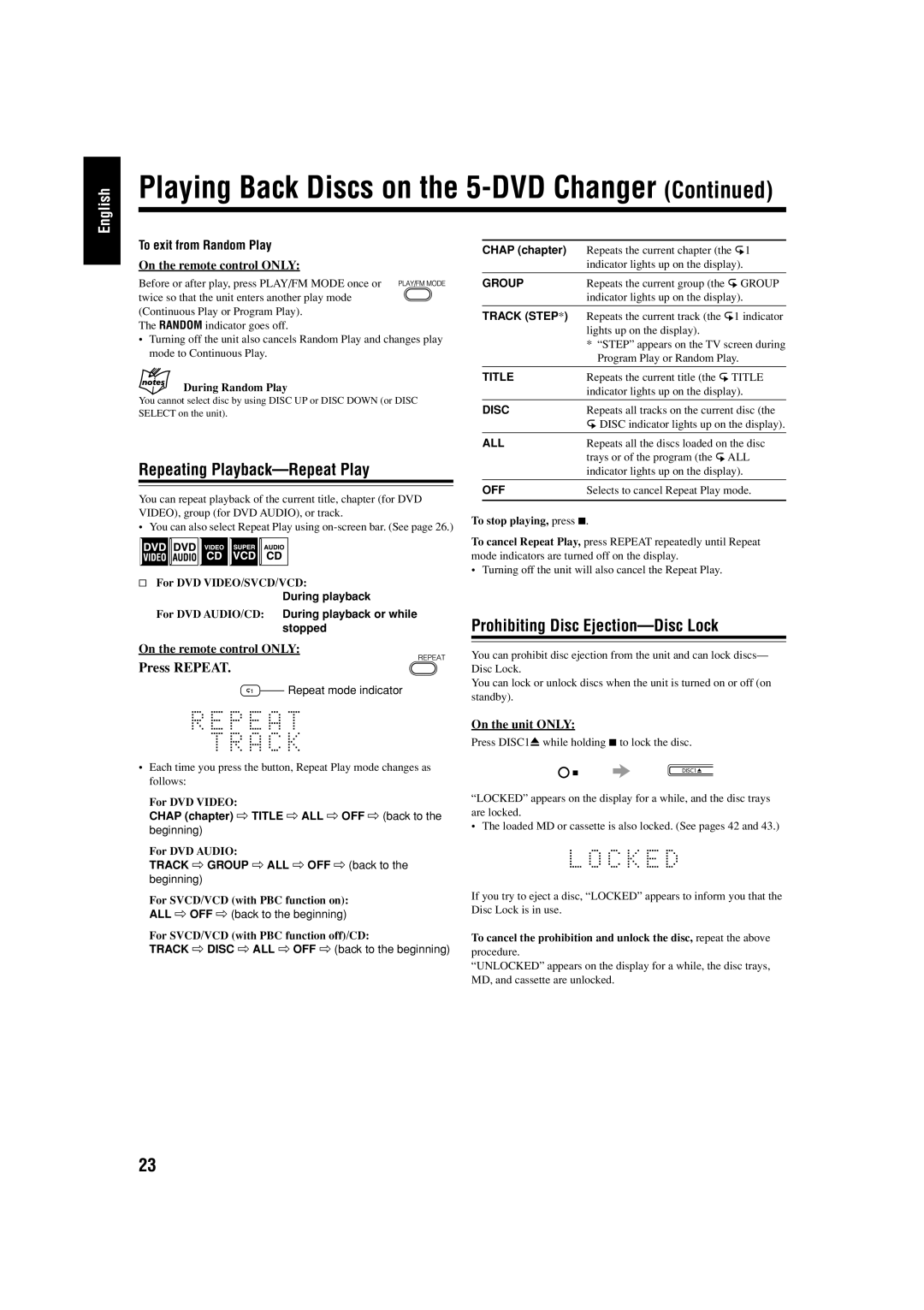English
Playing Back Discs on the 5-DVD Changer (Continued)
To exit from Random Play
On the remote control ONLY:
Before or after play, press PLAY/FM MODE once or twice so that the unit enters another play mode (Continuous Play or Program Play).
The RANDOM indicator goes off.
•Turning off the unit also cancels Random Play and changes play mode to Continuous Play.
During Random Play
You cannot select disc by using DISC UP or DISC DOWN (or DISC SELECT on the unit).
CHAP (chapter) Repeats the current chapter (the ![]() 1 indicator lights up on the display).
1 indicator lights up on the display).
GROUP | Repeats the current group (the GROUP |
| indicator lights up on the display). |
|
|
TRACK (STEP*) Repeats the current track (the ![]() 1 indicator lights up on the display).
1 indicator lights up on the display).
*“STEP” appears on the TV screen during Program Play or Random Play.
TITLE | Repeats the current title (the TITLE |
| indicator lights up on the display). |
|
|
DISC | Repeats all tracks on the current disc (the |
| DISC indicator lights up on the display). |
|
|
Repeating Playback—Repeat Play
You can repeat playback of the current title, chapter (for DVD VIDEO), group (for DVD AUDIO), or track.
•You can also select Repeat Play using
&For DVD VIDEO/SVCD/VCD:
During playback
For DVD AUDIO/CD: During playback or while stopped
On the remote control ONLY:
Press REPEAT.
![]() 1Repeat mode indicator
1Repeat mode indicator
•Each time you press the button, Repeat Play mode changes as follows:
For DVD VIDEO:
CHAP (chapter) ] TITLE ] ALL ] OFF ] (back to the beginning)
For DVD AUDIO:
TRACK ] GROUP ] ALL ] OFF ] (back to the beginning)
For SVCD/VCD (with PBC function on):
ALL ] OFF ] (back to the beginning)
For SVCD/VCD (with PBC function off)/CD:
TRACK ] DISC ] ALL ] OFF ] (back to the beginning)
ALL | Repeats all the discs loaded on the disc |
| trays or of the program (the ALL |
| indicator lights up on the display). |
|
|
OFF | Selects to cancel Repeat Play mode. |
|
|
To stop playing, press 7.
To cancel Repeat Play, press REPEAT repeatedly until Repeat mode indicators are turned off on the display.
•Turning off the unit will also cancel the Repeat Play.
Prohibiting Disc Ejection—Disc Lock
You can prohibit disc ejection from the unit and can lock discs— Disc Lock.
You can lock or unlock discs when the unit is turned on or off (on standby).
On the unit ONLY:
Press DISC10 while holding 7 to lock the disc.
7 | DISC10 |
“LOCKED” appears on the display for a while, and the disc trays are locked.
•The loaded MD or cassette is also locked. (See pages 42 and 43.)
If you try to eject a disc, “LOCKED” appears to inform you that the Disc Lock is in use.
To cancel the prohibition and unlock the disc, repeat the above procedure.
“UNLOCKED” appears on the display for a while, the disc trays, MD, and cassette are unlocked.
23