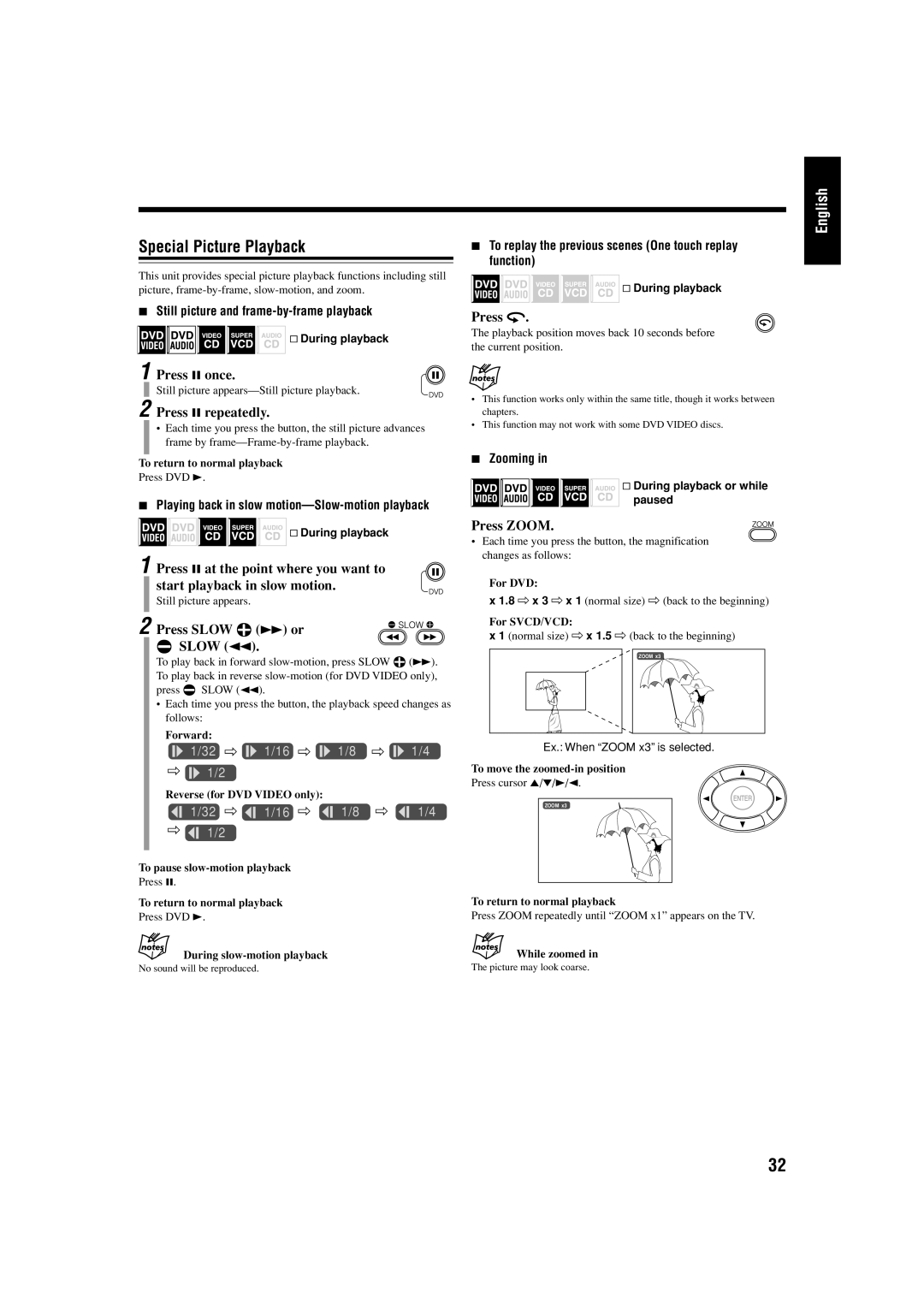Special Picture Playback
This unit provides special picture playback functions including still picture,
7Still picture and
& During playback
1 Press 8 once.
Still picture
2 Press 8 repeatedly.
•Each time you press the button, the still picture advances frame by
To return to normal playback
Press DVD 3.
7Playing back in slow
![]()
![]()
![]()
![]()
![]()
![]() & During playback
& During playback
1 Press 8 at the point where you want to start playback in slow motion.
Still picture appears.
2 Press SLOW 9 (¡) or
(SLOW (1).
To play back in forward
•Each time you press the button, the playback speed changes as follows:
Forward:
![]()
![]() 1/32 ]
1/32 ] ![]()
![]() 1/16 ]
1/16 ] ![]()
![]() 1/8 ]
1/8 ] ![]()
![]() 1/4
1/4
]![]()
![]() 1/2
1/2
Reverse (for DVD VIDEO only):
1/32 ] ![]()
![]() 1/16 ]
1/16 ] ![]()
![]() 1/8 ]
1/8 ] ![]()
![]() 1/4
1/4
]![]()
![]() 1/2
1/2
To pause
Press 8.
To return to normal playback
Press DVD 3.
During
No sound will be reproduced.
English
7 To replay the previous scenes (One touch replay function)
& During playback
Press  .
.
The playback position moves back 10 seconds before the current position.
•This function works only within the same title, though it works between chapters.
•This function may not work with some DVD VIDEO discs.
7Zooming in
&During playback or while paused
Press ZOOM.
•Each time you press the button, the magnification changes as follows:
For DVD:
x 1.8 ] x 3 ] x 1 (normal size) ] (back to the beginning)
For SVCD/VCD:
x 1 (normal size) ] x 1.5 ] (back to the beginning)
ZOOM x3 ![]()
Ex.: When “ZOOM x3” is selected.
To move the
Press cursor 5/∞/3/2.
ZOOM x3
To return to normal playback
Press ZOOM repeatedly until “ZOOM x1” appears on the TV.
While zoomed in
The picture may look coarse.
32