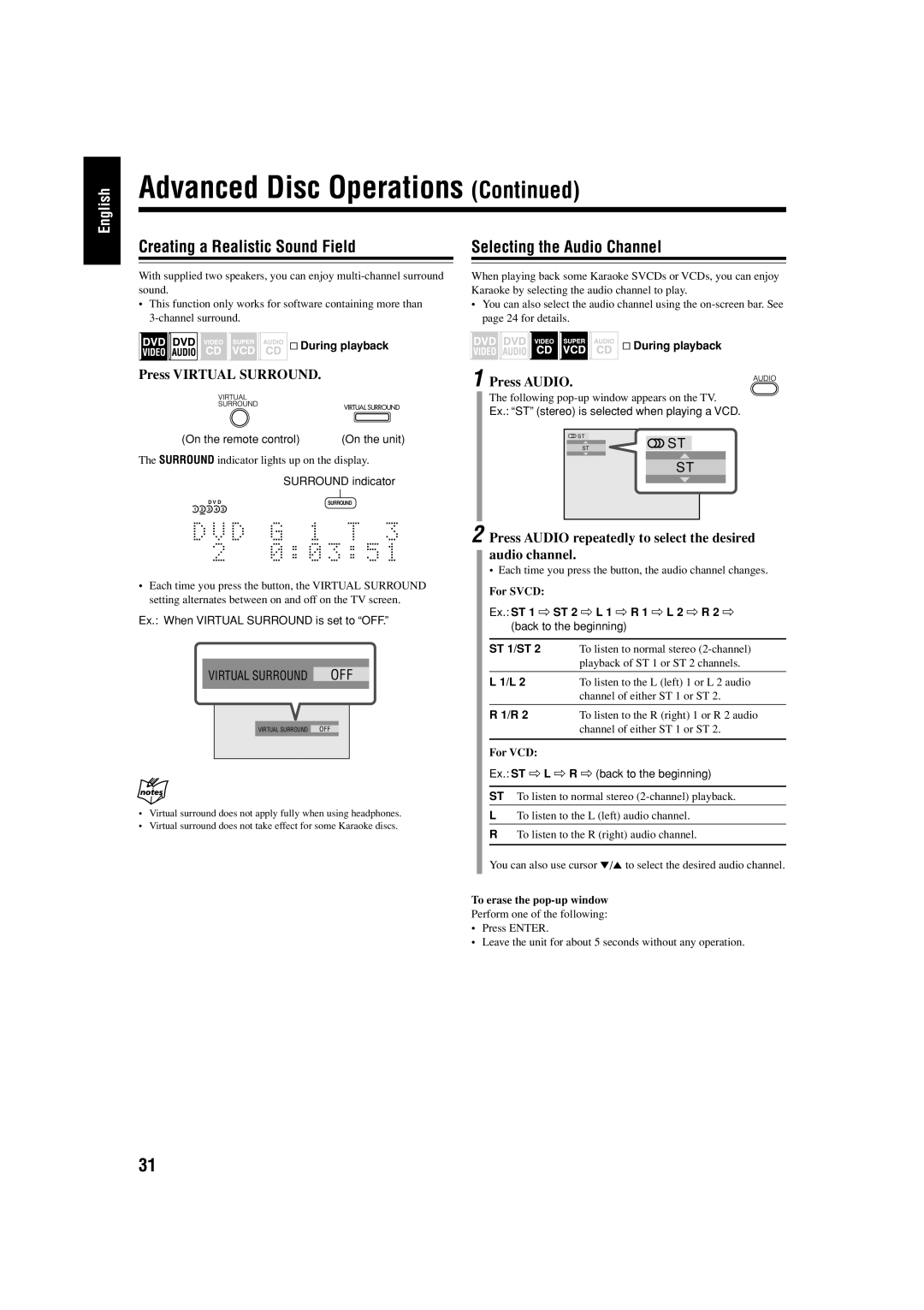English
Advanced Disc Operations (Continued)
Creating a Realistic Sound Field | Selecting the Audio Channel | |
|
|
|
With supplied two speakers, you can enjoy | When playing back some Karaoke SVCDs or VCDs, you can enjoy | |
sound. | Karaoke by selecting the audio channel to play. | |
• This function only works for software containing more than | • You can also select the audio channel using the | |
page 24 for details. | ||
& During playback | & During playback |
Press VIRTUAL SURROUND. | 1 Press AUDIO. |
|
VIRTUAL SURROUND
(On the remote control) | (On the unit) |
The SURROUND indicator lights up on the display.
SURROUND indicator
D V D | SURROUND |
1 2 3 4 5
The following
Ex.: “ST” (stereo) is selected when playing a VCD.
ST | ST |
ST |
ST
•Each time you press the button, the VIRTUAL SURROUND setting alternates between on and off on the TV screen.
Ex.: When VIRTUAL SURROUND is set to “OFF.”
|
|
|
|
|
|
| VIRTUAL SURROUND | OFF |
| ||
|
|
|
|
|
|
|
|
|
|
|
|
|
|
|
|
|
|
|
| VIRTUAL SURROUND | OFF |
|
|
|
|
|
|
|
|
|
|
|
|
|
|
•Virtual surround does not apply fully when using headphones.
•Virtual surround does not take effect for some Karaoke discs.
2 Press AUDIO repeatedly to select the desired audio channel.
• Each time you press the button, the audio channel changes.
For SVCD:
Ex.: ST 1 ] ST 2 ] L 1 ] R 1 ] L 2 ] R 2 ]
(back to the beginning)
ST 1/ST 2 | To listen to normal stereo |
| playback of ST 1 or ST 2 channels. |
|
|
L 1/L 2 | To listen to the L (left) 1 or L 2 audio |
| channel of either ST 1 or ST 2. |
|
|
R 1/R 2 | To listen to the R (right) 1 or R 2 audio |
| channel of either ST 1 or ST 2. |
|
|
For VCD:
Ex.: ST ] L ] R ] (back to the beginning)
ST To listen to normal stereo
LTo listen to the L (left) audio channel.
RTo listen to the R (right) audio channel.
You can also use cursor ∞/5 to select the desired audio channel.
To erase the pop-up window
Perform one of the following:
•Press ENTER.
•Leave the unit for about 5 seconds without any operation.
31