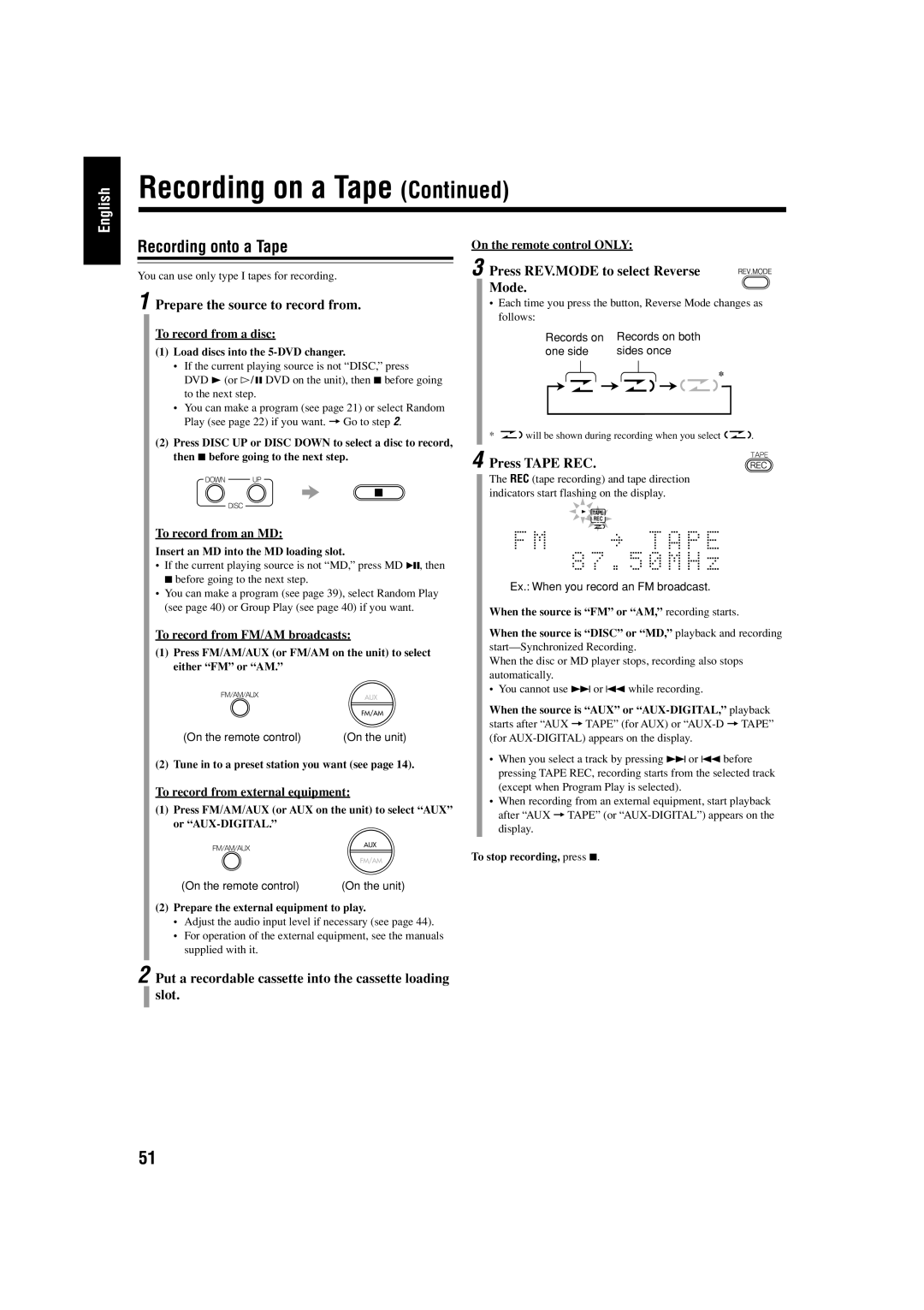English
Recording on a Tape (Continued)
Recording onto a Tape | On the remote control ONLY: |
You can use only type I tapes for recording.
1 Prepare the source to record from.
To record from a disc:
(1)Load discs into the 5-DVD changer.
•If the current playing source is not “DISC,” press
DVD 3 (or #¥8 DVD on the unit), then 7 before going to the next step.
•You can make a program (see page 21) or select Random Play (see page 22) if you want. = Go to step 2.
(2)Press DISC UP or DISC DOWN to select a disc to record, then 7 before going to the next step.
To record from an MD:
Insert an MD into the MD loading slot.
•If the current playing source is not “MD,” press MD ![]() , then 7 before going to the next step.
, then 7 before going to the next step.
•You can make a program (see page 39), select Random Play (see page 40) or Group Play (see page 40) if you want.
To record from FM/AM broadcasts:
(1)Press FM/AM/AUX (or FM/AM on the unit) to select either “FM” or “AM.”
AUX
FM/AM
(On the remote control) | (On the unit) |
(2) Tune in to a preset station you want (see page 14).
To record from external equipment:
(1)Press FM/AM/AUX (or AUX on the unit) to select “AUX” or
AUX
FM/AM
(On the remote control) | (On the unit) |
(2)Prepare the external equipment to play.
•Adjust the audio input level if necessary (see page 44).
•For operation of the external equipment, see the manuals supplied with it.
2 Put a recordable cassette into the cassette loading ![]() slot.
slot.
3 Press REV.MODE to select Reverse Mode.
•Each time you press the button, Reverse Mode changes as follows:
Records on | Records on both |
one side | sides once |
*
* ![]()
![]() will be shown during recording when you select
will be shown during recording when you select ![]()
![]() .
.
4 Press TAPE REC.
The REC (tape recording) and tape direction indicators start flashing on the display.
TAPE
![]() REC
REC ![]()
Ex.: When you record an FM broadcast.
When the source is “FM” or “AM,” recording starts.
When the source is “DISC” or “MD,” playback and recording
When the disc or MD player stops, recording also stops automatically.
•You cannot use ¢ or 4 while recording.
When the source is “AUX” or “AUX-DIGITAL,” playback
starts after “AUX = TAPE” (for AUX) or
•When you select a track by pressing ¢ or 4 before pressing TAPE REC, recording starts from the selected track (except when Program Play is selected).
•When recording from an external equipment, start playback after “AUX = TAPE” (or
To stop recording, press 7.
51