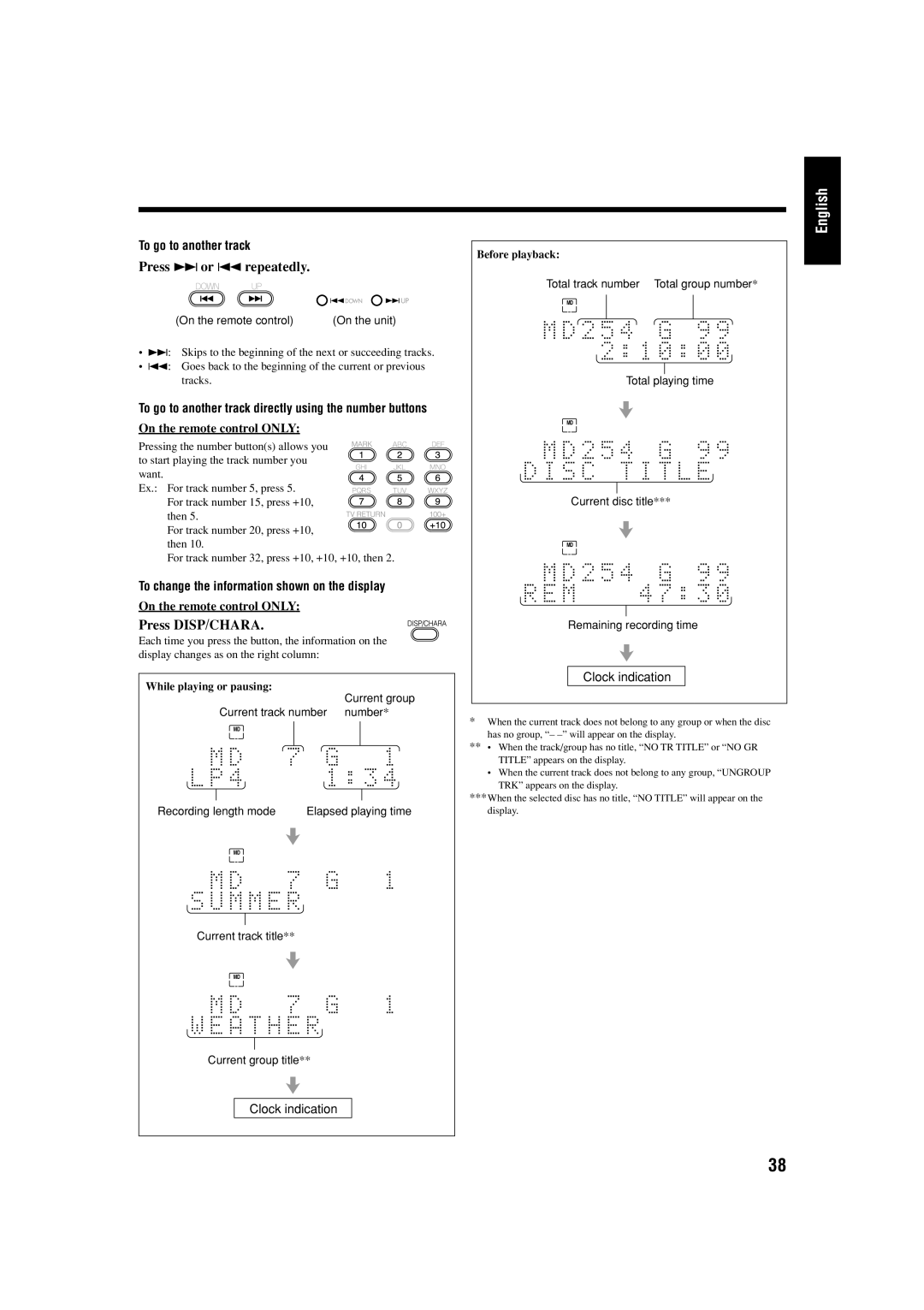To go to another track
Press ¢ or 4 repeatedly.
![]() 4DOWN
4DOWN ![]() ¢UP
¢UP
(On the remote control) | (On the unit) |
•¢: Skips to the beginning of the next or succeeding tracks.
•4: Goes back to the beginning of the current or previous tracks.
To go to another track directly using the number buttons
On the remote control ONLY:
Pressing the number button(s) allows you to start playing the track number you
want.
Ex.: For track number 5, press 5. For track number 15, press +10, then 5. For track number 20, press +10,
then 10.
For track number 32, press +10, +10, +10, then 2.
To change the information shown on the display
On the remote control ONLY:
Press DISP/CHARA.
Each time you press the button, the information on the display changes as on the right column:
While playing or pausing:
Current group
Current track number number*
MD
Recording length mode | Elapsed playing time |
MD |
|
Current track title**
MD
Current group title**
Clock indication
English
Before playback:
Total track number Total group number*
MD
Total playing time
MD
Current disc title***
MD
Remaining recording time
Clock indication
*When the current track does not belong to any group or when the disc has no group, “–
**• When the track/group has no title, “NO TR TITLE” or “NO GR TITLE” appears on the display.
•When the current track does not belong to any group, “UNGROUP TRK” appears on the display.
***When the selected disc has no title, “NO TITLE” will appear on the display.
38