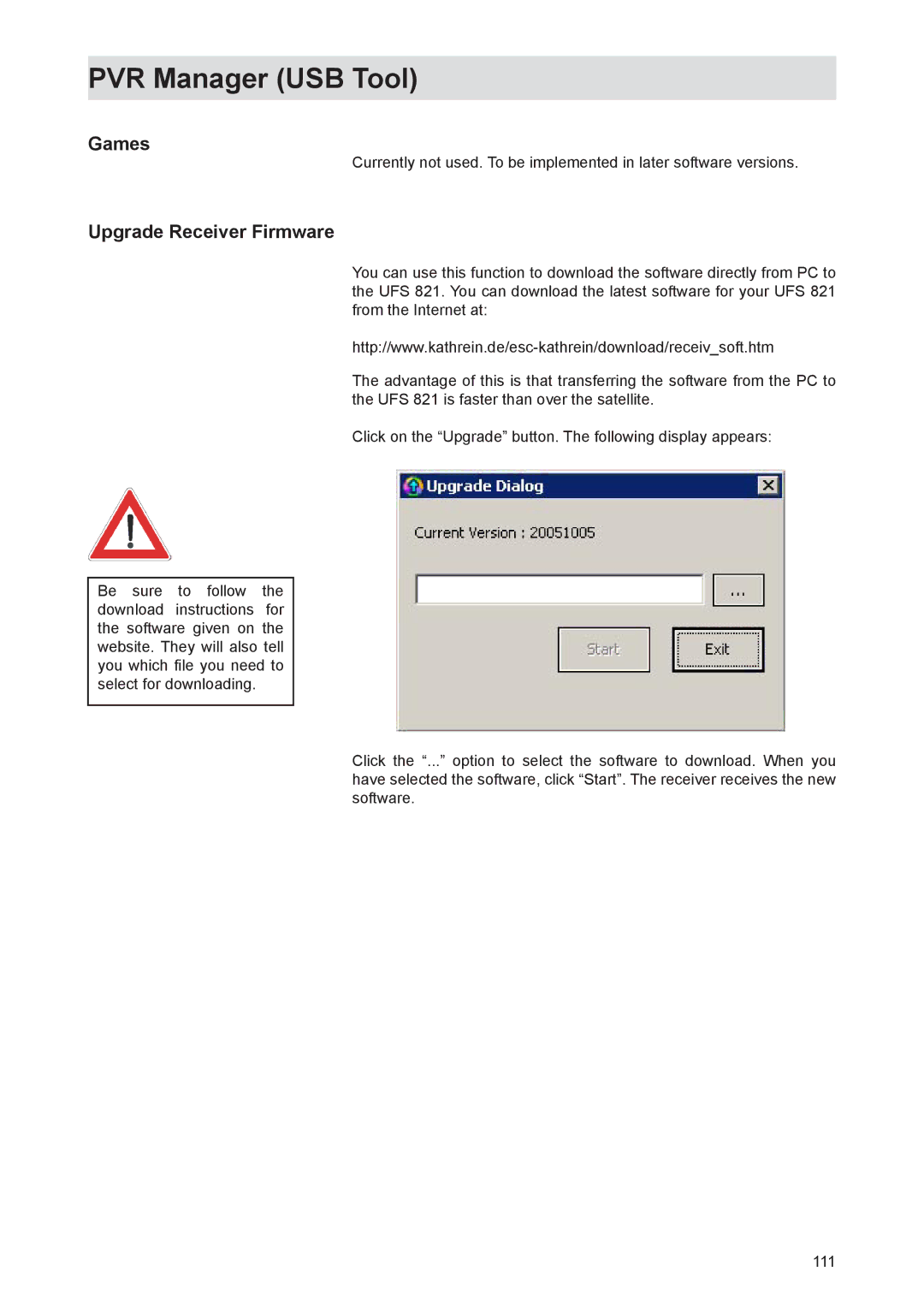PVR Manager (USB Tool)
Games
Upgrade Receiver Firmware
Be sure to follow the download instructions for the software given on the website. They will also tell you which file you need to select for downloading.
Currently not used. To be implemented in later software versions.
You can use this function to download the software directly from PC to the UFS 821. You can download the latest software for your UFS 821 from the Internet at:
The advantage of this is that transferring the software from the PC to the UFS 821 is faster than over the satellite.
Click on the “Upgrade” button. The following display appears:
Click the “...” option to select the software to download. When you have selected the software, click “Start”. The receiver receives the new software.
111