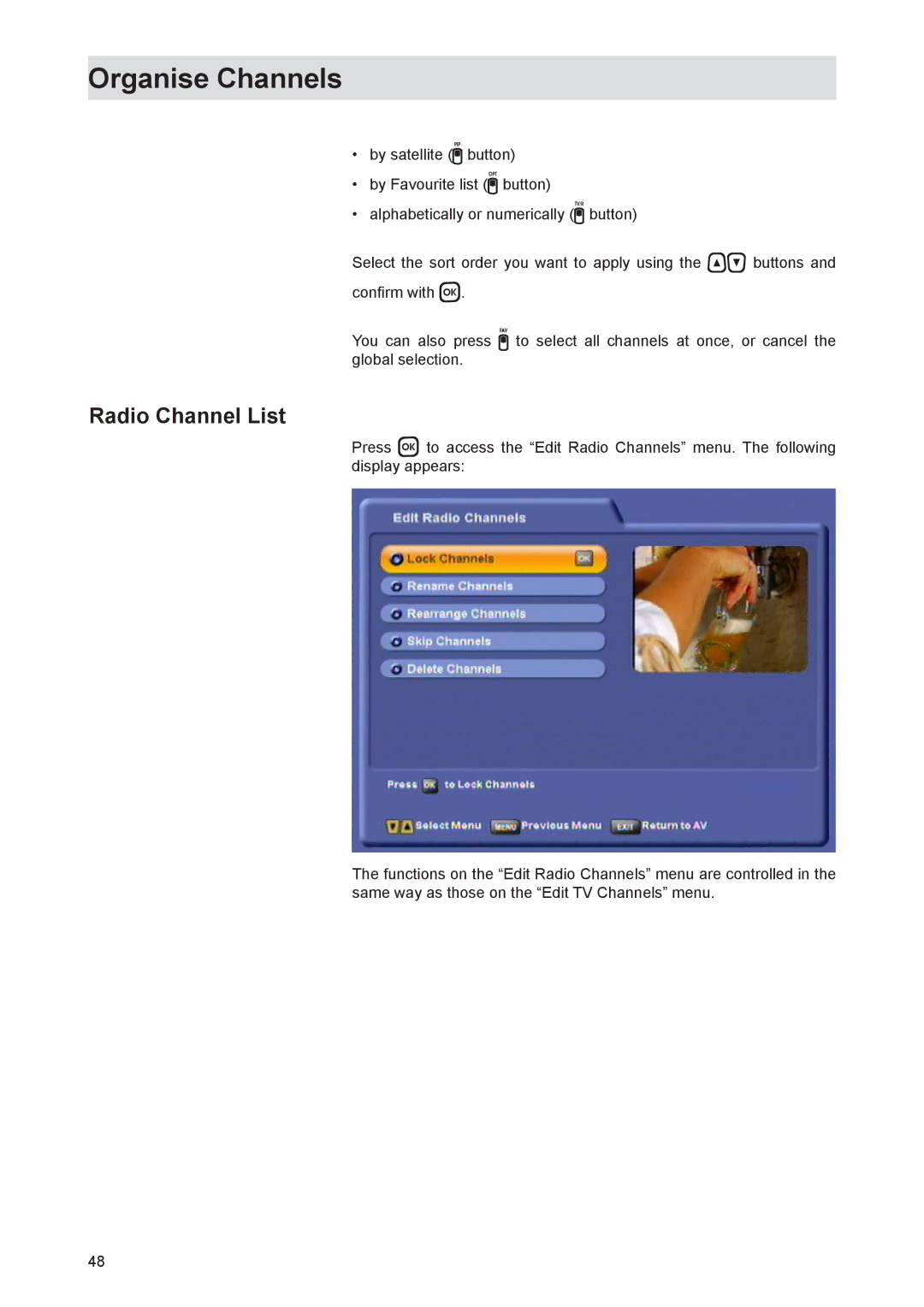Organise Channels
•by satellite ( button)
•by Favourite list ( button)
•alphabetically or numerically ( button)
Select the sort order you want to apply using the buttons and confirm with .
You can also press to select all channels at once, or cancel the global selection.
Radio Channel List
Press to access the “Edit Radio Channels” menu. The following display appears:
The functions on the “Edit Radio Channels” menu are controlled in the same way as those on the “Edit TV Channels” menu.
48