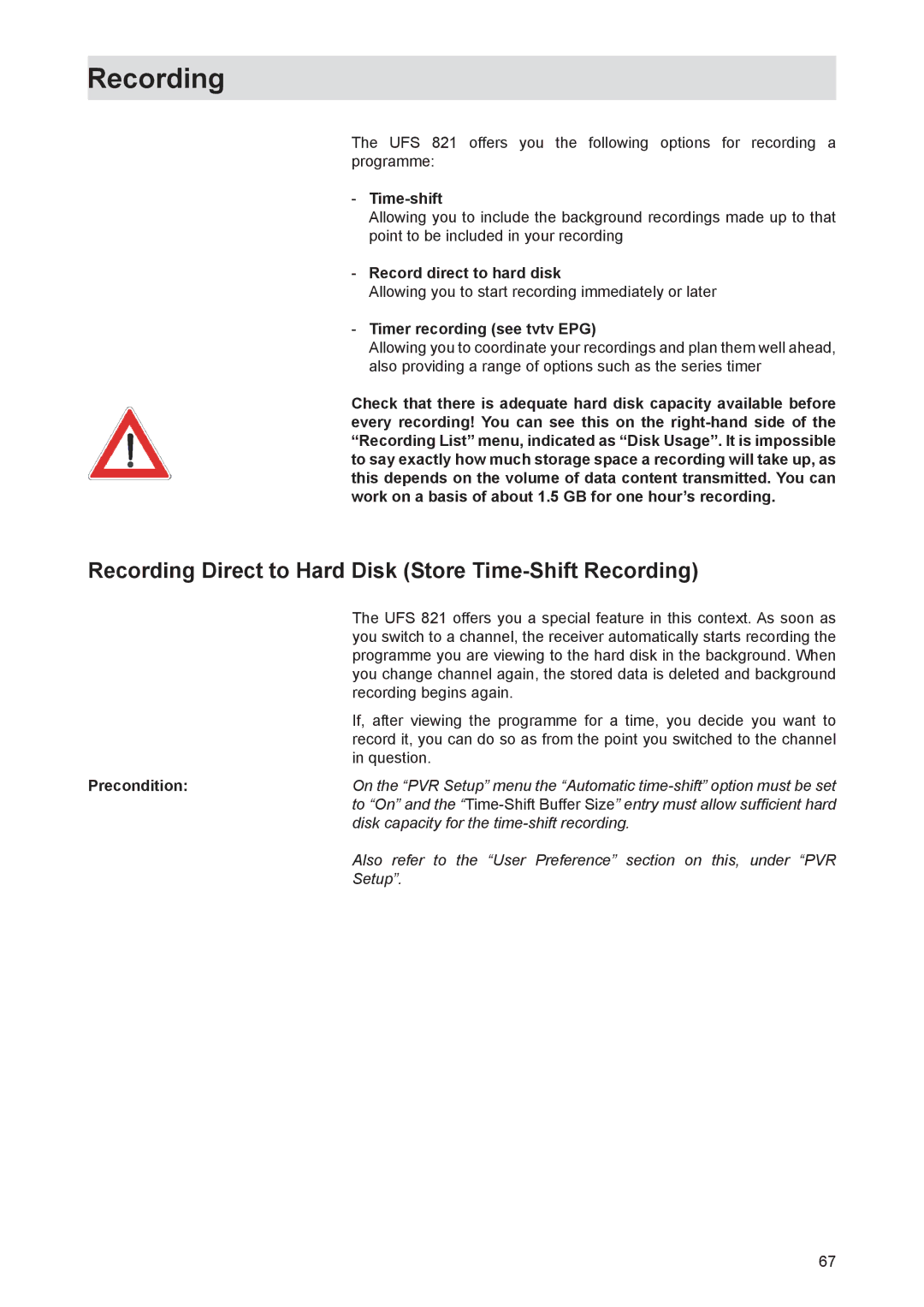Recording
The UFS 821 offers you the following options for recording a programme:
-Time-shift
Allowing you to include the background recordings made up to that point to be included in your recording
-Record direct to hard disk
Allowing you to start recording immediately or later
-Timer recording (see tvtv EPG)
Allowing you to coordinate your recordings and plan them well ahead, also providing a range of options such as the series timer
Check that there is adequate hard disk capacity available before every recording! You can see this on the
Recording Direct to Hard Disk (Store Time-Shift Recording)
| The UFS 821 offers you a special feature in this context. As soon as |
| you switch to a channel, the receiver automatically starts recording the |
| programme you are viewing to the hard disk in the background. When |
| you change channel again, the stored data is deleted and background |
| recording begins again. |
| If, after viewing the programme for a time, you decide you want to |
| record it, you can do so as from the point you switched to the channel |
| in question. |
Precondition: | On the “PVR Setup” menu the “Automatic |
| to “On” and the |
| disk capacity for the |
| Also refer to the “User Preference” section on this, under “PVR |
| Setup”. |
67