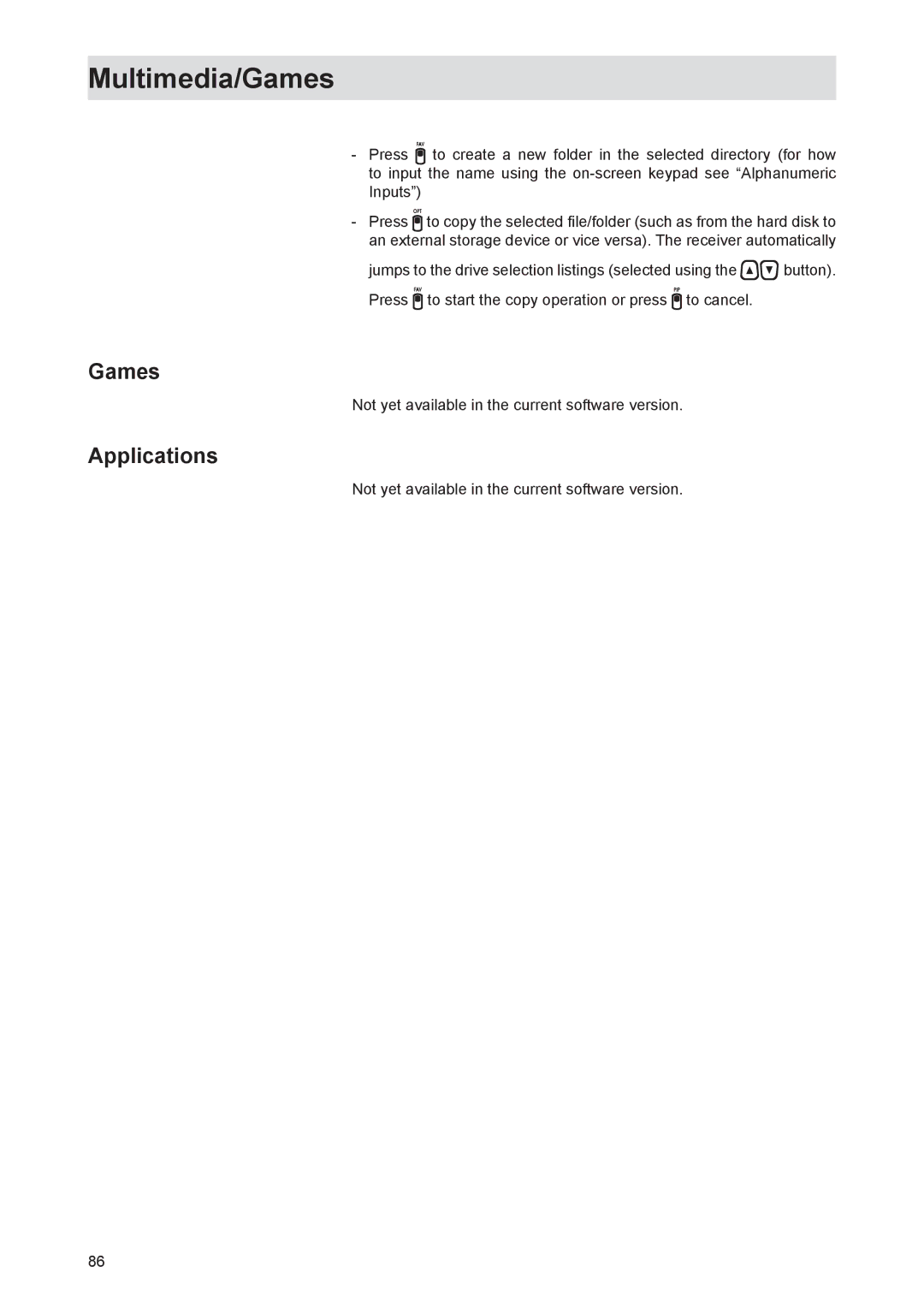Multimedia/Games
-Press to create a new folder in the selected directory (for how to input the name using the
-Press to copy the selected file/folder (such as from the hard disk to an external storage device or vice versa). The receiver automatically
jumps to the drive selection listings (selected using the button). Press to start the copy operation or press to cancel.
Games
Not yet available in the current software version.
Applications
Not yet available in the current software version.
86