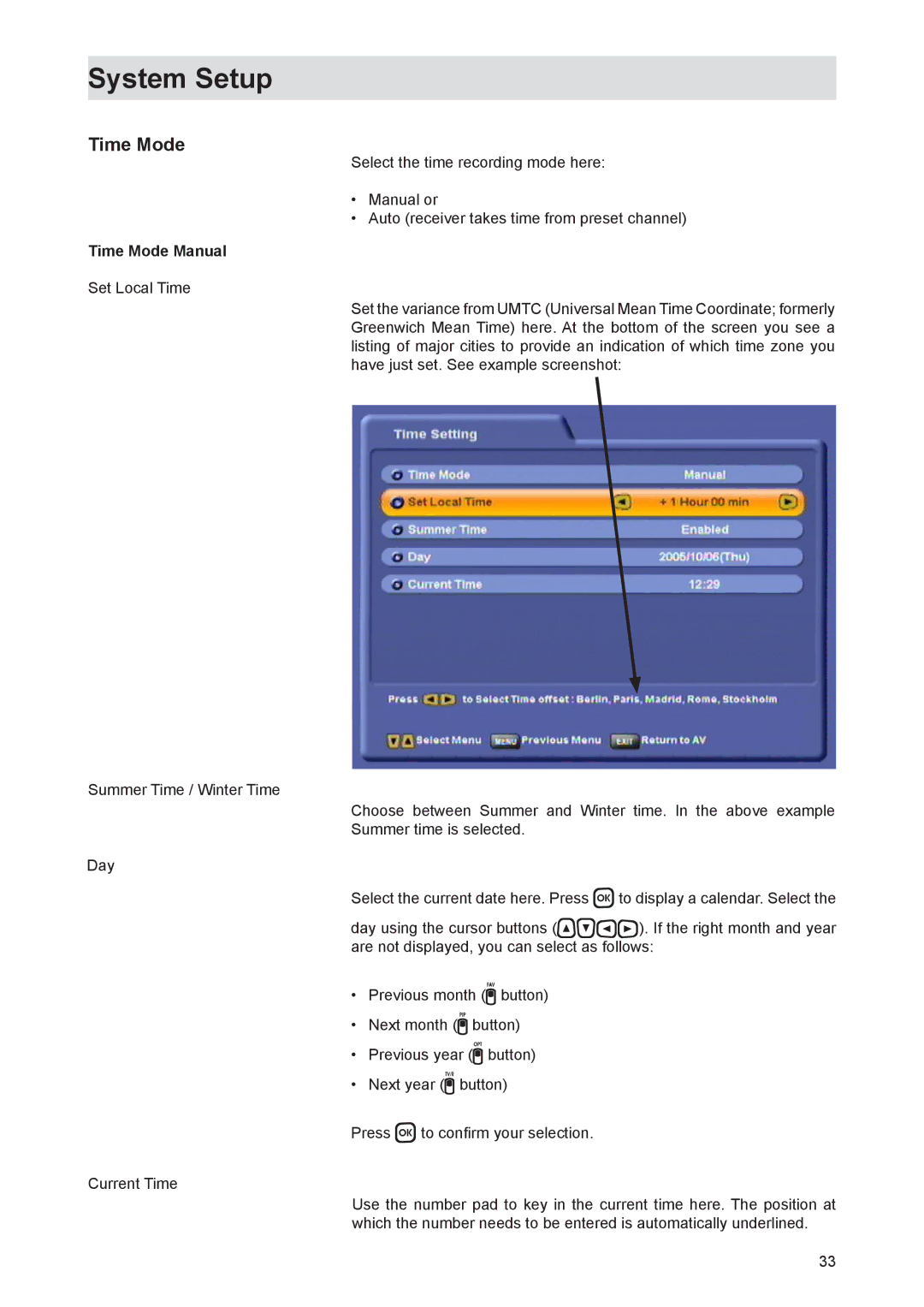System Setup
Time Mode
Select the time recording mode here:
•Manual or
•Auto (receiver takes time from preset channel)
Time Mode Manual
Set Local Time
Set the variance from UMTC (Universal Mean Time Coordinate; formerly Greenwich Mean Time) here. At the bottom of the screen you see a listing of major cities to provide an indication of which time zone you have just set. See example screenshot:
Summer Time / Winter Time
Choose between Summer and Winter time. In the above example Summer time is selected.
Day
Select the current date here. Press to display a calendar. Select the
day using the cursor buttons (). If the right month and year are not displayed, you can select as follows:
•Previous month ( button)
•Next month ( button)
•Previous year ( button)
•Next year ( button)
Press to confirm your selection.
Current Time
Use the number pad to key in the current time here. The position at which the number needs to be entered is automatically underlined.
33