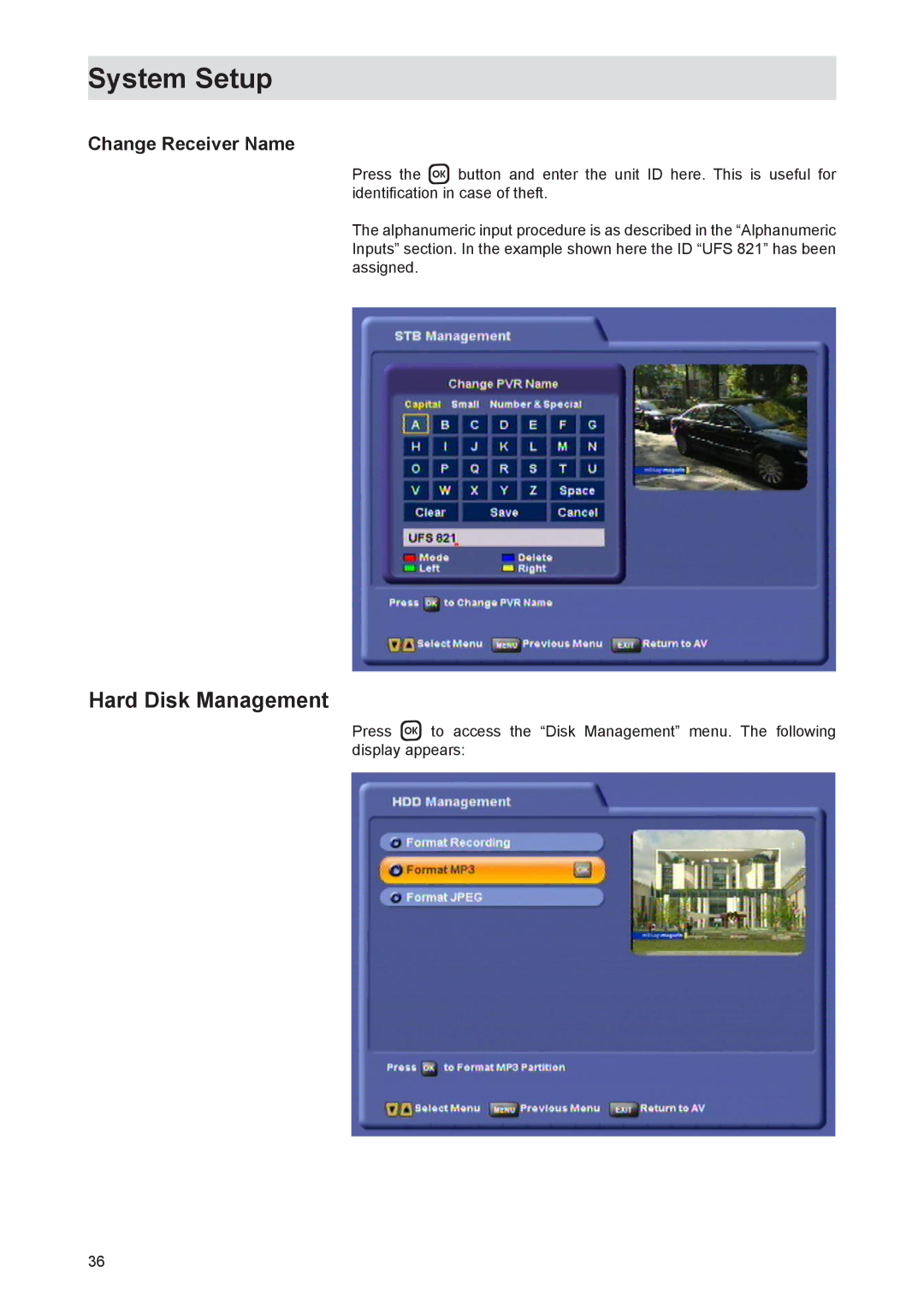System Setup
Change Receiver Name
Press the button and enter the unit ID here. This is useful for identification in case of theft.
The alphanumeric input procedure is as described in the “Alphanumeric Inputs” section. In the example shown here the ID “UFS 821” has been assigned.
Hard Disk Management
Press to access the “Disk Management” menu. The following display appears:
36