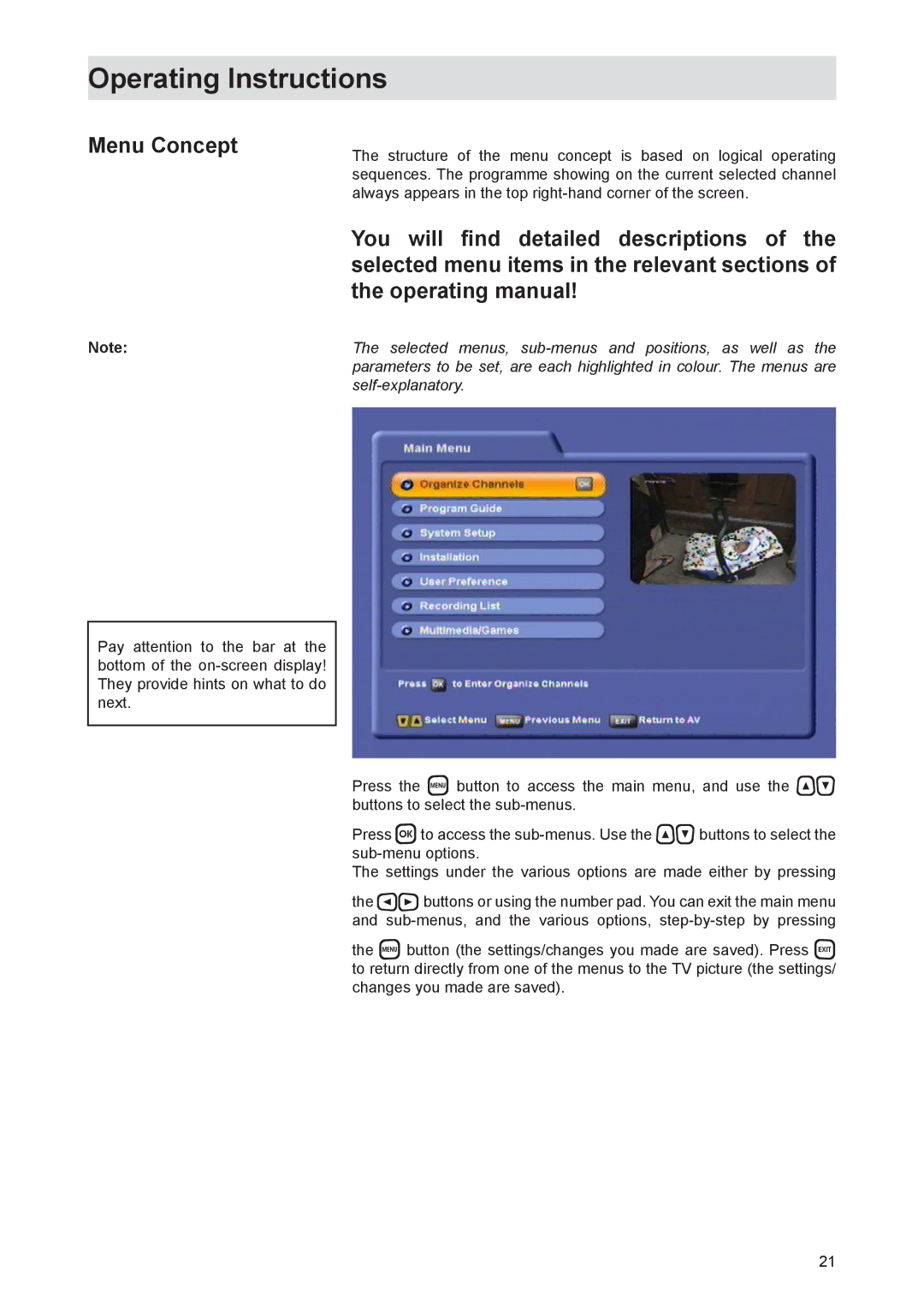Operating Instructions
Menu Concept
The structure of the menu concept is based on logical operating sequences. The programme showing on the current selected channel always appears in the top
Note:
Pay attention to the bar at the bottom of the
You will find detailed descriptions of the selected menu items in the relevant sections of the operating manual!
The selected menus,
Press the button to access the main menu, and use the buttons to select the
Press to access the
The settings under the various options are made either by pressing
the buttons or using the number pad. You can exit the main menu and
the button (the settings/changes you made are saved). Press to return directly from one of the menus to the TV picture (the settings/ changes you made are saved).
21