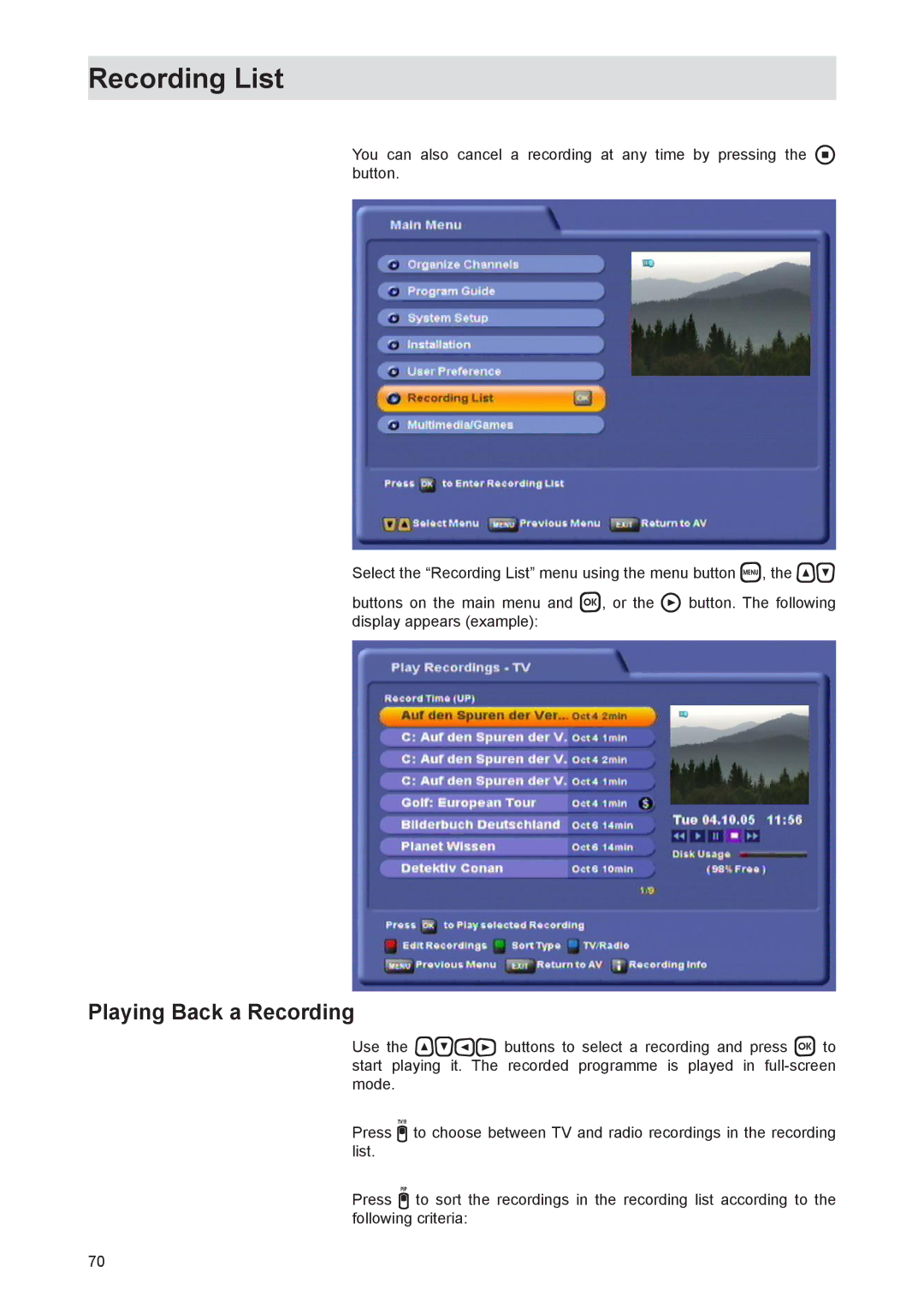Recording List
You can also cancel a recording at any time by pressing the button.
Select the “Recording List” menu using the menu button , the
buttons on the main menu and , or the button. The following display appears (example):
Playing Back a Recording
Use the buttons to select a recording and press to start playing it. The recorded programme is played in
Presslist. to choose between TV and radio recordings in the recording
Press to sort the recordings in the recording list according to the following criteria:
70