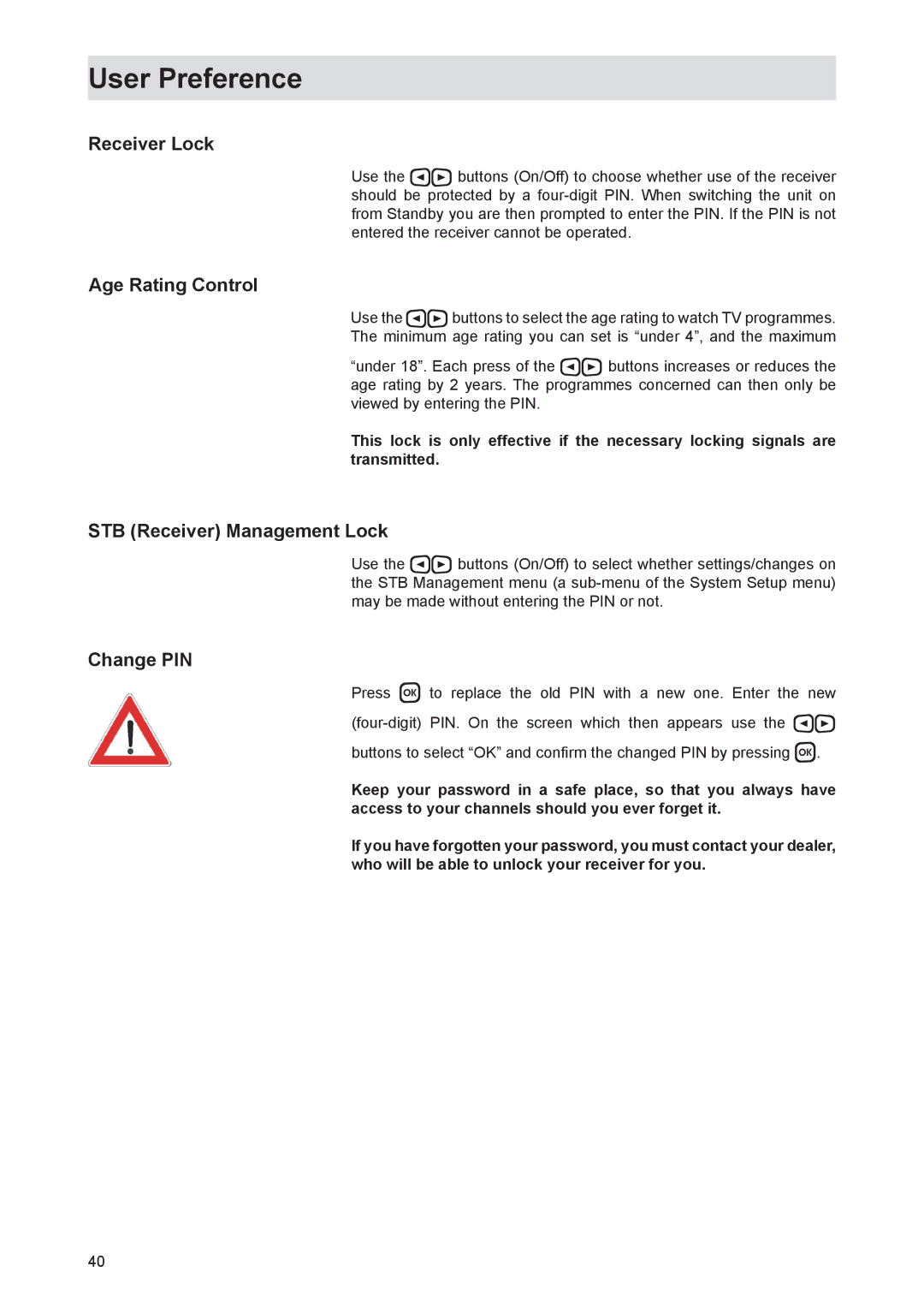User Preference
Receiver Lock
Use the buttons (On/Off) to choose whether use of the receiver should be protected by a
Age Rating Control
Use the buttons to select the age rating to watch TV programmes. The minimum age rating you can set is “under 4”, and the maximum
“under 18”. Each press of the buttons increases or reduces the age rating by 2 years. The programmes concerned can then only be viewed by entering the PIN.
This lock is only effective if the necessary locking signals are transmitted.
STB (Receiver) Management Lock
Use the buttons (On/Off) to select whether settings/changes on the STB Management menu (a
Change PIN
Press to replace the old PIN with a new one. Enter the new
Keep your password in a safe place, so that you always have access to your channels should you ever forget it.
If you have forgotten your password, you must contact your dealer, who will be able to unlock your receiver for you.
40