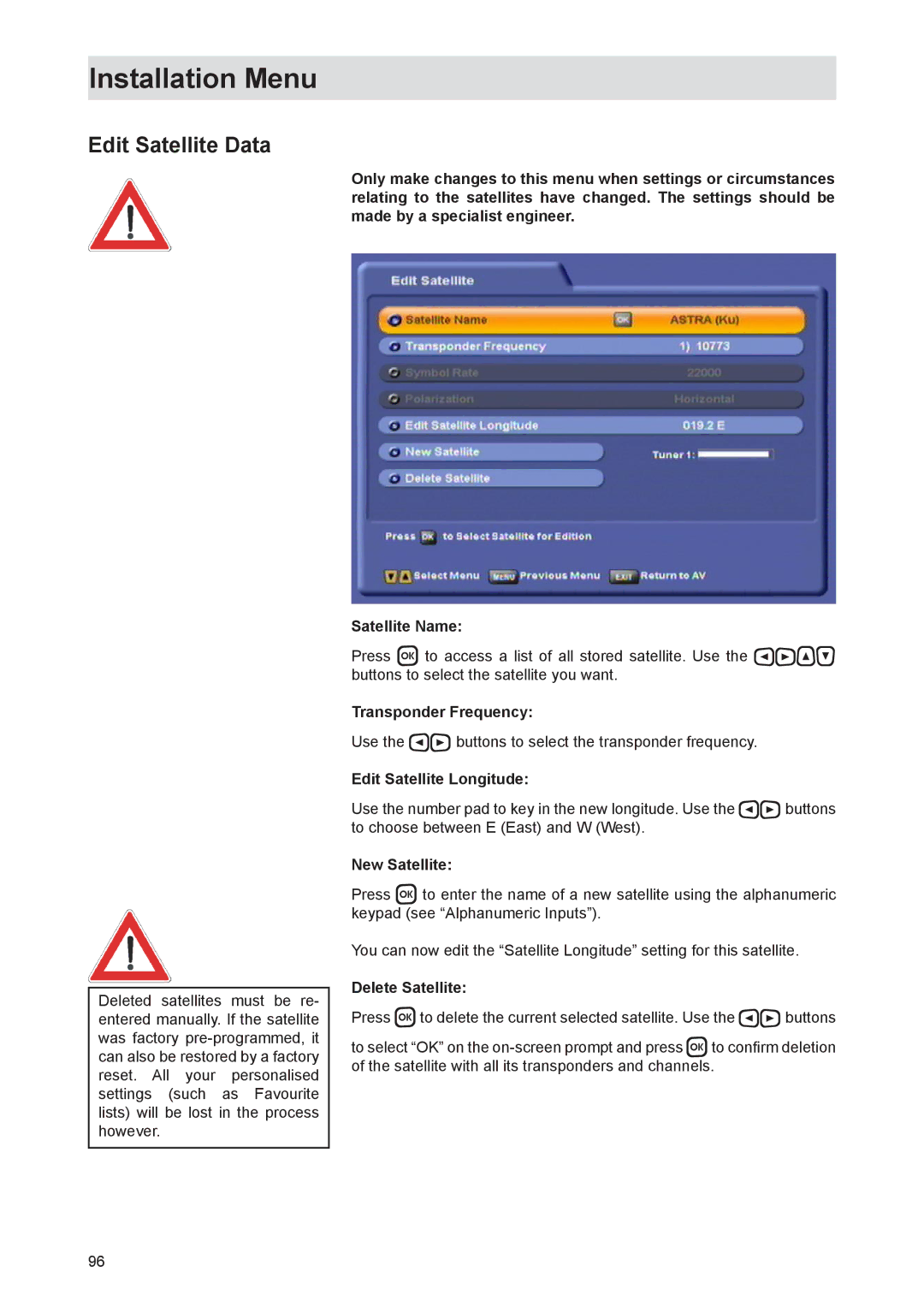Installation Menu
Edit Satellite Data
Deleted satellites must be re- entered manually. If the satellite was factory
Only make changes to this menu when settings or circumstances relating to the satellites have changed. The settings should be made by a specialist engineer.
Satellite Name:
Press to access a list of all stored satellite. Use the buttons to select the satellite you want.
Transponder Frequency:
Use the buttons to select the transponder frequency.
Edit Satellite Longitude:
Use the number pad to key in the new longitude. Use the buttons to choose between E (East) and W (West).
New Satellite:
Press to enter the name of a new satellite using the alphanumeric keypad (see “Alphanumeric Inputs”).
You can now edit the “Satellite Longitude” setting for this satellite.
Delete Satellite:
Press to delete the current selected satellite. Use the buttons
to select “OK” on the
96