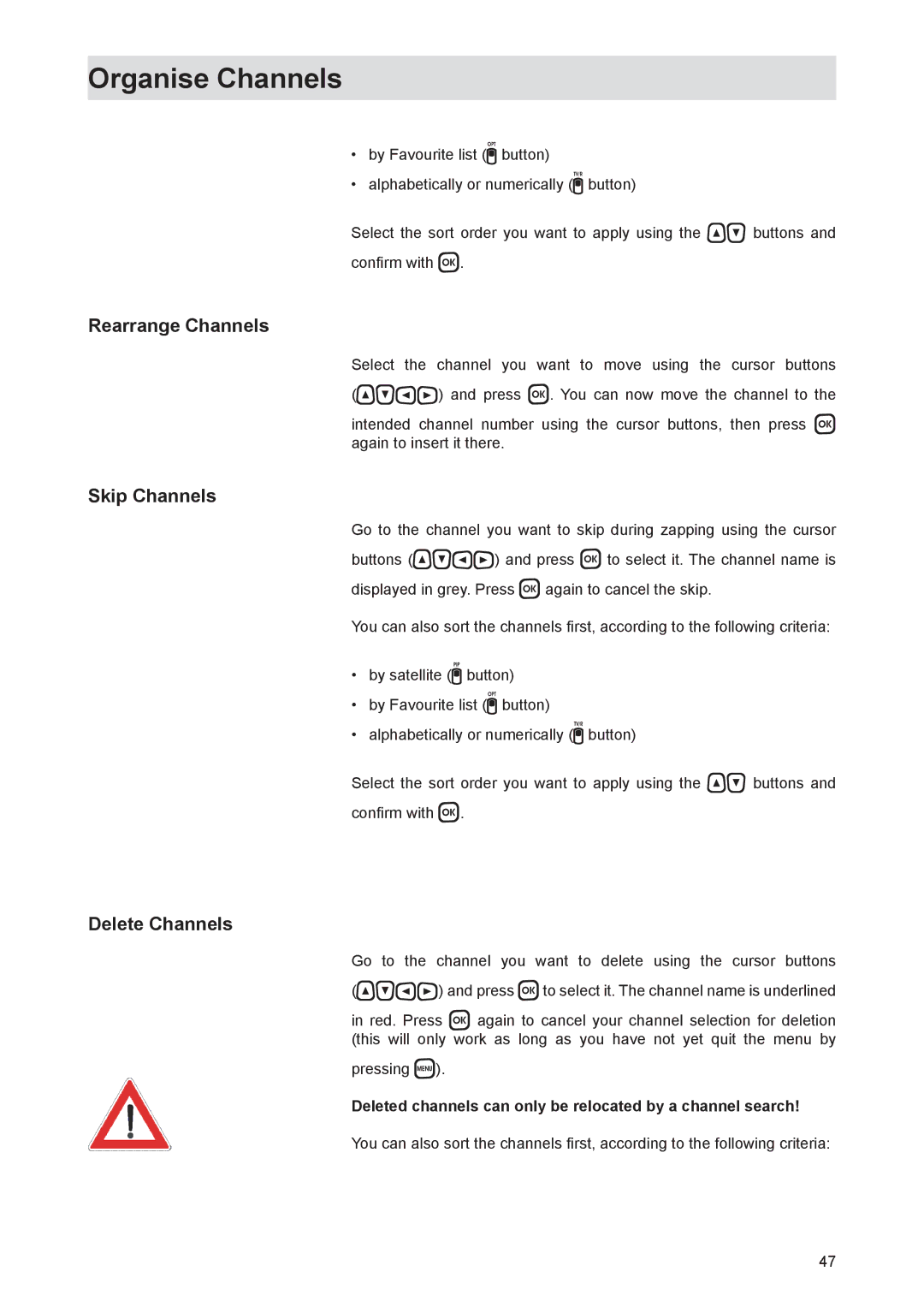Organise Channels
•by Favourite list ( button)
•alphabetically or numerically ( button)
Select the sort order you want to apply using the buttons and confirm with .
Rearrange Channels
Select the channel you want to move using the cursor buttons () and press . You can now move the channel to the
intended channel number using the cursor buttons, then press again to insert it there.
Skip Channels
Go to the channel you want to skip during zapping using the cursor buttons () and press to select it. The channel name is displayed in grey. Press again to cancel the skip.
You can also sort the channels first, according to the following criteria:
•by satellite ( button)
•by Favourite list ( button)
•alphabetically or numerically ( button)
Select the sort order you want to apply using the buttons and confirm with .
Delete Channels
Go to the channel you want to delete using the cursor buttons () and press to select it. The channel name is underlined
in red. Press again to cancel your channel selection for deletion (this will only work as long as you have not yet quit the menu by
pressing ).
Deleted channels can only be relocated by a channel search!
You can also sort the channels first, according to the following criteria:
47