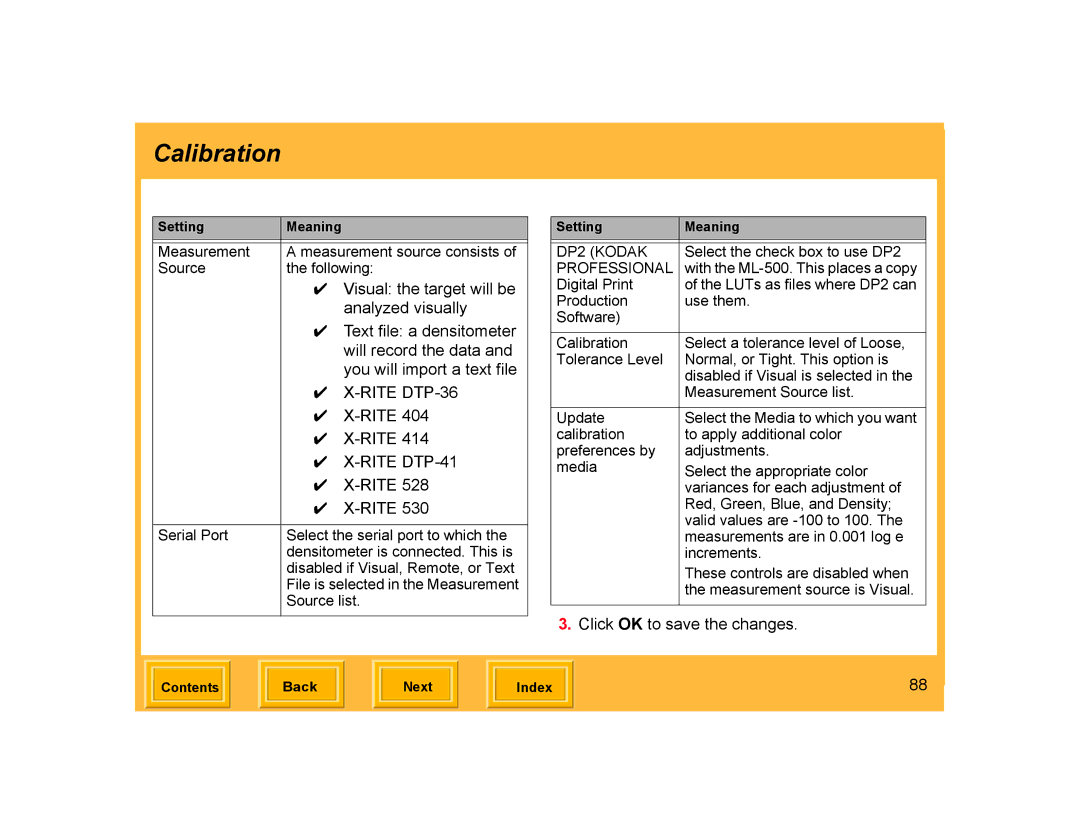Calibration
Setting | Meaning |
|
|
| |
Measurement | A measurement source consists of | |
Source | the following: | |
| ✔ Visual: the target will be | |
|
| analyzed visually |
| ✔ Text file: a densitometer | |
|
| will record the data and |
|
| you will import a text file |
| ✔ |
|
| ✔ | |
| ✔ | |
| ✔ |
|
| ✔ | |
| ✔ | |
|
| |
Serial Port | Select the serial port to which the | |
| densitometer is connected. This is | |
| disabled if Visual, Remote, or Text | |
| File is selected in the Measurement | |
| Source list. | |
|
|
|
Setting | Meaning |
|
|
DP2 (KODAK | Select the check box to use DP2 |
PROFESSIONAL | with the |
Digital Print | of the LUTs as files where DP2 can |
Production | use them. |
Software) |
|
|
|
Calibration | Select a tolerance level of Loose, |
Tolerance Level | Normal, or Tight. This option is |
| disabled if Visual is selected in the |
| Measurement Source list. |
|
|
Update | Select the Media to which you want |
calibration | to apply additional color |
preferences by | adjustments. |
media | Select the appropriate color |
| variances for each adjustment of |
| Red, Green, Blue, and Density; |
| valid values are |
| measurements are in 0.001 log e |
| increments. |
| These controls are disabled when |
| the measurement source is Visual. |
|
|
3.Click OK to save the changes.
| Contents |
| Back |
| Next |
| Index | 88 | |
|
|
|
|
|
|
|
|
|