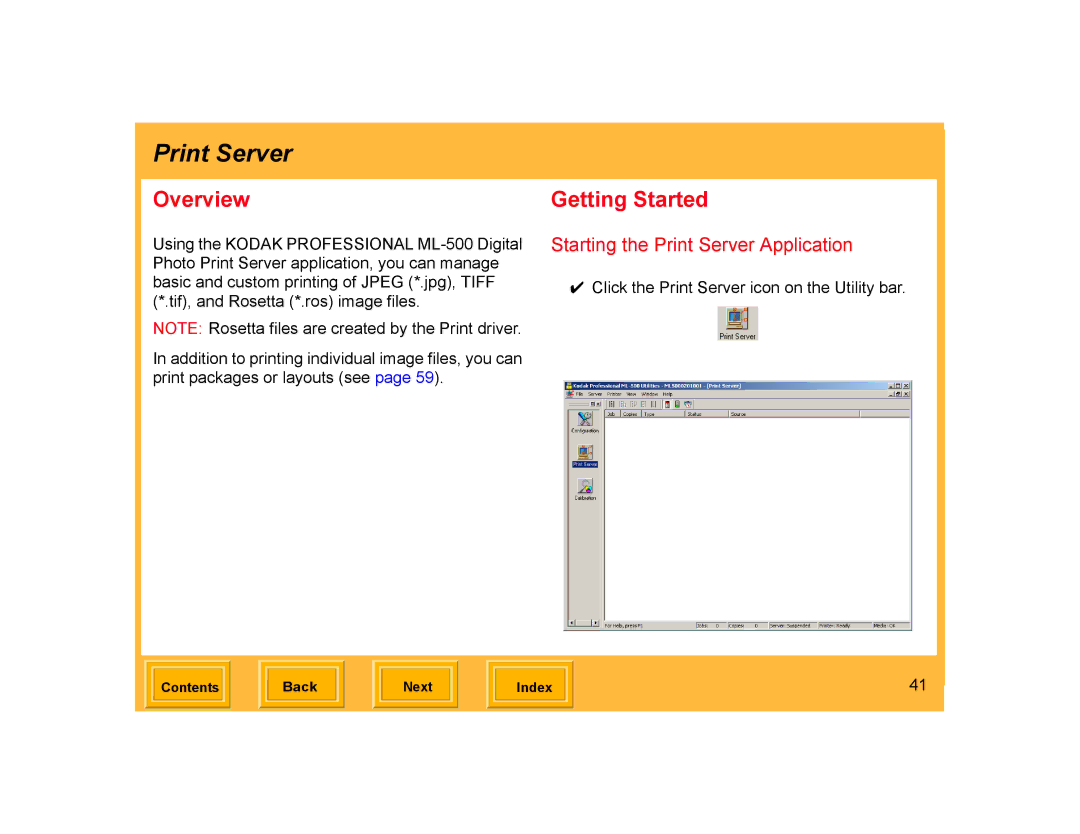Print Server
Overview
Using the KODAK PROFESSIONAL
NOTE: Rosetta files are created by the Print driver.
In addition to printing individual image files, you can print packages or layouts (see page 59).
Getting Started
Starting the Print Server Application
✔Click the Print Server icon on the Utility bar.
| Contents |
| Back |
| Next |
| Index | 41 | |
|
|
|
|
|
|
|
|
|