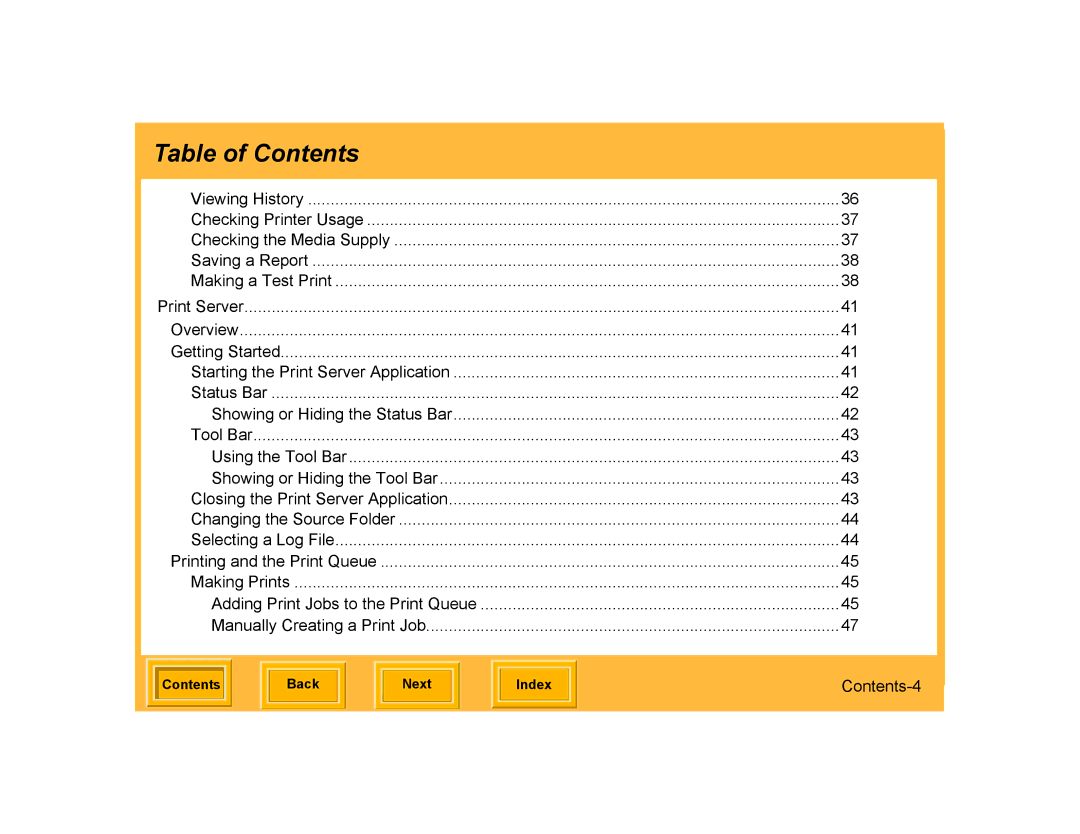Table of Contents |
|
Viewing History | 36 |
Checking Printer Usage | 37 |
Checking the Media Supply | 37 |
Saving a Report | 38 |
Making a Test Print | 38 |
Print Server | 41 |
Overview | 41 |
Getting Started | 41 |
Starting the Print Server Application | 41 |
Status Bar | 42 |
Showing or Hiding the Status Bar | 42 |
Tool Bar | 43 |
Using the Tool Bar | 43 |
Showing or Hiding the Tool Bar | 43 |
Closing the Print Server Application | 43 |
Changing the Source Folder | 44 |
Selecting a Log File | 44 |
Printing and the Print Queue | 45 |
Making Prints | 45 |
Adding Print Jobs to the Print Queue | 45 |
Manually Creating a Print Job | 47 |
|
|
|
|
|
|
|
|
| |
| Contents |
| Back |
| Next |
| Index |
| |
|
|
|
|
|
|
|
|
|