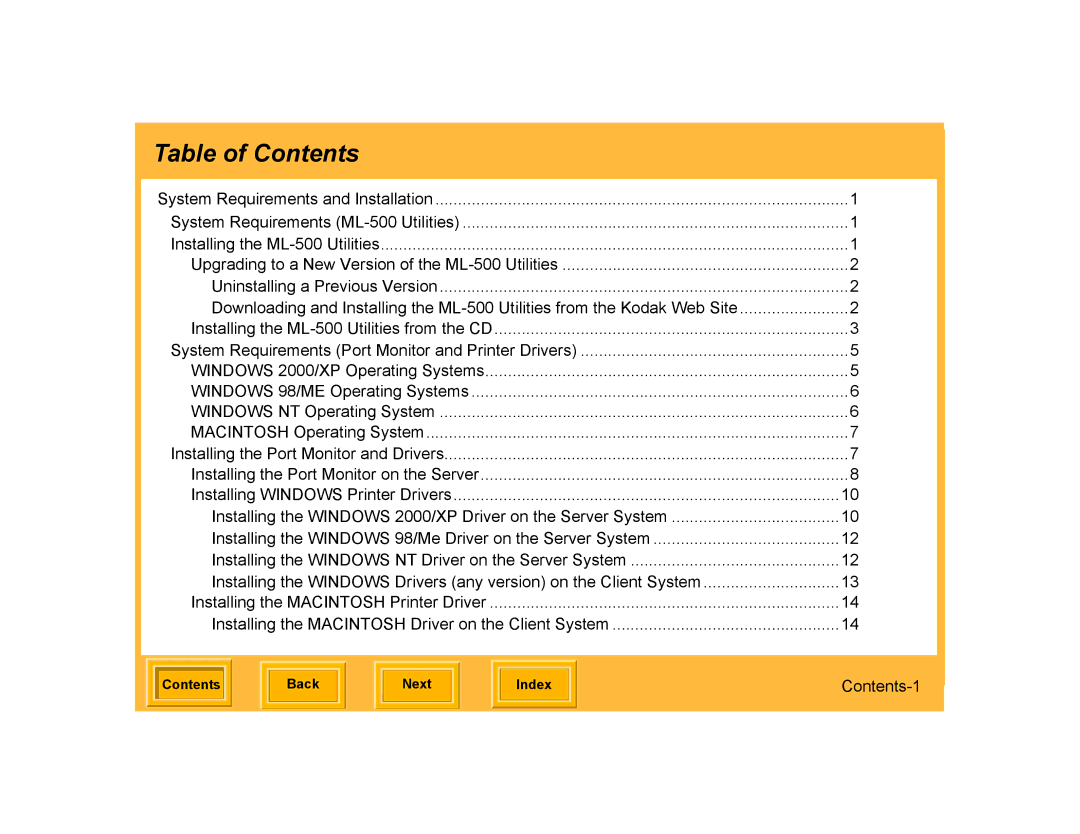Table of Contents |
|
System Requirements and Installation | 1 |
System Requirements | 1 |
Installing the | 1 |
Upgrading to a New Version of the | 2 |
Uninstalling a Previous Version | 2 |
Downloading and Installing the | 2 |
Installing the | 3 |
System Requirements (Port Monitor and Printer Drivers) | 5 |
WINDOWS 2000/XP Operating Systems | 5 |
WINDOWS 98/ME Operating Systems | 6 |
WINDOWS NT Operating System | 6 |
MACINTOSH Operating System | 7 |
Installing the Port Monitor and Drivers | 7 |
Installing the Port Monitor on the Server | 8 |
Installing WINDOWS Printer Drivers | 10 |
Installing the WINDOWS 2000/XP Driver on the Server System | 10 |
Installing the WINDOWS 98/Me Driver on the Server System | 12 |
Installing the WINDOWS NT Driver on the Server System | 12 |
Installing the WINDOWS Drivers (any version) on the Client System | 13 |
Installing the MACINTOSH Printer Driver | 14 |
Installing the MACINTOSH Driver on the Client System | 14 |
|
|
|
|
|
|
|
|
| |
| Contents |
| Back |
| Next |
| Index | ||
|
|
|
|
|
|
|
|
|