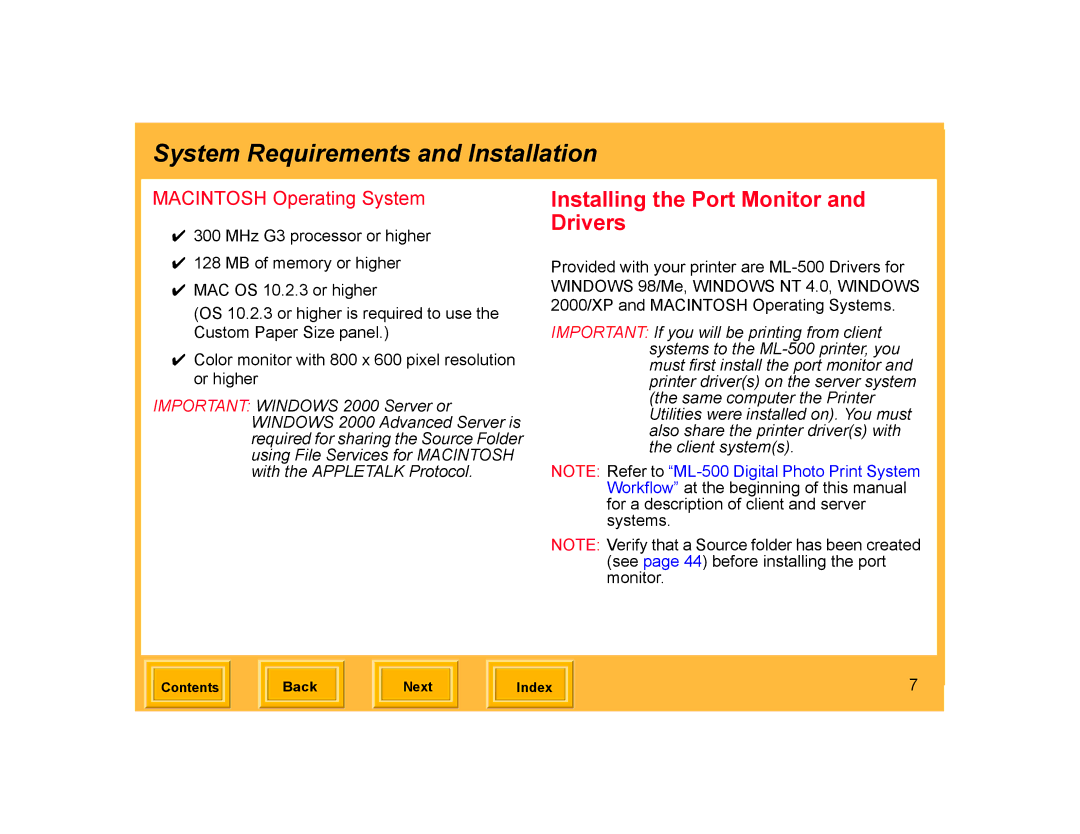System Requirements and Installation
MACINTOSH Operating System
✔300 MHz G3 processor or higher
✔128 MB of memory or higher
✔MAC OS 10.2.3 or higher
(OS 10.2.3 or higher is required to use the Custom Paper Size panel.)
✔Color monitor with 800 x 600 pixel resolution or higher
IMPORTANT: WINDOWS 2000 Server or WINDOWS 2000 Advanced Server is required for sharing the Source Folder using File Services for MACINTOSH with the APPLETALK Protocol.
Installing the Port Monitor and Drivers
Provided with your printer are
WINDOWS 98/Me, WINDOWS NT 4.0, WINDOWS
2000/XP and MACINTOSH Operating Systems.
IMPORTANT: If you will be printing from client systems to the
NOTE: Refer to
NOTE: Verify that a Source folder has been created (see page 44) before installing the port monitor.
| Contents |
| Back |
| Next |
| Index | 7 | |
|
|
|
|
|
|
|
|
|