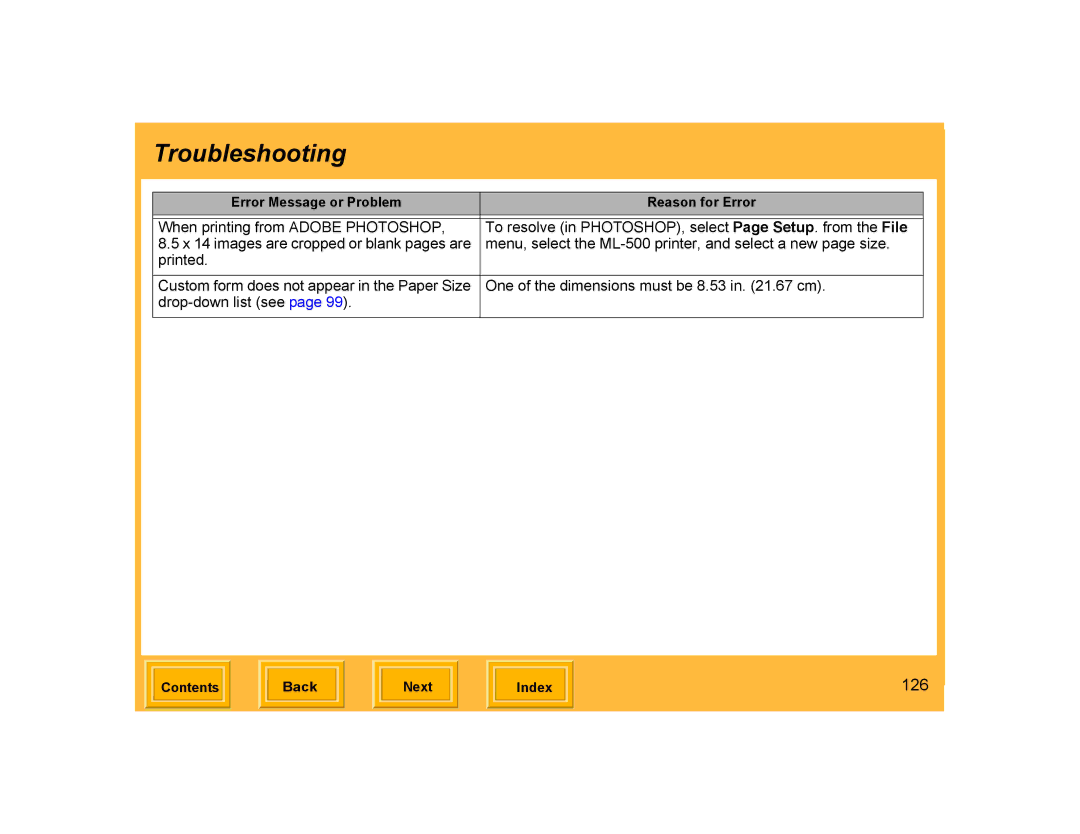Troubleshooting
Error Message or Problem | Reason for Error |
|
|
When printing from ADOBE PHOTOSHOP, | To resolve (in PHOTOSHOP), select Page Setup. from the File |
8.5 x 14 images are cropped or blank pages are | menu, select the |
printed. |
|
|
|
Custom form does not appear in the Paper Size | One of the dimensions must be 8.53 in. (21.67 cm). |
| |
|
|
| Contents |
| Back |
| Next |
| Index | 126 | |
|
|
|
|
|
|
|
|
|