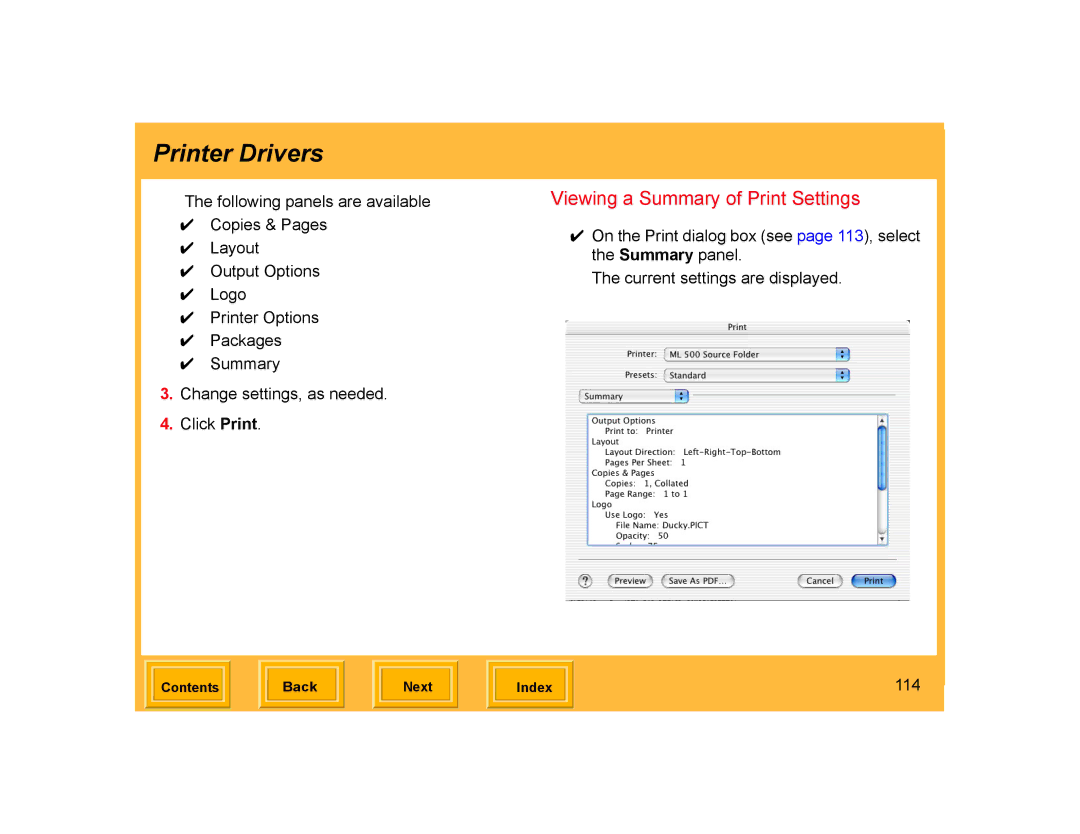Printer Drivers
The following panels are available
✔Copies & Pages
✔Layout
✔Output Options
✔Logo
✔Printer Options
✔Packages
✔Summary
3.Change settings, as needed.
4.Click Print.
Viewing a Summary of Print Settings
✔On the Print dialog box (see page 113), select the Summary panel.
The current settings are displayed.
| Contents |
| Back |
| Next |
| Index | 114 | |
|
|
|
|
|
|
|
|
|