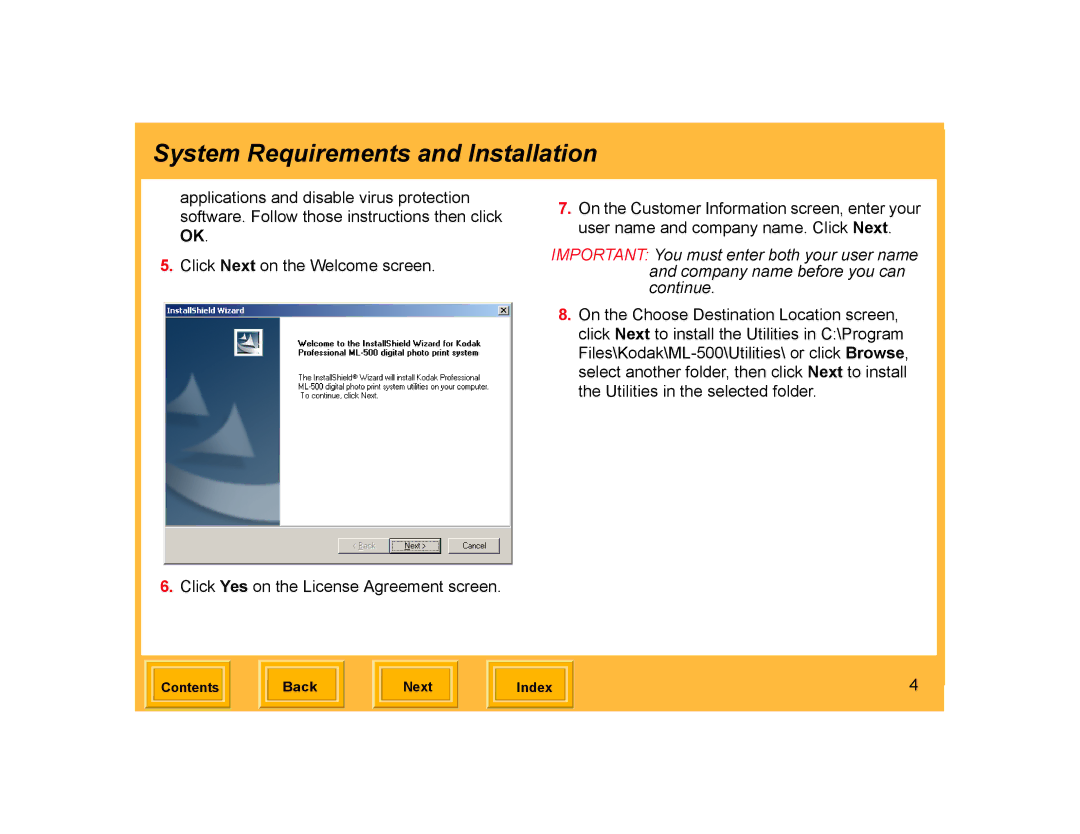System Requirements and Installation
applications and disable virus protection software. Follow those instructions then click OK.
5.Click Next on the Welcome screen.
6.Click Yes on the License Agreement screen.
7.On the Customer Information screen, enter your user name and company name. Click Next.
IMPORTANT: You must enter both your user name and company name before you can continue.
8.On the Choose Destination Location screen, click Next to install the Utilities in C:\Program
| Contents |
| Back |
| Next |
| Index | 4 | |
|
|
|
|
|
|
|
|
|