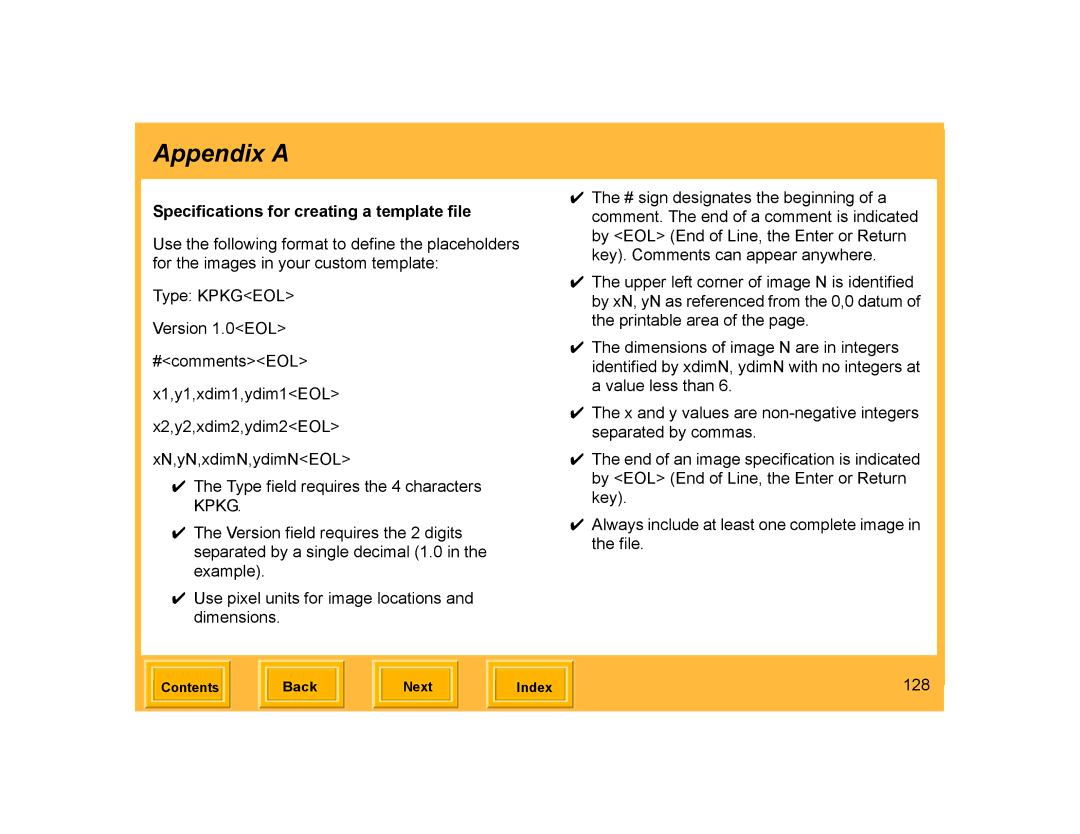Appendix A
Specifications for creating a template file
Use the following format to define the placeholders for the images in your custom template:
Type: KPKG<EOL>
Version 1.0<EOL>
#<comments><EOL>
x1,y1,xdim1,ydim1<EOL>
x2,y2,xdim2,ydim2<EOL>
xN,yN,xdimN,ydimN<EOL>
✔The Type field requires the 4 characters KPKG.
✔The Version field requires the 2 digits separated by a single decimal (1.0 in the example).
✔Use pixel units for image locations and dimensions.
✔The # sign designates the beginning of a comment. The end of a comment is indicated by <EOL> (End of Line, the Enter or Return key). Comments can appear anywhere.
✔The upper left corner of image N is identified by xN, yN as referenced from the 0,0 datum of the printable area of the page.
✔The dimensions of image N are in integers identified by xdimN, ydimN with no integers at a value less than 6.
✔The x and y values are
✔The end of an image specification is indicated by <EOL> (End of Line, the Enter or Return key).
✔Always include at least one complete image in the file.
| Contents |
| Back |
| Next |
| Index | 128 | |
|
|
|
|
|
|
|
|
|