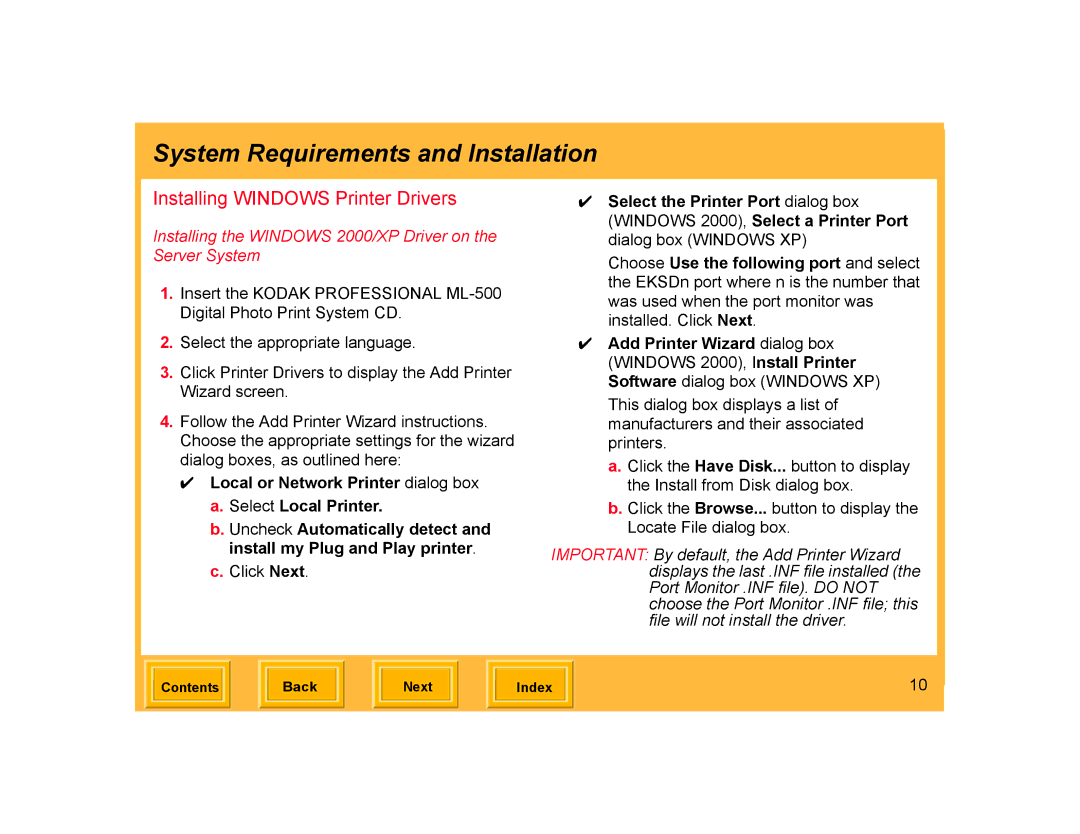System Requirements and Installation
Installing WINDOWS Printer Drivers
Installing the WINDOWS 2000/XP Driver on the Server System
1.Insert the KODAK PROFESSIONAL
2.Select the appropriate language.
3.Click Printer Drivers to display the Add Printer Wizard screen.
4.Follow the Add Printer Wizard instructions. Choose the appropriate settings for the wizard dialog boxes, as outlined here:
✔Local or Network Printer dialog box
a.Select Local Printer.
b.Uncheck Automatically detect and install my Plug and Play printer.
c.Click Next.
✔Select the Printer Port dialog box (WINDOWS 2000), Select a Printer Port dialog box (WINDOWS XP)
Choose Use the following port and select the EKSDn port where n is the number that was used when the port monitor was installed. Click Next.
✔Add Printer Wizard dialog box (WINDOWS 2000), Install Printer Software dialog box (WINDOWS XP)
This dialog box displays a list of manufacturers and their associated printers.
a.Click the Have Disk... button to display the Install from Disk dialog box.
b.Click the Browse... button to display the Locate File dialog box.
IMPORTANT: By default, the Add Printer Wizard displays the last .INF file installed (the Port Monitor .INF file). DO NOT choose the Port Monitor .INF file; this file will not install the driver.
| Contents |
| Back |
| Next |
| Index | 10 | |
|
|
|
|
|
|
|
|
|