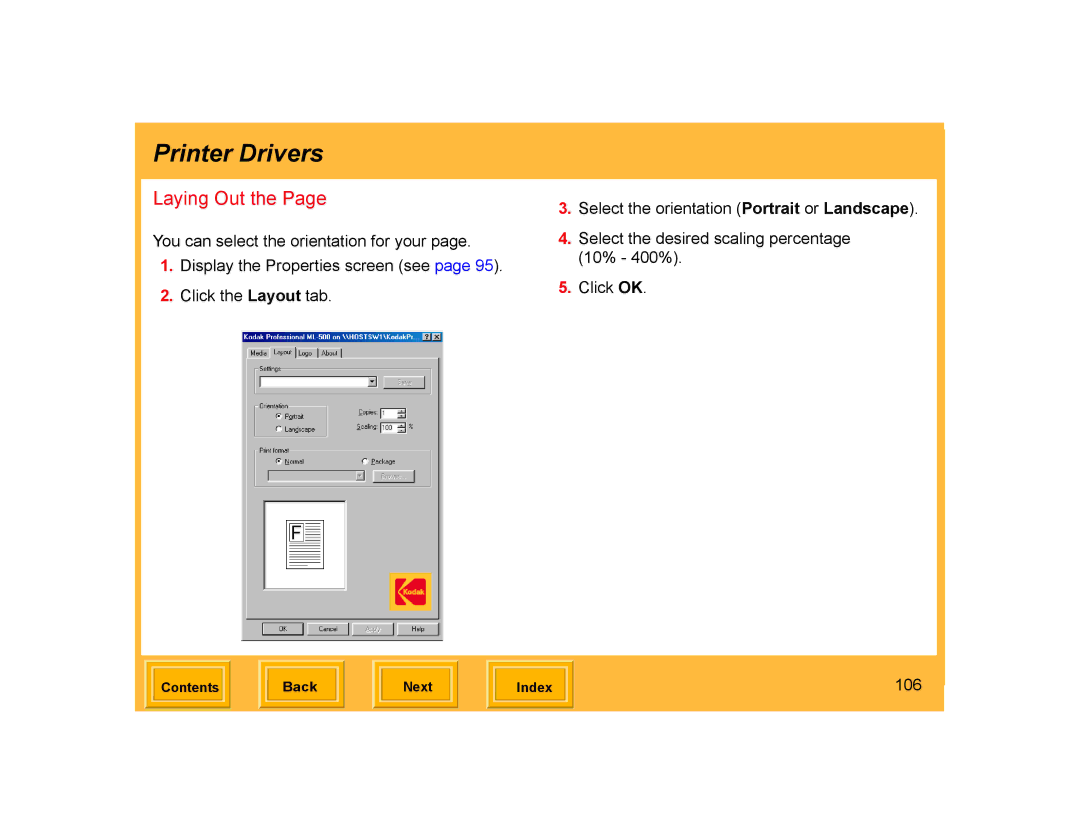Printer Drivers
Laying Out the Page
You can select the orientation for your page.
1.Display the Properties screen (see page 95).
2.Click the Layout tab.
3.Select the orientation (Portrait or Landscape).
4.Select the desired scaling percentage (10% - 400%).
5.Click OK.
| Contents |
| Back |
| Next |
| Index | 106 | |
|
|
|
|
|
|
|
|
|