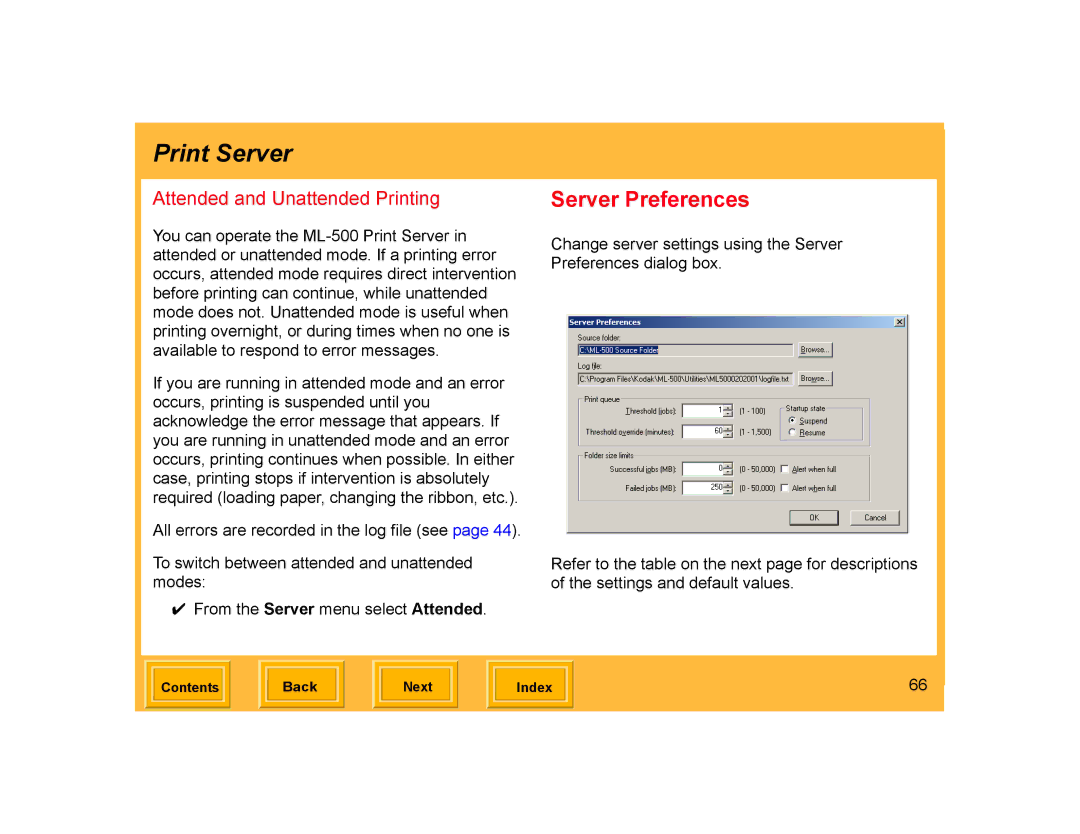Print Server
Attended and Unattended Printing
You can operate the
If you are running in attended mode and an error occurs, printing is suspended until you acknowledge the error message that appears. If you are running in unattended mode and an error occurs, printing continues when possible. In either case, printing stops if intervention is absolutely required (loading paper, changing the ribbon, etc.).
All errors are recorded in the log file (see page 44).
To switch between attended and unattended modes:
✔From the Server menu select Attended.
Server Preferences
Change server settings using the Server Preferences dialog box.
Refer to the table on the next page for descriptions of the settings and default values.
| Contents |
| Back |
| Next |
| Index | 66 | |
|
|
|
|
|
|
|
|
|