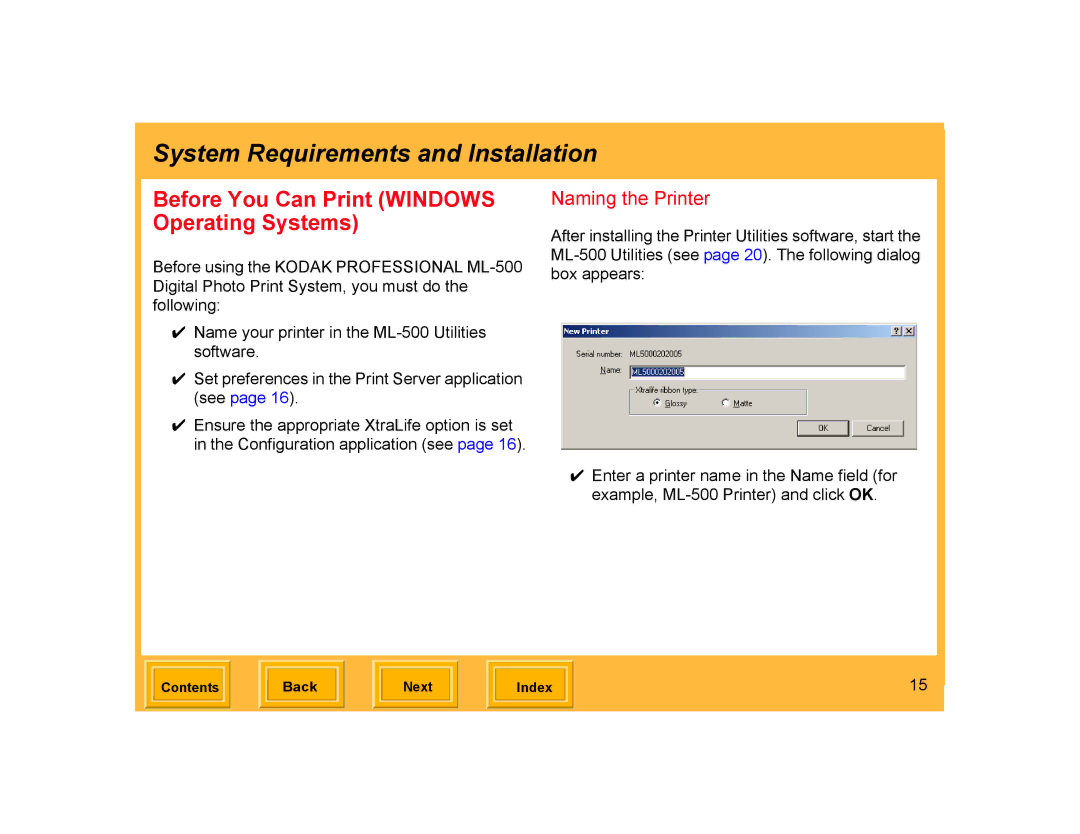System Requirements and Installation
Before You Can Print (WINDOWS Operating Systems)
Before using the KODAK PROFESSIONAL
✔Name your printer in the
✔Set preferences in the Print Server application (see page 16).
✔Ensure the appropriate XtraLife option is set in the Configuration application (see page 16).
Naming the Printer
After installing the Printer Utilities software, start the
✔Enter a printer name in the Name field (for example,
| Contents |
| Back |
| Next |
| Index | 15 | |
|
|
|
|
|
|
|
|
|