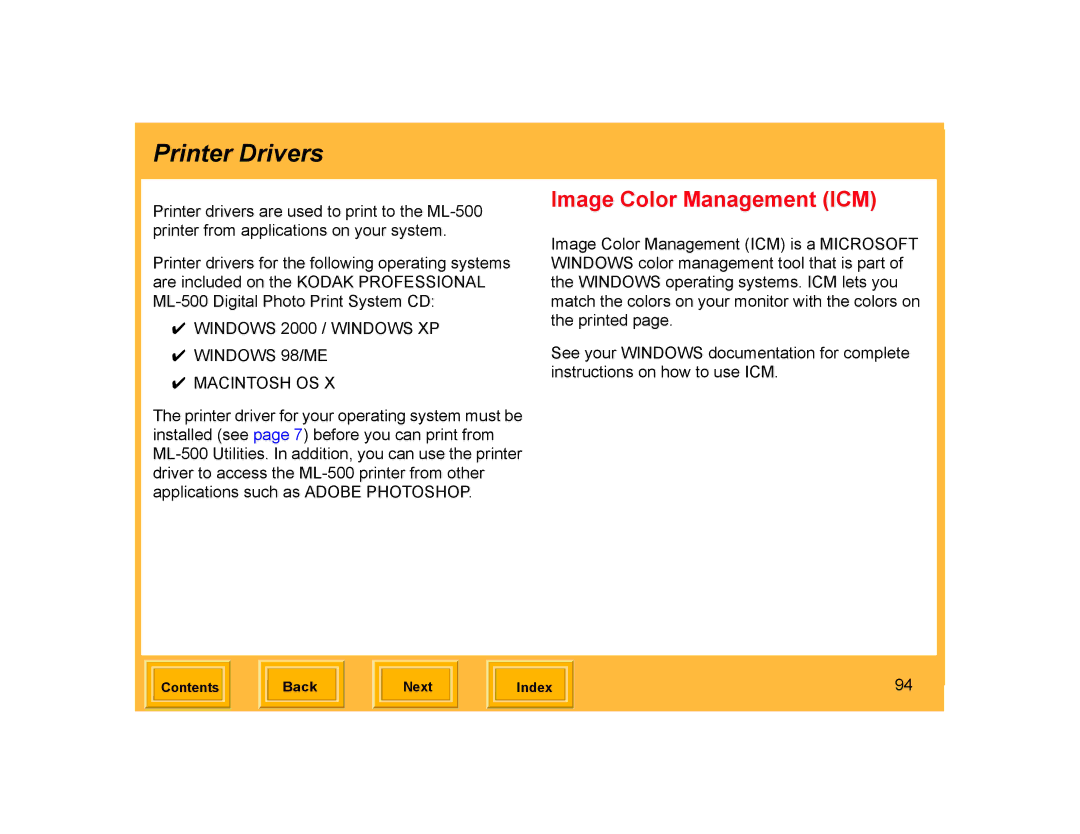Printer Drivers
Printer drivers are used to print to the
Printer drivers for the following operating systems are included on the KODAK PROFESSIONAL
✔WINDOWS 2000 / WINDOWS XP
✔WINDOWS 98/ME
✔MACINTOSH OS X
The printer driver for your operating system must be installed (see page 7) before you can print from
Image Color Management (ICM)
Image Color Management (ICM) is a MICROSOFT WINDOWS color management tool that is part of the WINDOWS operating systems. ICM lets you match the colors on your monitor with the colors on the printed page.
See your WINDOWS documentation for complete instructions on how to use ICM.
| Contents |
| Back |
| Next |
| Index | 94 | |
|
|
|
|
|
|
|
|
|