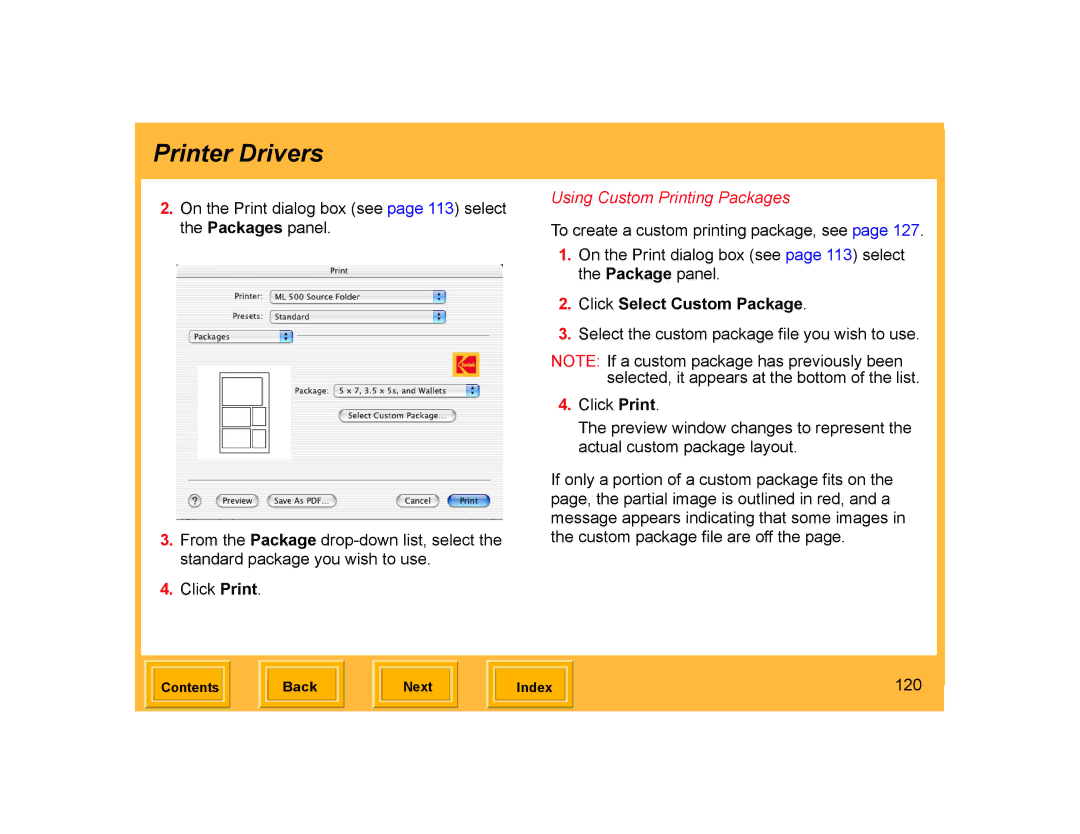Printer Drivers
2.On the Print dialog box (see page 113) select the Packages panel.
3.From the Package
4.Click Print.
Using Custom Printing Packages
To create a custom printing package, see page 127.
1.On the Print dialog box (see page 113) select the Package panel.
2.Click Select Custom Package.
3.Select the custom package file you wish to use.
NOTE: If a custom package has previously been selected, it appears at the bottom of the list.
4.Click Print.
The preview window changes to represent the actual custom package layout.
If only a portion of a custom package fits on the page, the partial image is outlined in red, and a message appears indicating that some images in the custom package file are off the page.
| Contents |
| Back |
| Next |
| Index | 120 | |
|
|
|
|
|
|
|
|
|