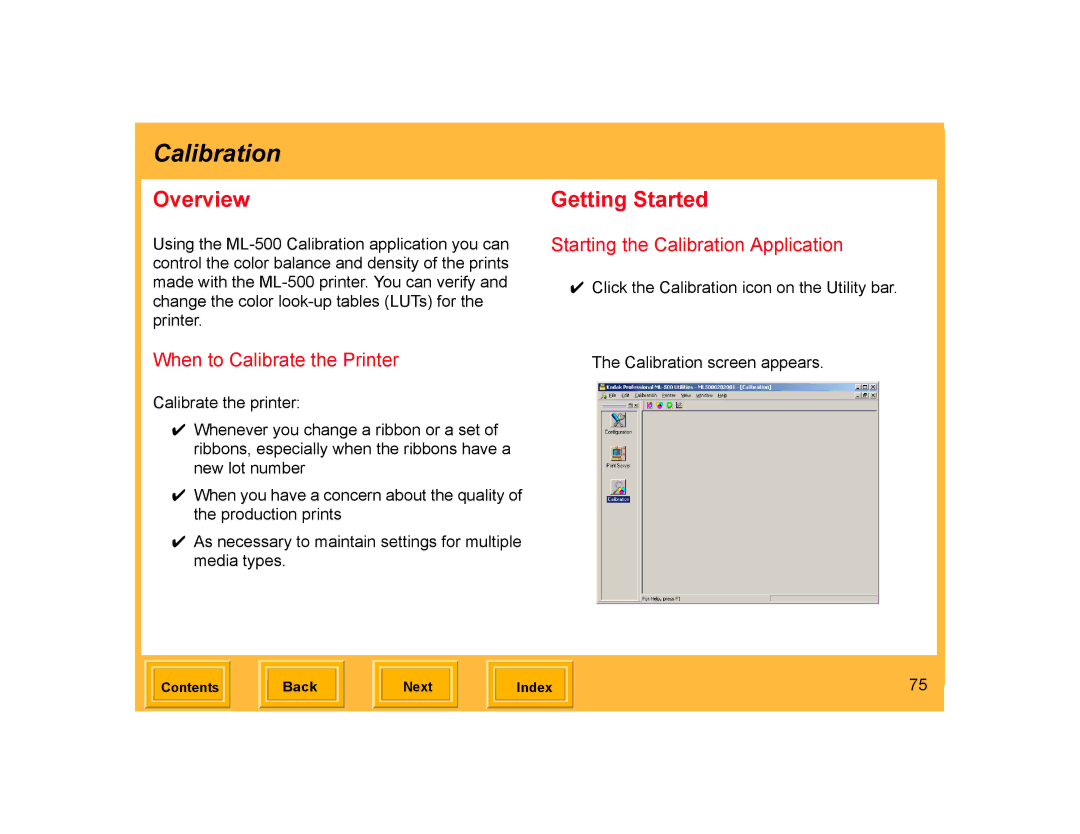Calibration
Overview
Using the
When to Calibrate the Printer
Calibrate the printer:
✔Whenever you change a ribbon or a set of ribbons, especially when the ribbons have a new lot number
✔When you have a concern about the quality of the production prints
✔As necessary to maintain settings for multiple media types.
Getting Started
Starting the Calibration Application
✔Click the Calibration icon on the Utility bar.
The Calibration screen appears.
| Contents |
| Back |
| Next |
| Index | 75 | |
|
|
|
|
|
|
|
|
|