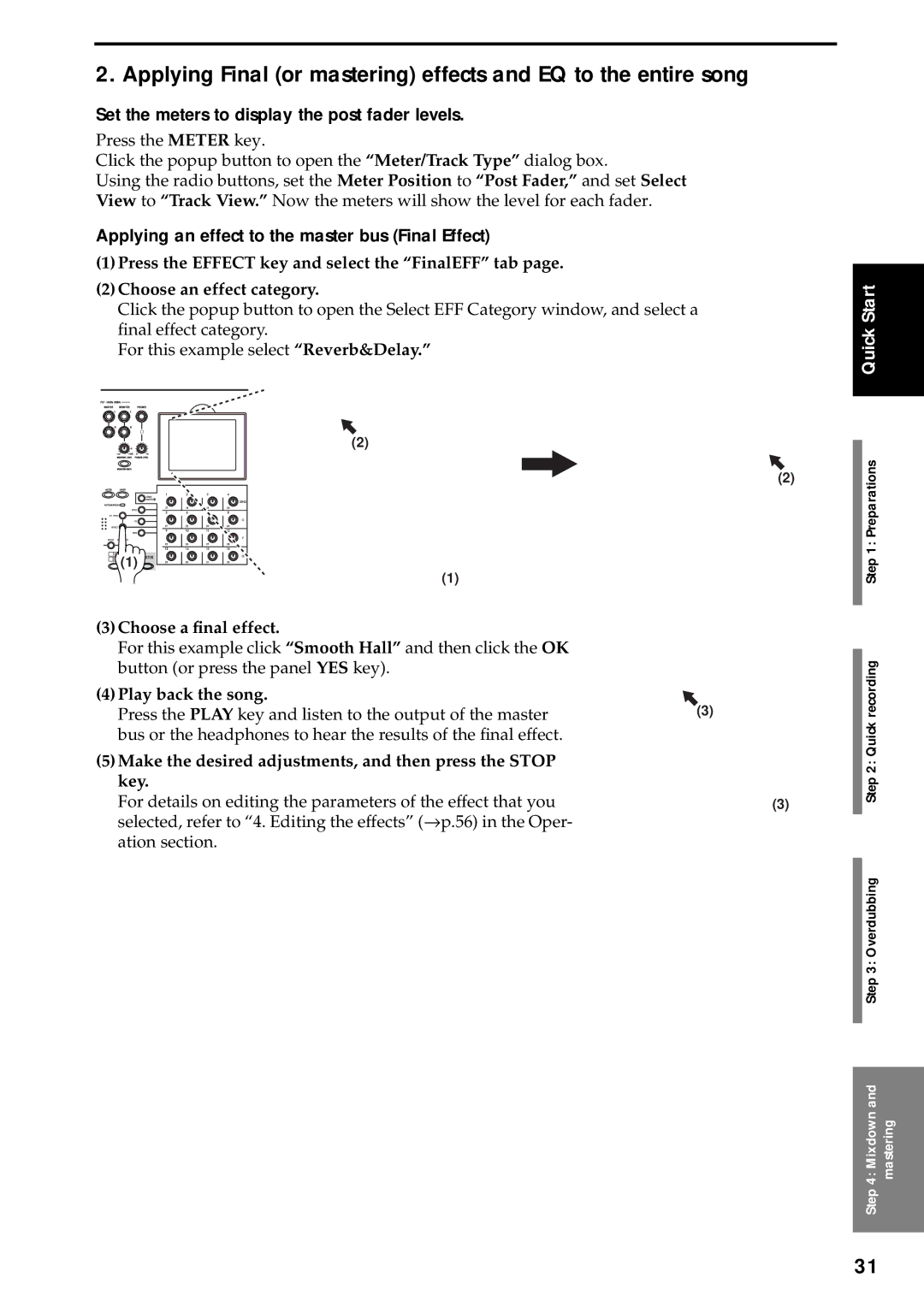Page
Important Safety Instructions
Iii
Handling of the internal hard disk
Data handling
Printing conventions in this Manual
RW drive
Table of Contents
Session Drums
Mixer
Effects
Data
Vii
Recorder
Viii
Reference
Appendices
Various lists 176
Specifications 174
More about drives and files 171
Power on/off
Before using the D3200 for the first time
Power-on
Included items
Press the SYSTEM/MIDI key Click the Control tab
Setting the calendar
Power-off
Input
Main features Parts and their function Functions LCD screen
Connection example
Track digital multi-track recorder
Main features
Session Drums
Mixer scene memories, plus Midi control of mixer parameters
What is ?
CD-R/RW drive for creating backup disk and audio CDs
Sophisticated digital editing tools
Intuitive interface designed for ease-of-use
Parts and their function
Phantom power switch
Top panel
Input 1, Input 2...INPUT 12 jacks
60 -40 dBu mic input
14 REC/PLAY key
13 1-16 key, 17-32 key
CH on key
Solo key
Knob Matrix
Direct keys
Scrub key
Mark key
37 REC/PLAY Mode keys
LOOP, TRIGGER, Auto Punch indicators
40 HDD/CD access and Midi indicators
On key, standby indicator
Rear panel
About the CD-R/RW drive
View
Items and functions in the LCD screen
Scroll bar/scroll buttons
List button
Confirmation button
Radio buttons
Basic operation
Selecting the page mode
Selecting and setting parameters
Send and equalizer
Switching between channels 1-16
Editing effects
Selecting a channel
Examples of operation
Turn the D3200 on
Connections
Please note the following items before you begin
Connections
Listen to the demo song
Adjust the mix
When the demo song ends, press the Stop key
Create a new song
Press the Song key to access the Song
Name the song
Create the song
Connect mics and instruments to the Input jacks
Connect your audio sources to the mixer inputs
Confirm the changes
Connect a guitar to the guitar input
Assign the inputs to channels
Use the Knob Matrix to adjust the EQ
Press the EQ key to access the EQ/ATT tab Choose a channel
Adjust the EQ settings of channel
Adding EQ and Effects
Applying effects to the input sound
Reverb&Delay in the Mono
Choose an effect type
Choose an effect program
Recording
Setting the recording mode
Preparations for recording
Normal Select the recording status
Start recording
Playback
Arm track 2 for recording
Overdubbing
Applying EQ to each channel/track
Press the EQ key to access the EQ/ATT tab
Applying effects and EQ to individual channels
Selecting a master effect
Adjusting the pan
Select a track for EQ
Select an effect program
Checking and adjusting the master effect
Adjusting the Master Effect 1 Send amount for each track
Adjust the send amount of each track
Adjust the return form the master effects
Set the meters to display the post fader levels
Make the desired adjustments, and then press the Stop key
Applying an effect to the master bus Final Effect
Choose a final effect
Applying EQ to the master bus Master EQ
When you‘re done adjusting the master EQ, press the Stop key
Recording the master track
Adjust the recording level
Specify a virtual track
Arm the master track for recording
Saving your song
Writing to a CD
Creating a new song
Selecting/creating a song
Renaming a song
Using the name library
Selecting a song
Selecting a song from the song list
Switching the information display area
Switching the counter display
Location
Mixer Effects Session Drums Recorder
Moving to a different location
Moving to the location assigned to a mark
Using the Mark keys to move
Deleting a mark
Session Drums Recorder
Press the Scrub key to display the Scrub
Finding a precise location Scrub
Finding a zero-cross point
Song editing
Song editing procedure
Copying a song
Moving a song
Analog input
Inputting audio to the mixer
Protecting a song
Saving a song
Using the tuner
Audio outputs from the mixer
Inputting the digital audio signal from a MD or DAT
Digital input
Sub input
Adjusting the volume
Mixer settings
Adjusting the pan
EQ Equalizer
Master EQ
EQ library Storing and recall- ing EQ settings
Pairing
Monitor settings
Group settings
Fader groups
CH on groups
Muting a channel
Adjusting the cue level
Solo settings
Click the Yes button or press the panel YES key to save
Mixer Setup
Storing a mixer setup
Storing a scene
Storing/recalling a scene
Recalling a scene
Renaming a scene
Editing and overwriting a scene
Specifying parameters that will be disabled for all scenes
Controlling scenes via Midi
Midi output
Event automation
Automation
Scene automation
Playing back the events
When you play back the song, event recording will begin
Editing events
Turn Automation on Rec
Effect type and size
How DSP power is allocated to the effects
Number of effects and DSP power for each variety of effect
Using master effects
Using insert effects
Using the final effect
Applying insert effects during recording
Editing the effect parameters
Editing the effects
Storing an effect program
For an insert effect
Using a pedal or Midi to control an effect
Using external effects
Controlling effects from an external device
Select the effect that you want to control
Creating a drum track for an entire song Pattern Map
Listening to drum patterns
If you’ve selected Metronome as the group
D3200 contains 756 drum patterns →p.176 Drum Pat- tern List
Recording additional tracks as you listen to the drum track
Recording with Session Drums
Recording patterns on a track
Auditioning the pattern map
Selecting a drum kit
Editing a drum kit
Recording directly to the master track
Editing the sound of a drum kit
Creating a pattern map
Pattern maps
Turn the Click Monitor button off normal display
List, select highlight
Editing a pattern map
Tempo
Song Guide function
Tempo track
Changing the tempo during the song
Tap tempo
Pattern map tempo
Recording
Basic recording
Bounce recording
Trigger recording
Switching virtual tracks
Auto punch-in/out
Using a foot switch for manual punch-in/out
Manual punch-in/out
Song Locate Mixer Effects Session Drums
Creating a master track
Loop recording
Loop playback
Playback
Normal playback
Track editing
Track editing procedures
Playing back an album CD project
Copy a track CopyTrk
Using the clipboard to copy data to another song
Insert blank space InsertTrk
Delete a track DeleteTrk
Erase a track EraseTrk
Deleting track data
Deleting all data of a track
Reverse a track ReverseTrk
Exchange tracks SwapTrk
Expand/compress a track ExpCmpTrk
Optimizing a track OptimizeTrk
Copying to a virtual track
Select the expansion/compression mode
Select the copy-source virtual track
Verify the copy-destination
Fade-in/fade-out FadeTrk
Exchange two entire tracks SwapWholeTrk
Swapping entire tracks
Creating a fade-in
Creating a fade-out
Eliminating noise NoiseReduction
Specify the region where you want to erase punch Noise
Erasing punch noise ErasePunchNoise
Select NoiseReduction
Erase a silent region EraseSilence
Naming a track
Track At Once
Album CD Project
Disc At Once
Write the song
Finalize the disc
Specify the size of the gaps between each track
Song Locate Mixer Effects Session Drums Recorder
Audition the Album CD Project
Check the CD by playing it back on an audio CD player
Creating a live CD
Ripping a CD
Create a master track for this song
Edit the album CD project. Figure E
Backing up 1 Song
Backing up and restoring
Backing up
When backing up to CD-R/RW
Execute the backup
When backing up to the PC drive
Backing up All Data
Restoring backed-up data
Importing an audio track into the beginning of a track
Audio files
Importing an audio file
Exporting an audio file
Exporting an audio file
Importing an audio file into the middle of a track
Using D3200 data on a different model
Using D32XD and D16XD data
Using data from a different model on the D3200
Drive and data compatibility with the Digital Recording
Specifying the PC drive size
Specifying the drive size
Formatting the hard disk
Renaming a song drive
Checking the hard disk
To keep only the audio data that you are actually using
Creating a system recovery
Load system
Drive capacity
Checking, renaming, or deleting files
PC drive
Deleting the Undo data
Sharing event data
Macintosh users Mac OS9.0.4 or later
Saving/loading
Windows users Windows Me/2000 or later
Midi messages used by D3200
Using Midi
Midi connections
Synchronizing two D3200 units
Using Midi to control the mixer
Upgrading the system
Downloading the operating system
Press the panel Enter key
ClickPoint Calibration dialog box will appear
Time Disp Type dialog box
Counter
Counter display
Rename
Using the name library
Editing a name
Meter/Track View
100
101
2a. CH INPUT/SubMixer
102
2b. PAIR/GROUP
2b-1. Channel Pair
2b-2. Fader Group
103
2c. FADER/PAN/AUTOMATION
2c-1. Fader Pan
2c-2. Automation
2c-3. Event List
104
2c-4. Edit Scene
105
2c-6. Mixer View
106
2c-5. Scene Filter
107
2d. EQ/ATT/PHASE
2d-1. EQ/ATT
2d-2. EQ Library
2d-4. Master EQ
2d-3. Phase
108
109
2e. Send EFF/AUX/REC
110
2f. SOLO/MONITOR
2e-5. Rec Send
2f-1. Solo
111
2g. Mixer Setup
2f-2. Monitor
2f-3. Cue Level
Ch View
112
Channel Routing View
3a. Rename
Effect Routing
113
Insert EFF
114
Effects that can be used simultaneously
Techniques for assigning effects
Effect program selection
115
Master EFF1
116
PAN
Master EFF2
Final EFF
117
118
119
HDD, CD
120
Disk Utility
121
Edit PC File
122
123
Backup
Restore
124
Restore destination
Album CD Project
Other data files
125
Virtual Track
126
Master Track
Edit Track
CopyTrk
127
Wave dialog box
128
InsertTrk
129
EraseTrk
DeleteTrk
SwapTrk
130
ReverseTrk
A3.WAVE
OptimizeTrk
131
ExpCmpTrk
A4. Wave
CopyWholeTrk
132
SwapWholeTrk
A3. Virtual
133
A3. Mode
FadeTrk
NormalizeTrk
NoiseReduction
134
ErasePunchNoise
Before execution After execution
EraseSilence
135
Import File
Export File
136
137
11. CD
138
11a. Album CD
139
11b. Track at once
WAV
11c. CD Player
140
Calib
Undo
141
142
Drums Track Mixer
143
Pattern Map
144
Tempo Track
Mark
145
Zoom
146
LOC 1/IN, … LOC 4/END
Rec Mode
Mixer Navigation Tools
147
148
149
Play/Stop Mode
Transport keys
150
Category Reverb&Delay
Category Modulation&Pitch
Category Dynamics&Filter
Category Multi
151
Category SFX&etc
152
About the effect algorithms
Stereo-type
Stereo/Cross Delay
C/R Delay
10 St. Multitap Delay Stereo Multitap Delay
153
154
11 St.Modulation Dly Stereo Modulation Delay
Auto Panning Delay
155
Stereo Phaser
Stereo Flanger
Stereo Vibrato
Stereo Tremolo
156
Stereo Expander
19 St.Pitch Shifter Stereo Pitch Shifter
Stereo Limiter
157
Stereo Gate
Stereo Filter
Multiband Limiter
158
Category SFX&etc SFX/Etc effects
Talking Modulator
159
Monaural-type
Rotary Speaker
Mono Reverb Room
160
161
Mono Wah
162
49 Mn.Ring Modulator Mono Ring Modulator
Tube Pre Amp Sim Tube PreAmp Simulator
163
164
165
166
Key does not function when pressed
Startup
167
Audio files
168
169
170
171
Drives
CD-R/RW drive
PC USB drive
172
Audio CDs and files
Playing an audio CD
Creating an audio CD
Loading
173
WAV-format audio files
Files on the PC USB drive PC files
Recorder section
174
Midi functionality
General
Input
175
176
Drum Pattern List
Name Library List
EQ Library List
Demo Song List
177
178
179
180
181
182
Virtual track
183
Word clock
XLR jack
184
Index
CD-RW
185
186
REC/PLAY Mode
USB
187
188
189
Midi implementation chart
Korg INC

![]() (1)
(1) ![]()