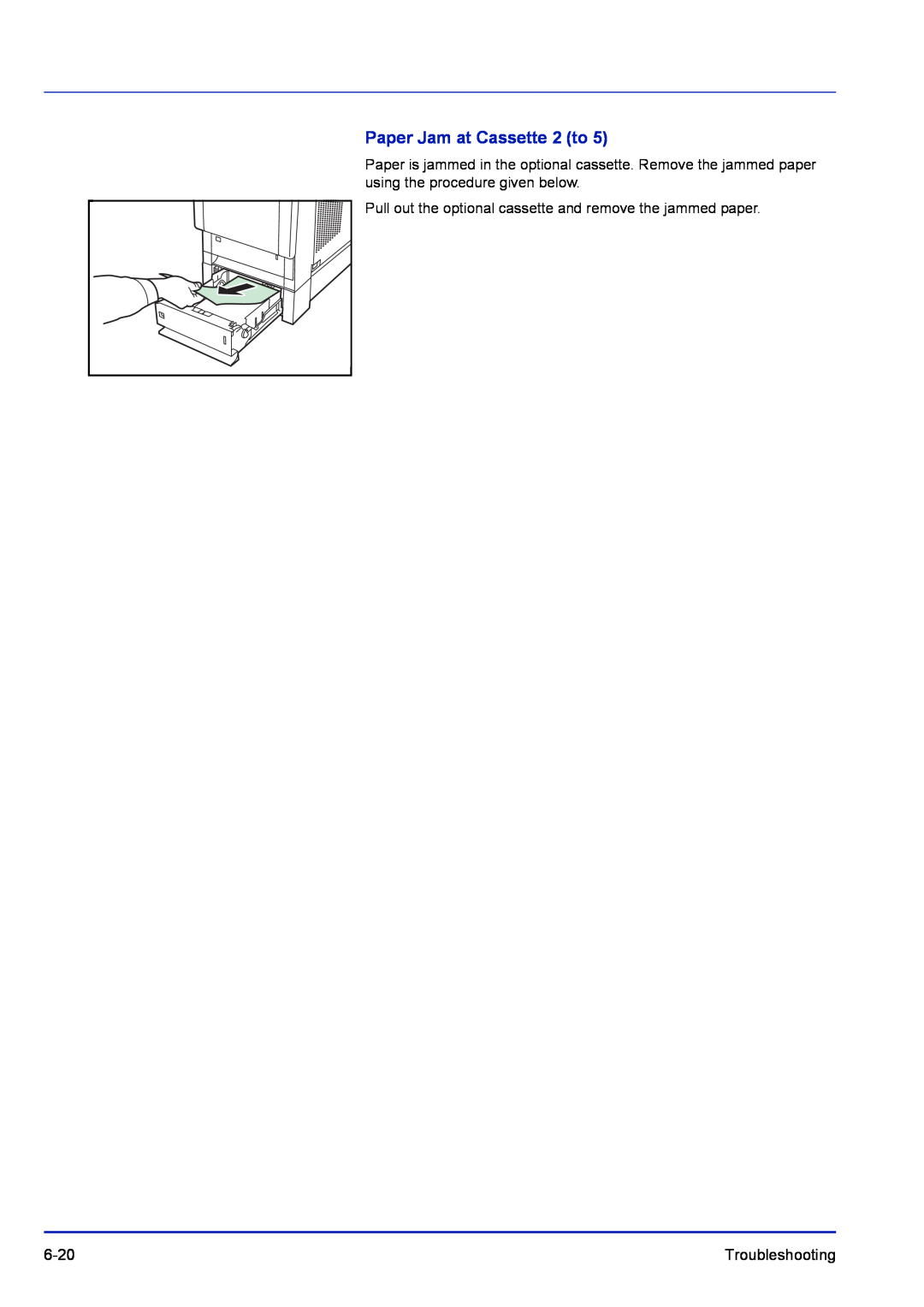FS-C5400DN
OPERATION GUIDE
Page
Contents
Glossary Index
A-12
Copyright Notice
Legal and Safety Information
Notice on Software
Regarding Tradenames
License Agreements
Typeface Trademark Acknowledgement
Monotype Imaging License Agreement
Open SSLeay License
Original SSLeay License
Page
Compliance and Conformity
Interface connectors
Laser Notice
Safety Information
Laser Safety
Radio Frequency Transmitter
Label inside the printer Laser radiation warning
Cautionary Labels
The printer bears any of the following labels
For Europe, Asia, and other countries
DECLARATION OF CONFORMITY TO
CDRH Regulations
Ozone concentration
2004/108/EC, 2006/95/EEC, 93/68/EEC and 1999/5/EC
EN ISO
Disclaimer
Automatic 2-SidedPrint Function
Energy Saving Control Function
Sleep
Paper Recycling
Installation Precautions
Other Precautions
Environment
Other Precautions
Power Supply/Grounding the Printer
Handling of Plastic Bags
Precautions for Use
Cautions when Using the Printer
Other Precautions
Cautions for Toner Handling
Chapter 4 - Using the Operation Panel
About the Operation Guide
Conventions
Chapter 5 - Maintenance
1 Machine Parts
Components at the Front of the Printer
Components at the Left of the Printer
Internal Components
Components at the Rear of the Printer
Operation Panel
2 Printing Operation
Menu
Changing Network Interface Parameters
Setting
Submenu
Printing a Status Page
Installing the Printer Driver
Installing the Software in Windows
Express Mode
1Select Custom Mode
Installation on a Macintosh
Custom Mode
5Double-click Kyocera OS X
8Open System Preferences and click Print & Fax
Printing Operation
Printing Operation
Printing from Application Software
Exiting the Status Monitor
Status Monitor
Accessing the Status Monitor
Screen Overview
Show the status monitor
Configure
3D View
Preferences
Sound Notification Tab
Status Monitor Settings
Enable Event Notification
Sound file
Doubles the size of the Status Monitor window
Appearance Tab
Enlarge window
Always on top
Uninstalling Software Windows PC
5Click Uninstall
2-16
Printing Operation
3 Handling Paper
Specification
General Guidelines
Paper Specifications
Paper Availability
Recommended Paper
Weight
Minimum and Maximum Paper Sizes
Size
Size
Selecting the Right Paper
MP Tray Only
Cassette or
U. S. Bond Weight lb
Basis Weight
Paper Weight Equivalence Table
Europe Metric Weight g/m²
Moisture Content
Paper Grain
Other Paper Properties
Special Paper
Paper Type to be Used
Paper Type to be Selected
Specification
Transparency
Item
Specification
Labels
Item
Postcards
Envelopes
Preprinted Paper
Thick Paper
Colored Paper
Recycled Paper
Envelopes
Paper Source
Paper Type
Paper Weight
Paper Type
Loading Paper
Loading Paper into the Cassette
6 Slide the paper into the paper cassette
Loading Paper into the MP Multi-PurposeTray
Correct Incorrect
Paper stopper
4 Using the Operation Panel
General Information
Understanding the Operation Panel
Message Display
Status Information
Error Codes
Refer to the Troubleshooting on page
Message
Ready, Data, and Attention Indicators
Ready to print
Toner
Indicator
Canceling a Printing Job
Keys
Cancel Key
MENU Key
Back Key
Print Are you sure? z Q Data01 Yes No
OK Key
Left Select Key / Right Select Key
Using the Menu Selection System
Menu Selection System
File Name
1Report Print 2USB Memory 3Job Box Exit
Detail
ABCDEFGHIJKLMNOPQRSTN Detail
Setting a Mode Selection Menu
Menu
1Report Print 2USB Memory 3Job Box Exit
Yes No
Report Print: a b 1Menu Map 2Status Page
3Font List Exit Print Are you sure? z Menu Map
Using the Operation Panel
Printer
Menu Map
FS-C5400DN
Menu Map Sample
Status Page Printing a printers status page
Print Are you sure? z Status Page Yes No
Status Page
Understanding the Status Page
Font List Printing a list of the printers fonts
2 Printer Settings Information
3 Installed Options
1 Firmware Version
Print Are you sure? z Font List Yes No Print
Are you sure? z RAM File List Yes No Print
Are you sure? z Hard Disk File List Yes No
Print Are you sure? z Mem. Card File List
Yes No
USB Memory USB memory selection
Print File Prints the selected file
Detail Shows the details of the selected file
Cannot remove the memory while in use
Folder Name: 1/ ABCDEFGHIJKLMNOPQRSTN Detail
ABCDEFGHIJKLMNOPQRSTN
Detail
Quick Copy
Job Box
Job Retention
Proof-and-Hold
Quick Copy Using Quick Copy
1Quick Copy 2Private/Stored 3Job Box Settings
Job Box
Exit
User02
Quick Copy
User01
lUser03
Quick Copy
QData02 QData03 Delete Delete
Are you sure? z Q Data01 Yes No Completed
User01
User02
Quick Copy
User01
lUser03
User01
Accepted
Quick Copy
User02
0000-9999
Private/Stored: a b lUser01 lUser02 lUser03
l User01
0123456789 Bckspace Enter
Copies
0123456789
Bckspace Enter Delete Are you sure? z Q Data01
Print Are you sure? z Q Data01 Yes No Accepted
Job Box Settings Job Box Configuration
Completed Job Box Settings: a b 1Quick Copy Jobs
Quick Copy Jobs: a b
Exit
Content
Job Log
Job Log: a b 0006 n ABCDEFGHIJN
Detail
0006 Detail
Counter Viewing the counter value
Total Displaying the total printed pages
Color Displaying the color printed pages
Black & White: O b Total17000 A42000 B51000
3Cassette 2 Set Exit MP Tray Set.: a b
Paper Settings
Paper Settings: a b 1MP Tray Set 2Cassette 1 Set
1Paper Size 2Media Type Exit
Paper Size
1 *Envelope Monarch 2Envelope #10 3Envelope DL
Media Type Paper type setting for MP tray
2Transparency 3Preprinted Exit
MP Tray Set.: a b 1Paper Size 2Media Type
1 *Plain
Exit
Selecting the Size Dial Setting
Cassette 1 Set. a b 1Media Type
2Other Paper Size 3Custom PaperSize Exit
Setting the Paper Size from the Operation Panel
Using the Operation Panel
Other Paper Size: a b 1*Envelope C5 2Executive
3 Letter Exit
5Press U or V to select the desired paper size
Size EntryY: a b
Custom PaperSize: a b 1Measurement 2Size EntryY
3Size EntryX Exit Measurement: a b 1*inch 2mm
Setting a Custom Paper Size
Size EntryX: a b
Custom PaperSize
Cassette 1 Set
Other Paper Size
Media Type
Setting the Paper Thickness
Paper Weight
Media Type
3Preprinted Exit
1Paper Weight Exit Paper Weight: a b 1Extra Heavy
Media Type Set.: a b 1Plain 2Transparency
2*Heavy 3Heavy Media Type Set.: a b 1Plain
CUSTOM
1Paper Weight 2Duplex Exit Paper Weight: a b
1Paper Weight 2Duplex Exit
1Extra Heavy 2*Heavy 3Heavy Media Type Set.: a b
Reset Type Adjust. Are you sure? Yes No
Reset Type Adj. Resets customized settings
2Paper Feed Mode 3Duplex Exit
Print Settings
Print Settings: a b 1Paper Selection
Paper Selection: a b 1*MP Tray 2Cassette
When the Paper Runs Out During Printing
Paper Feed Mode: a b 1*Auto 2Fixed
Alternative
Plain
Duplex Setting the duplex printing
Binding Modes
Override A4/LTR: a b 1*Off 2On
1 *Off
2Bind Long Edge 3Bind Short Edge
Emulation Set. Setting the emulation
Emulation
Emulation Set.: a b 1Emulation 2KPDL Error Rpt
2KPDL Error Rpt Exit KPDL Error Rpt. a b 1*Off
1 *PCL6
2Black & White Print Quality: a b 1EcoPrint
Color Mode
1 *Color
2Gloss Mode Exit
1 *Low
2High Page Setting: a b 1Copies 2Orientation
Gloss Mode
3Wide A4 Exit
Copies Number of copies
Orientation: a b 1*Portrait 2Landscape
Copies
Orientation Print orientation
1 *Off
Wide A4
2On XPS FitTo Page: a b 1*Off 2On
Wide A4 Wide A4 pitch
2Press OK. The TIFF/JPEG Size screen appears
2Image Resolution 3Print Resolution
TIFF/JPEG Size: a b 1*Paper Size
4-54
1TCP/IP 2IPv4 Setting 3IPv6 Setting Exit
Network Network settings
1TCP/IP Settings Exit TCP/IP Settings: a b
Network
TCP/IP Enable/Disable TCP/IP
IPv4 Setting: a b 1DHCP 2IP Address 3Subnet Mask
TCP/IP
IPv4 Setting TCP/IP IPv4 settings
IP Address: a b
DHCP
1Off 2*On
DHCP DHCP setting
Subnet Mask
Subnet Mask Subnet mask setting
Default Gateway Gateway setting
Default Gateway: a b
Bonjour
Bonjour Bonjour setting
TCP/IPIPv6: a b 1Off 2*On
IPv6 Setting: a b 1TCP/IPIPv6 2RAStateless
3DHCPv6 Exit
IPv6 Setting TCP/IP IPv6 settings
RAStateless RA Stateless setting
RAStateless: a b 1Off 2*On
DHCPv6
DHCPv6 DHCPv6 setting
Device Common: a b 1Language 2Buzzer
Device Common Selecting/Setting the common device
3RAM Disk Setting Exit
Language
Using the Operation Panel
Buzzer
1Key Confirmation 2Job Finish 3Ready Exit
Press OK. The Buzzer screen appears
Ready
Key Confirmation: a b 1Off 2*On
Job Finish
Key Confirmation Key confirmation tone setting
Error 1Off 2*On
Error Error tone setting
RAM Disk Setting: a b 1RAM Disk Mode
2RAM Disk Size Exit
RAM Disk Setting Using the RAM disk
RAM Disk Mode Setting the RAM disk
RAM Disk Mode: a b 1*Off 2On
RAM Disk Size: a b
RAM Disk Size RAM disk size setting
Format Are you sure? zHard Disk Yes No
Format Hard Disk
Display Bright. Display brightness setting
Format Are you sure? zMemory Card Yes No
Display Bright.: a b 1Darker 2Darker 3*Normal
Format Mem. Card Formatting the memory card
2Paper Mismatch Exit
Error Handling: a b 1DuplexPaperError
DuplexPaperError: a b 1 *1-sided 2Display Error
Error Handling Error detection setting
3PanelReset Timer Exit
Paper Mismatch: a b 1*Continue 2Display Error
Timer Setting: a b 1Err. Clear Timer 2Sleep Timer
Timer Setting
Err. Clear Timer Setting the error clear time
Err. Clear Timer: a b
Sleep Timer
Sleep Timer Sleep timer timeout time
PanelReset Timer: a b
PanelReset Timer Setting the panel reset timer
FormFeed TimeOut:a b
5 - 495 /30-sec
Auto Sleep
Auto Panel Reset: a b 1Off 2*On
Auto Err. Clear: a b 1*Off 2On
Auto Sleep Setting the sleep timer
Security Security function setting
1Off/On 2Frame Type Exit
Network Security: a b 1Netware 2AppleTalk 3IPP
Netware
Netware NetWare setting
1 *Auto
Off/On
Frame Type
2802.3 3Ether-II
IPP IPP setting
AppleTalk
AppleTalk AppleTalk setting
1 *Off
1Off/On 2*Encryption Exit
SSL Setting
1SSL 2IPP over SSL 3HTTPS Exit
SSL Setting SSL Server setting
Complete
Encryption
3DES
Encryption Encryption setting
IPP over SSL SSL Server IPP over SSL setting
IPP over SSL: a b 1*Off 2On
HTTPS
HTTPS SSL Server HTTPS setting
3Option I/F Exit
IPSec
I/F Block Set.: a b 1USB Host 2USB Device
USB Host
1 *Unblock
USB Device
Option I/F
2Block
0123456789 Bckspace Next
Job Account.Set. Job Account setting
0123456789 Bckspace Login Job Account.Set.:a b
1Job Accounting 2Account. Report
Job Accounting Job Accounting settings
Job Accounting: a b 1*Off 2On Print Are you sure?
z Account. Report Yes No
Account. Report Account report printing
Printed Pages: a b Total300000
1Printed Pages 2Counter Reset
Each Job Account: a b k341736 k00923022 k12345678
Color200000 Black & White
Account ID
Reset counter. Are you sure? z k Yes No
Account. List: a b k1228 k00122 k3485739
1 - 8 digit
1Detail/Edit 2Delete 3Exit
2Restrict.Total 3LimitTotal LimitTotal: a b
Restrict.Total: a b 1*Off 2Counter Limit
3Reject Usage Detail/Edit: a b 1Account ID
This account ID is already registered
3LimitTotal Account. List: a b k1228 k00122
Restrict.Color: a b 1*Off 2Counter Limit
2Restrict.Total 3LimitTotal LimitColor: a b
k3485739 Add
Apply Limit
Delete Are you sure? z k Yes No
Account. List: a b k00122 k3485739 Add
1Immediately 2*Subsequently
Unknown ID Job: a b 1*Reject 2Permit
Job Account.Set.:a b 1Job Accounting
2Account. Report 3Each Job Account Exit
0123456789 Bckspace Login Administrator: P b
Administrator Administrator settings
Admin. Password: P b 1 - 16 digit
1Admin. ID 2Admin. Password Exit
New ID
1Admin. ID 2Admin. Password Exit
Confirm Password: P b 0 - 16 digit
0123456789 Bckspace Enter Administrator: a b
New Password: P b 0 - 16 digit
Start the color calibration. Are you sure?
Adjust/Maint. a b 1ColorCalibration
2Color Regist 3Restart Exit
Yes No
Normal
1Print Chart 2Adjust Magenta 3Adjust Cyan Exit
Color Regist.: a b 1Normal 2Detail Exit
Print Are you sure? z Registration chart
Color Registration Correction Chart
Sample Color Registration Correction Chart Normal
Using the Operation Panel
4-99
1Print Chart 2Adjust Magenta 3Adjust Cyan Exit
Adjust Magenta: a b I - A, 0 - H-L:/0- V: 0 H-R:0
Adjust Magenta: a b I - A, 0 - H-L:/*- V: 0 H-R:0
Adjust Magenta Magenta correction
I - A
Adjust Cyan
Adjust Yellow: a b I - A, 0 - H-L:/0- V: 0 H-R:0
H-L:/0-
Print Are you sure? z Registration chart Yes No
1Print Chart 2Adjust Magenta 3Adjust Cyan Exit
Detail
Sample Color Registration Correction Chart Detail
Using the Operation Panel
4-103
H-4:0 H-5:0 V-3:0
Adjust Magenta: a b I - A, 0 - H-1:/0-H-2:0 H-3:0
Adjust Magenta: a b I - A, 0 - H-1:/*-H-2:0 H-3:0
1Print Chart 2Adjust Magenta 3Adjust Cyan Exit
H-4:0 H-5:0 V-3:0 Restart Are you sure? Yes No
Adjust Yellow: a b I - A, 0 - H-1:/0-H-2:0 H-3:0
I - A, 0 - H-1:/0-H-2:0 H-3:0 H-4:0 H-5:0 V-3:0
Adjust Cyan
2Network Status 3Test Page Exit Print
Service Setting: a b 1Service Status
Are you sure? z Service Status Yes No
Service Setting for Maintenance
Network Status Printing the network status page
Print Are you sure? z Network Status Yes No
Print Are you sure? z Test Page Yes No
Test Page Printing the test page
Maintenance Are you sure? Yes No DEV-CLN
Are you sure? Yes No
DEV-CLNDeveloper/Refresh mode setting
LSU LSU cleaning mode setting
Drum Are you sure? Yes No LSU Are you sure?
Drum Drum/Refresh mode setting
Yes No
Using the Operation Panel
4-110
Cleaning the Printer
5 Maintenance
Toner Container Replacement
General Information
Toner Color
Toner Container Replacement
General Information
Toner container model number
Toner Kits
Replacing the Toner Container
4Take the new toner container out of the toner kit
Replacing the Waste Toner Box
5Open the cap of the new waste toner box
Cleaning the Printer
Cleaning the Paper Transfer Unit
4Push the front cover back in completely
Maintenance
5-10
Error Messages
6 Troubleshooting
Print Quality Problems
General Guidelines
General Guidelines
Symptom
Refer to Print Quality Problems on page
Check Items
Corrective Action
Print Quality Problems
Printed Results
page
Container Replacement on page
Replacement on page
For details, refer to Paper Settings on page
Printed Results
Corrective Action
Cleaning the Paper Transfer Unit on page
Printed Results
Grey background
Error Messages
Check cassette #
Canceling
Clean the printer
Check waste toner
Close left cover
Job Accounting
KPDL error
No multi copies
Press OK
RAM disk error
Unknown toner
Incorrect account ID
Incorrect password
Incorrect ID
Message
Memory Card and USB Memory Errors Code Meaning
Storage Error Codes
Hard Disk Errors Code Meaning
RAM Disk Errors Code Meaning
jammed in
Clearing Paper Jams
Paper
the printer
cassette #
Paper
jammed in
Help
Paper Jam in Printer
6-19
Troubleshooting
4Close the front cover
Fuser
Troubleshooting
Paper Jam at Cassette 2 to
6-20
Appendix
Basic Specification
Interface
USB Interface
Connectors
Management using Web Browsers
Network Interface
Automatic IP Address Resolution
Connector
Operation Environment
EMI Countermeasures
VCCI Class B, FCC Class B U.S., CE Europe
About the Options
Expansion Memory Modules
Expansion Memory Modules
Installing the Memory Modules
Removing a Memory Module
Print Are you sure? z Status Page Yes No
Checking Expansion Memory
PF-500, PF-510Paper Feeder
General Description of Options
Memory Card
Reading the Memory Card
Additional network interface
Base CA-500
Hard Disk HD-5A
PF-510
USB Memory
Specifications
Item
Description
Item
Description
Paper Types†
A-14
DHCP Dynamic Host Configuration Protocol
Glossary
Default Gateway
Form Feed Timeout
KPDL
NetBEUI NetBIOS Extended User Interface
IP Address Internet Protocol Address
MP Tray
Status page
Subnet Mask
USB Universal Serial Bus
Glossary-4
Index
Index-2
Index-3
Index-4
We recommend the use of our own brand supplies
Page
First Edition
452+%9