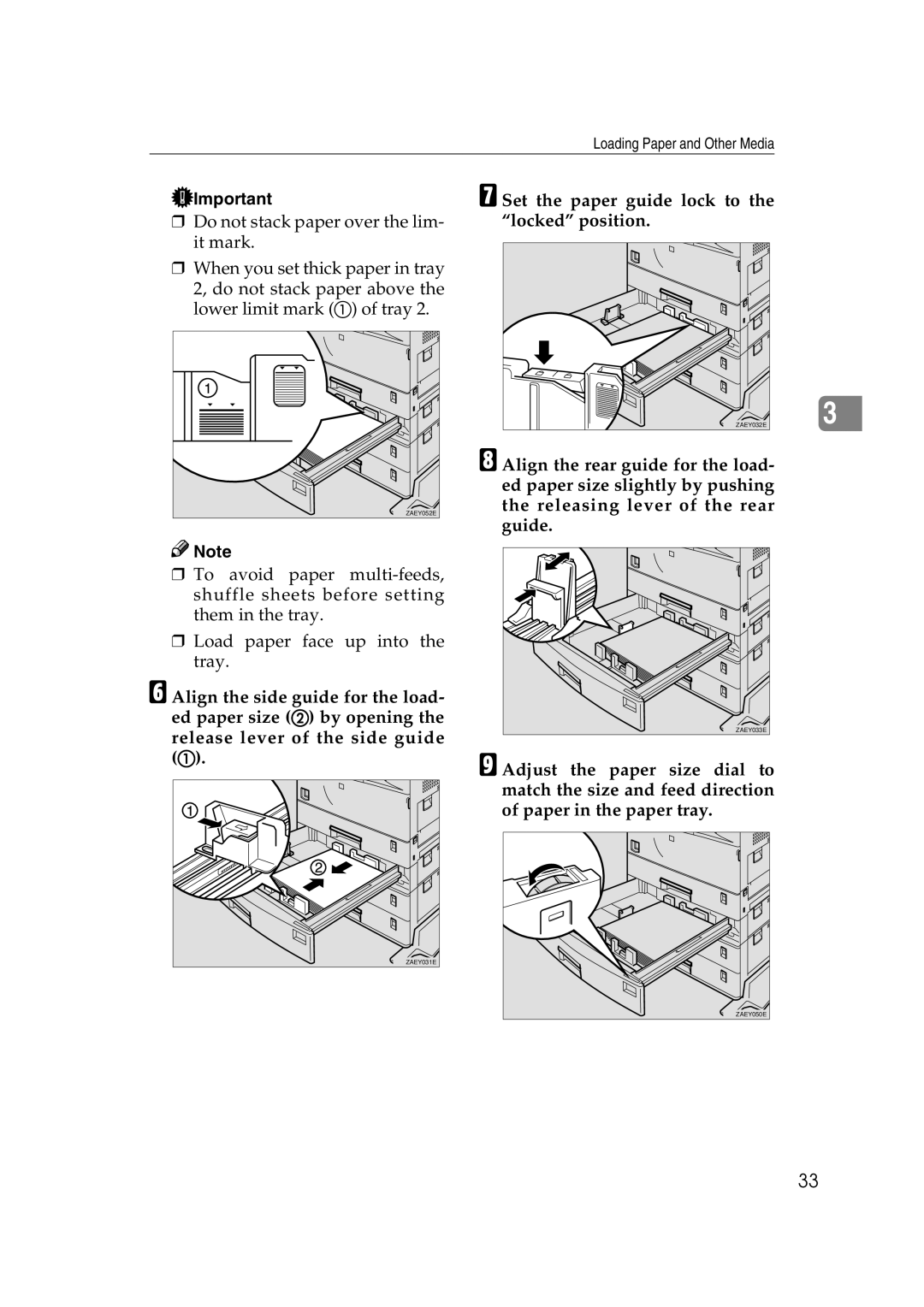AP3200
Lanier Worldwide, Inc. September
Printer Manager for Administra
Means Power OFF
Trademarks
Safety During Operation
Safety Information
Iii
Page
Energy Star Program
Low-power mode Energy Saver mode
Specifications
Manuals for This Printer
Symbols
How to Read This Manual
Table of Contents
Locked Print
Error & Status Messages on the Operation Panel
Sample Print
Job Control Menu
Network Setup Menu 106 Maintenance Menu 108
Specifications 116
Locked Print Menu
Making printer settings from an application
PCL 6/5e Accessing the Printer Properties
Windows 95/98/Me Accessing the Printer Properties
Changing default printer settings
Changing default printer settings Printer Properties
Windows 2000 Accessing the Printer Properties
Windows NT 4.0 Accessing the Printer Properties
Default Document Properties appear
Windows 95/98/Me Accessing the Printer Properties
PostScript Setting Up for Printing
Changing default printer settings Printer Properties
Windows NT 4.0 Accessing the Printer Properties
Properties
On the File menu, click Page Setup
Macintosh Setting Up for Printing
Making paper settings from an application
Setting up for printing from an application
Windows 2000 Canceling a Print Job
Canceling a Print Job
Windows 95/98/Me Canceling a Print Job
Windows NT 4.0 Canceling a Print Job
Double-click the printer icon on the desk top
Macintosh Canceling a Print Job
Click Yes to uninstall the printer driver
Uninstalling the PCL 6/5e Printer Driver
Windows 95/98/Me Uninstalling the PCL 6/5e Printer Driver
Windows 2000 Uninstalling the PCL 6/5e Printer Driver
Printers window appears
Windows NT 4.0 Uninstalling the PCL 6/5e Printer Driver
Printer driver, log on under Full Control permission
Close all the applications that are currently running
Windows 2000 Uninstalling the PostScript Printer Driver
Uninstalling the PostScript Printer Driver
Close all applications that are currently running
Windows NT 4.0 Uninstalling the PostScript Printer Driver
Macintosh Uninstalling the PostScript Printer Driver
Paper Types and Sizes
Paper and Other Media Supported by This Printer
Paper and Other Media
Paper and Other Media Supported by This Printer
10.12 ⋅ 27 ⋅ 11.69 ⋅
Paper and Other Media Supported by This Printer
297
Custom Size PCL 6/PS only 267 ⋅ 16K 195 ⋅
10.12 ⋅ 27 ⋅ 11.69 ⋅
Paper weight and number of sheets to be set
Types of paper and other media
Paper Recommendations
Loading paper
Storing paper
Envelopes
OHP Transparencies
Adhesive Labels
Paper not supported by this printer
Paper and Other Media Supported by This Printer
Printable Area
Slide the tray into the printer un- til it stops
Loading Paper and Other Media
Loading Paper in the Paper Tray
Slide the paper tray out until it stops
Changing the Paper Tray Size
Set the paper guide lock to the locked position
Loading Thick Paper Envelopes or OHP Transparencies
Loading Paper in PS420 Paper Feed Unit
Lift the paper guide lever a
Loading Paper in Bypass Tray Type
Open the bypass tray
Press Enter #
Push down the paper guide lever
Press Menu Following message appears
Press T or U until the fol- lowing message appears
Press Enter # After the panel display chang- es, press Menu
Press T or U to select the standard size Press Enter #
Press Menu
Press T or U until the follow- ing message appears
Press U or T to set the vertical value Press Enter #
Horizontal size Vertical size
Paper and Other Media
Tle
Error & Status Messages on the Operation Panel
Ples
Replacing the Toner Bot
Troubleshooting
Error & Status Messages on the Operation Panel
Moving Misfed Paper
Job Control Menu
Placing the Toner Bottle
Removing Misfed Paper
Sample Print
Print
Cleaning the Registration Roll
Job Control Parameters
Photoconductor Unit
Telnet
Getting Printer Information over the Network
Printer current status
Error & Status Messages on the Operation Panel
Form Feed Tray
Placing the Toner Bottle
Photoconductor Unit
Job Control Parameters
Input Tray Name
Printer configuration
Paper size Description
Input Tray Page Size
Output Tray Status
Input Tray Status
Output Tray Name
Printer Does Not Print
Possible Cause Solutions
Windows NT
Windows 95/98/Me
Windows
That Require Options
Eration panel. ⇒ P.93 Using the Operation Panel
Macintosh
Network connection
If the printer is using I/O Timeout
Allel cable
Other Printing Problems
Paper Recommendations
Dirty. ⇒ P.82 Cleaning the Friction Pad and P.80 Cleaning
Operation panel. ⇒ P.93 Using the Operation Panel
Page, see P.93 Using the Operation Panel
For more information about configuring options for
Remove the misfed paper from inside of lower right cover
When Misfeed a Appears
Removing Misfed Paper
Open lower right cover
Open the right cover by lifting the catch
When Misfeed B Appears
Close lower right cover
Open the duplex unit by lifting the catch
Close the upper right cover before closing the right cover
When Misfeed C Appears
When the interchange unit is not installed
When the interchange unit is installed
When Misfeed D Appears
SR510 500-sheet finisher
When Remove Misfeed from Mailbox Appears
When Remove Misfeed From Finisher Appears
Remove the misfed paper inside of the cover
When Misfeed Y Appears
SR720 1000-sheet finisher
Close the front cover of the finish- er
When Remove Misfeed from Duplex Unit Appears
Open the front cover of the fin- isher
Adding Staples
Remove the empty cartridge
Open the rear cover of the fin- isher
Close the front cover of the fin- isher
Reinstall the cartridge. It should click into place
Pull out the ribbon used for bun- dling staples
Open the face plate of the car- tridge
Removing Jammed Staples
Remove the cartridge
Close the face plate of the car Tridge
Reinstall Cartridge Should click into place
Remove the jammed staples
Lift the green handle
Replacing the Toner Bottle
Open the front cover
Close the front cover
Open the right cover of the print- er by lifting the catch
Replacing the Photoconductor Unit
Turn off the printer
ZAEM330E
Turn on the printer
Push the unit into the printer unit it clicks into place
Close the right cover of the print- er
Wipe the rubber of the paper feed roller with a dry cloth
Cleaning the Paper Feed Roller
Cleaning the Paper Feed Roller
Wipe the top of the friction pad with a dry cloth
Cleaning the Friction Pad
Slide tray 2 out until it stops
Cleaning the Pad inside of the Tray
Close the right cover and duplex unit
Cleaning the Registration Roller
Wipe the registration roller by turning with a dry cloth
Printing a Sample Print File
From an application, select the menu command to print
Sample Print
On the operation panel of the printer, press Menu
Deleting a Sample Print File
EFGH5678 Delete? Yes=#
Checking the Error Log
Printing a Locked Print File
Password box, type a pass- word of four digits
Locked Print
Locked Print 1800 asdf7894
Press Menu Press Enter #
Deleting a Locked Print File
Locked Print Error Files
Sample Print/Locked Print
⇒ P.98 Locked Print
Menu Chart
⇒ P.97 Sample Print
Menu
⇒ P.110 List Print
⇒ P.108 Maintenance
⇒ P.106 Network Set
Up Menu
Accessing the Main Menu
Press Enter # Search for the desired menu with Tor U
Making Printer Settings with the Operation Panel
Search for the desired menu with Tor U
Sample Print Parameters
Sample Print Menu
Locked Print Parameters
Locked Print Menu
Paper Input1/3
Job Control Menu
Job Control Parameters
Tray 3 option
Default A4 Metric version or 8 1/2 ⋅ 11 Inch version
Paper Input 2/3
Tray
Duplex
Default Plain Paper
Default Standard Tray
Paper Input 3/3
Print Quality
System 1/2
Default 30 seconds
Default 10 minutes
Default 30 minutes
PCL Menu 1/2
Default Default depends on Metric or Inch version
System 2/2
PCL Menu 2/2
Default
Network Setup Menu
Network Setup 1/2
Default All Active
Network Setup 2/2
Default Auto select
Restart Printer
Maintenance Menu
Maintenance Parameters
Menu Reset
Registration
List Print
List Print Menu
List Print Parameters
Language Menu
112
Functions That Require Options
Appendix
Paper Feed Unit PS420 or PS440
Moving and Transporting the Printer
Transporting the printer
Sheet finisher SR720
Moving the Printer Close by
Mailbox CS370
Sheet finisher SR510
Mainframe
Specifications
Dimensions
Paper Weight
Power Source
Power Consumption
Options Equipment
Paper Input Capacity
Paper Output Capacity
Memory
Paper Capacity
Dimensions W ⋅ D ⋅ H
Options
PS440 1000-sheet paper feed unit Paper Size
AD380 duplex unit Paper Size
Bypass Tray Type Paper Size
Interchange Unit Type Paper Size
Stack Capacity
Paper Weight Proof Tray
Paper Weight Bridge to the finisher
CS370 mailbox Paper Size
Staple Position
SR510 500-sheet Finisher Paper Size
Staple Capacity
Staple Paper Size
Printer Hard Disk Type Storage Capacity Formatted
SR720 1000-sheet Finisher Paper Size
Memory Unit TypeB
Compatible
Index
Photoconductor unit, 77 toner bottle
Cancel a print job PCL 6/5e, properties
Uninstall, PCL 6/5e Uninstall, PostScript
Customer Vision Our commitment to your Complete satisfaction

![]() Important
Important![]()
![]() Note
Note