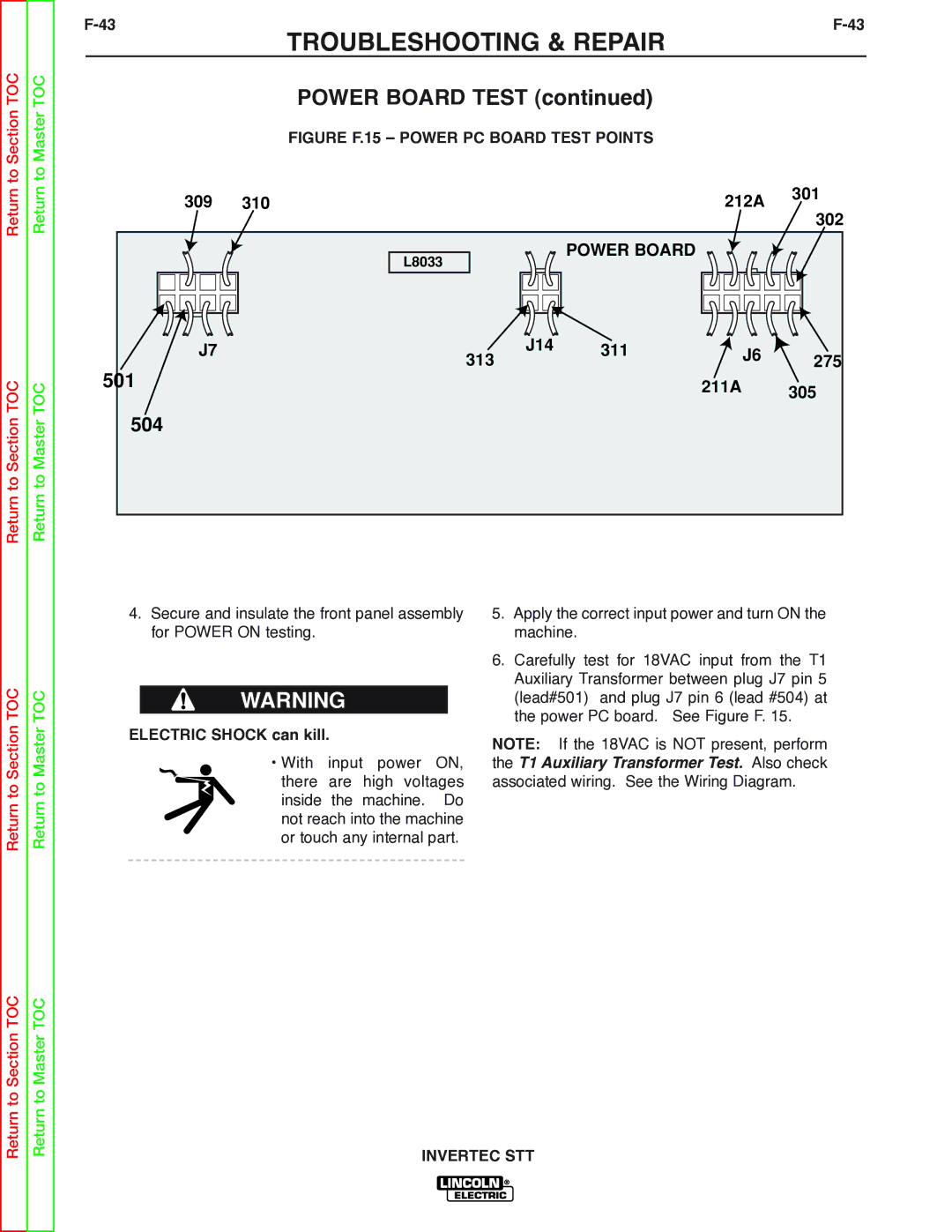Return to Section TOC
Return to Section TOC
Return to Master TOC
Return to Master TOC
TROUBLESHOOTING & REPAIR
POWER BOARD TEST (continued)
FIGURE F.15 – POWER PC BOARD TEST POINTS
309 | 310 | 212A | 301 | |
302 | ||||
|
|
| ||
|
| POWER BOARD |
| |
|
| L8033 |
|
J7 | 313 | J14 | 311 |
| J6 | 275 |
501 |
|
|
|
| ||
|
|
| 211A |
| 305 | |
|
|
|
|
|
|
504
Return to Section TOC
Return to Master TOC
4.Secure and insulate the front panel assembly for POWER ON testing.
WARNING
ELECTRIC SHOCK can kill.
•With input power ON, there are high voltages inside the machine. Do not reach into the machine or touch any internal part.
5.Apply the correct input power and turn ON the machine.
6.Carefully test for 18VAC input from the T1 Auxiliary Transformer between plug J7 pin 5 (lead#501) and plug J7 pin 6 (lead #504) at the power PC board. See Figure F. 15.
NOTE: If the 18VAC is NOT present, perform the T1 Auxiliary Transformer Test. Also check associated wiring. See the Wiring Diagram.
Return to Section TOC
Return to Master TOC