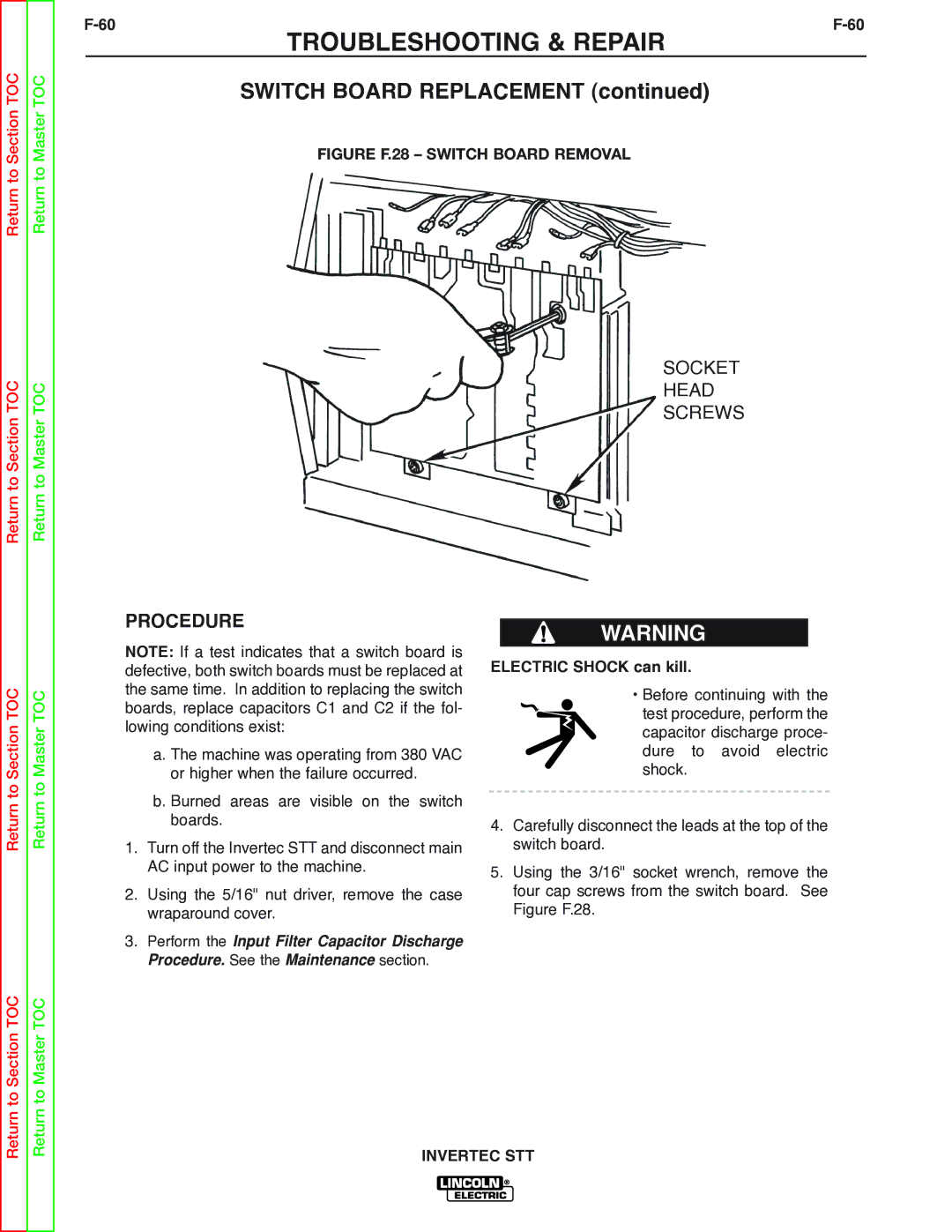Return to Section TOC
Return to Section TOC
Return to Master TOC
Return to Master TOC
TROUBLESHOOTING & REPAIR
SWITCH BOARD REPLACEMENT (continued)
FIGURE F.28 – SWITCH BOARD REMOVAL
SOCKET
HEAD
SCREWS
Return to Section TOC
Return to Master TOC
PROCEDURE
NOTE: If a test indicates that a switch board is defective, both switch boards must be replaced at the same time. In addition to replacing the switch boards, replace capacitors C1 and C2 if the fol- lowing conditions exist:
a. The machine was operating from 380 VAC or higher when the failure occurred.
b. Burned areas are visible on the switch boards.
1.Turn off the Invertec STT and disconnect main AC input power to the machine.
2.Using the 5/16" nut driver, remove the case wraparound cover.
3.Perform the Input Filter Capacitor Discharge Procedure. See the Maintenance section.
WARNING
ELECTRIC SHOCK can kill.
• Before continuing with the test procedure, perform the capacitor discharge proce- dure to avoid electric shock.
4.Carefully disconnect the leads at the top of the switch board.
5.Using the 3/16" socket wrench, remove the four cap screws from the switch board. See Figure F.28.
Return to Section TOC
Return to Master TOC