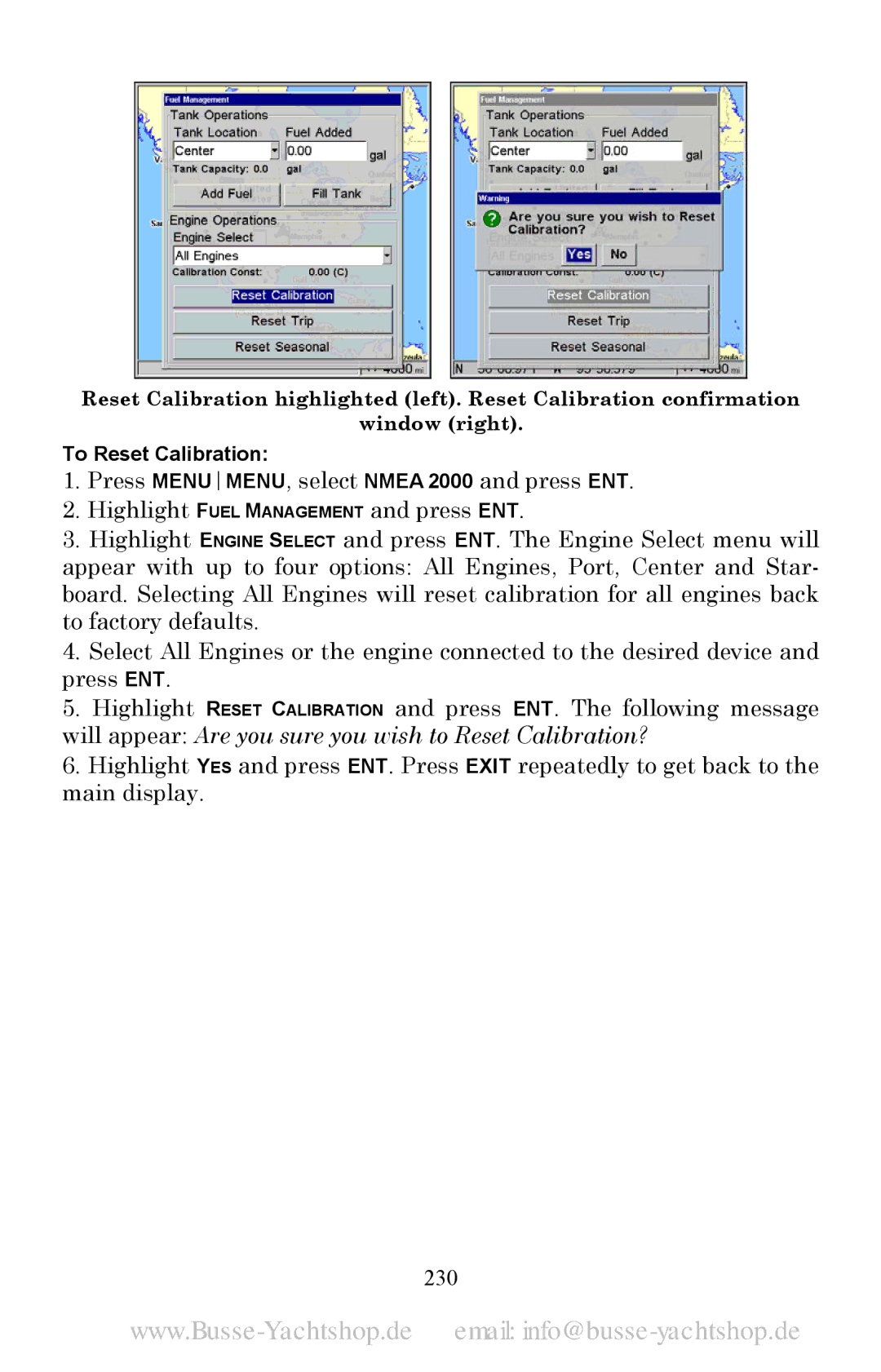Reset Calibration highlighted (left). Reset Calibration confirmation
window (right).
To Reset Calibration:
1.Press MENUMENU, select NMEA 2000 and press ENT.
2.Highlight FUEL MANAGEMENT and press ENT.
3.Highlight ENGINE SELECT and press ENT. The Engine Select menu will appear with up to four options: All Engines, Port, Center and Star- board. Selecting All Engines will reset calibration for all engines back to factory defaults.
4.Select All Engines or the engine connected to the desired device and press ENT.
5.Highlight RESET CALIBRATION and press ENT. The following message will appear: Are you sure you wish to Reset Calibration?
6.Highlight YES and press ENT. Press EXIT repeatedly to get back to the main display.