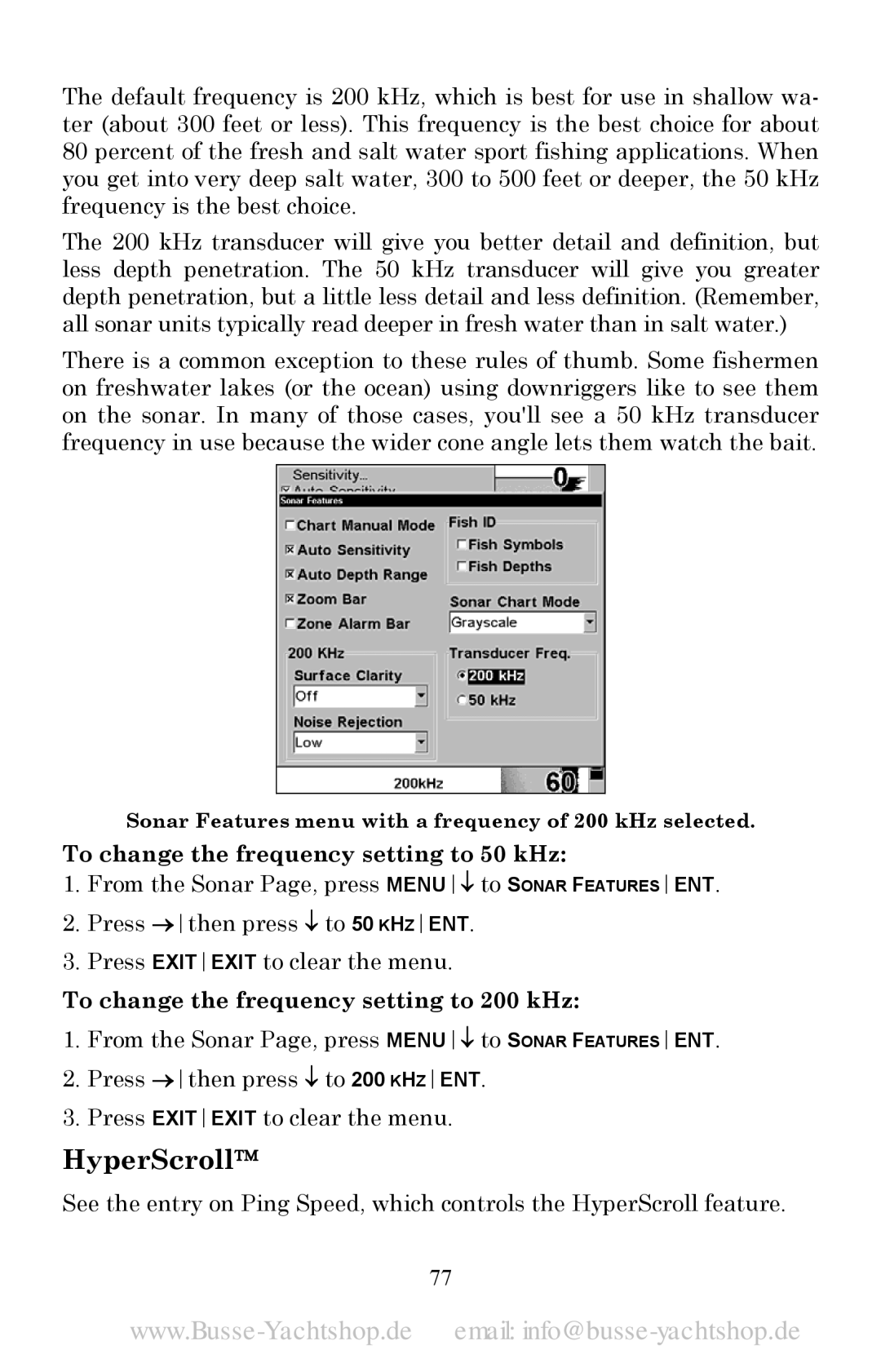The default frequency is 200 kHz, which is best for use in shallow wa- ter (about 300 feet or less). This frequency is the best choice for about 80 percent of the fresh and salt water sport fishing applications. When you get into very deep salt water, 300 to 500 feet or deeper, the 50 kHz frequency is the best choice.
The 200 kHz transducer will give you better detail and definition, but less depth penetration. The 50 kHz transducer will give you greater depth penetration, but a little less detail and less definition. (Remember, all sonar units typically read deeper in fresh water than in salt water.)
There is a common exception to these rules of thumb. Some fishermen on freshwater lakes (or the ocean) using downriggers like to see them on the sonar. In many of those cases, you'll see a 50 kHz transducer frequency in use because the wider cone angle lets them watch the bait.
Sonar Features menu with a frequency of 200 kHz selected.
To change the frequency setting to 50 kHz:
1.From the Sonar Page, press MENU↓ to SONAR FEATURESENT.
2.Press →then press ↓ to 50 KHZENT.
3.Press EXITEXIT to clear the menu.
To change the frequency setting to 200 kHz:
1.From the Sonar Page, press MENU↓ to SONAR FEATURESENT.
2.Press →then press ↓ to 200 KHZENT.
3.Press EXITEXIT to clear the menu.
HyperScroll™
See the entry on Ping Speed, which controls the HyperScroll feature.
77