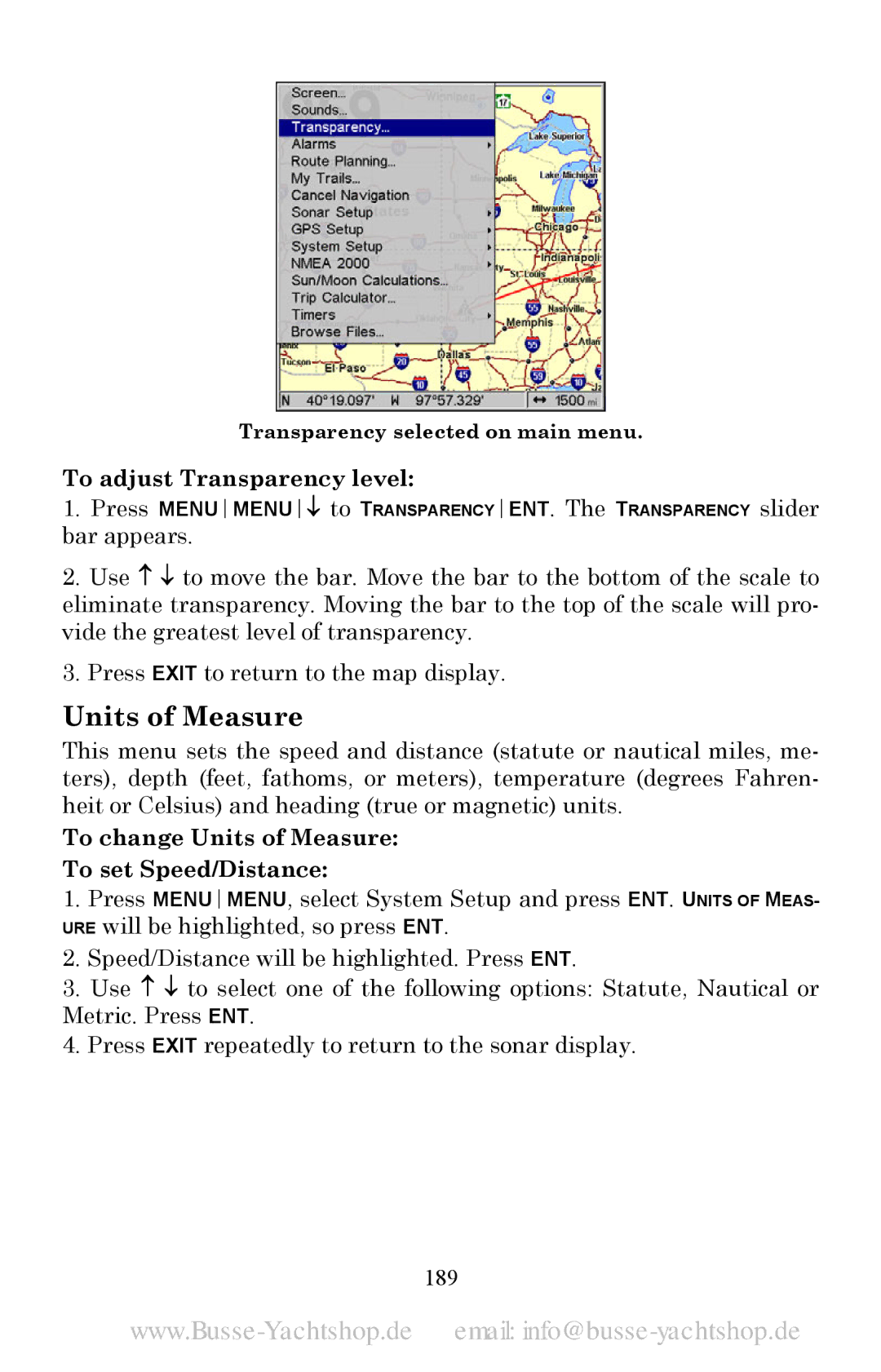Transparency selected on main menu.
To adjust Transparency level:
1.Press MENUMENU↓ to TRANSPARENCYENT. The TRANSPARENCY slider
bar appears.
2.Use ↑ ↓ to move the bar. Move the bar to the bottom of the scale to eliminate transparency. Moving the bar to the top of the scale will pro- vide the greatest level of transparency.
3.Press EXIT to return to the map display.
Units of Measure
This menu sets the speed and distance (statute or nautical miles, me- ters), depth (feet, fathoms, or meters), temperature (degrees Fahren- heit or Celsius) and heading (true or magnetic) units.
To change Units of Measure:
To set Speed/Distance:
1.Press MENUMENU, select System Setup and press ENT. UNITS OF MEAS- URE will be highlighted, so press ENT.
2.Speed/Distance will be highlighted. Press ENT.
3.Use ↑ ↓ to select one of the following options: Statute, Nautical or Metric. Press ENT.
4.Press EXIT repeatedly to return to the sonar display.